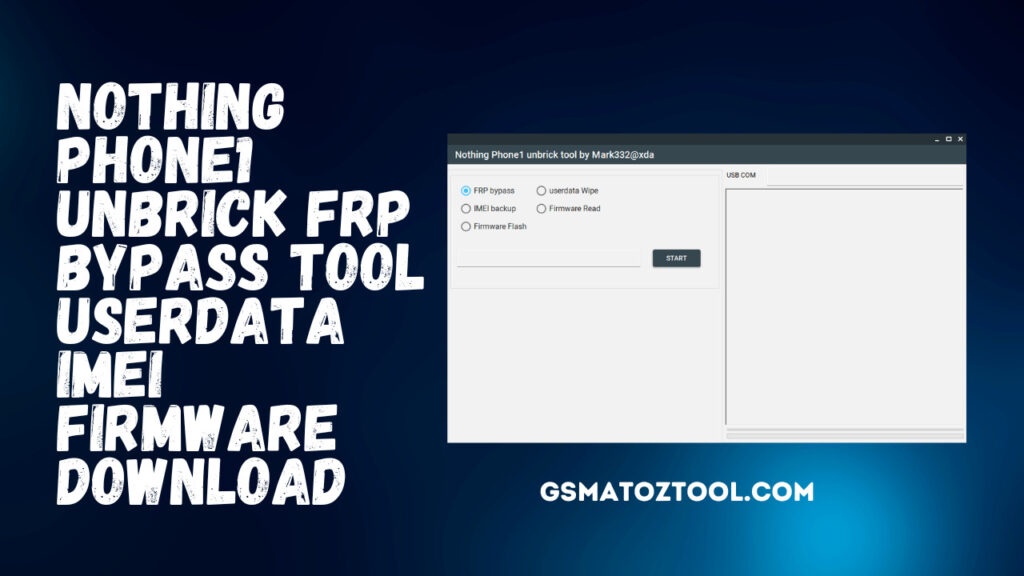Nothing Phone1 Unbrick FRP Bypass Tool Free Download
Nothing Phone1 Unbrick Tool: Repairing Software Issues Made Easy If you have an Nothing Phone1, you may have encountered issues with the software on your device like bootloops, or bricking. The issues could be extremely frustrating and could render your device inoperable. However, there’s an answer The tool is called Nothing Phone1 Unbrick.

Nothing Phone1 Unbrick FRP Bypass Tool Free Download
- Nusantara UnlockTool Free Download
- TF Kirin Tool For Huawei CPU By Techno Fayez
- Nothing Phone1 Unbrick FRP Bypass Tool
RESELLER PRICING / REMOTE SERVICES
GSM ATOZ TOOL
https://chat.whatsapp.com/
GSM ATOZ TOOL
https://chat.whatsapp.com/
GSM ATOZ TOOL
https://chat.whatsapp.com/
GSM ATOZ TOOL
https://chat.whatsapp.com/
GSM ATOZ TOOL
https://chat.whatsapp.com/
Telegram Group
https://t.me/Gsmatoztools
Is brick and bootloop the same thing?
Before we dive into the details of what Phone1 Unbrick Tool does and how you can utilize it, it’s crucial to know what brick and bootloop are. Soft bricks occur when your device becomes stuck or freezes at the animation or boot logo because of firmware or software problems. A hard brick happens when your device goes dead and doesn’t show any indication of booting, like a logo or animation even when in recovery mode or fastboot. In this instance the device shows the 9008 USB COM driver/device, when connected to an operating system.
What is Nothing Phone1 Unbrick Tool?
The Nothing Phone1 Unbrick Tool is an Windows tool that repairs software problems on Nothing Phone1. It supports read erase, write, and read functions through EDL mode. It is able to flash firmware as well as reading firmware, EFS backup, and FRP/userdata wipe.
How to use Nothing Phone1 Unbrick Tool
The use of the Nothing Phone1 Unbrick Tool is fairly simple. The steps are as follows:
Step 1. Install the driver 9008.
Before you use the tool you must install the driver 9008 on your system.
Step 2.Run the program
When you’ve installed your 9008 driver After that, you can run The No-Nothing Phone1 Unbrick Tool to your PC.
Step 3.Connect your phone to EDL mode
Connect the Nothing phone1 with your PC with a USB cable and place it into EDL mode.
4.Select function
Choose the function you wish to accomplish, such as flashing firmware and EFS backup.
Step 5:Click “Start”
Select “Start” to initiate the chosen function.
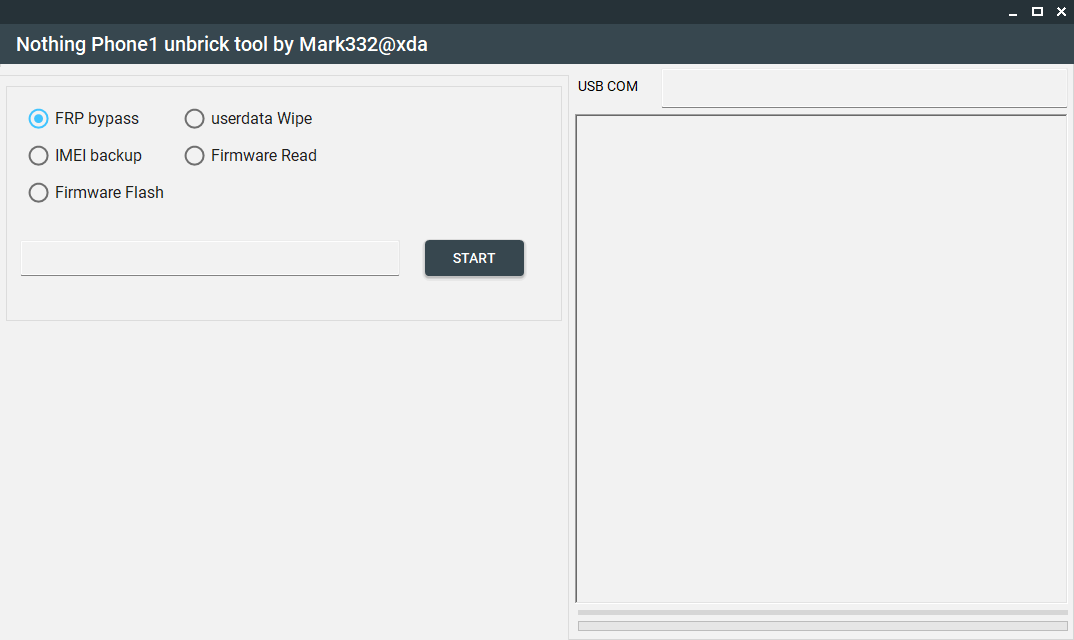
Conclusion
In the end, Phone1 Unbrick Tool can be described as a must-have tool for fixing issues with software on your Nothing Phone1. If you’ve experienced an unbrick that is hard or soft this tool will help bring your phone back to its previous condition. Be sure to be cautious when using these tools and be sure to follow the directions with care.
Download Link:: Link