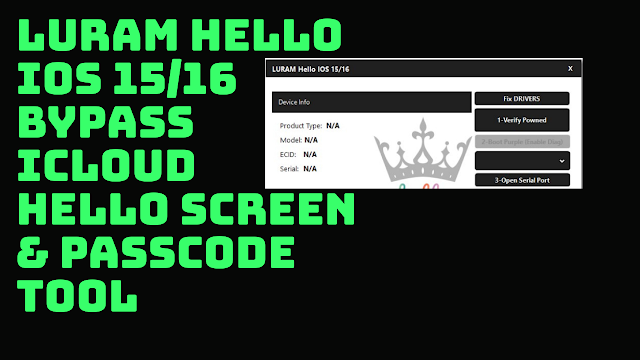Windows Tool – ICloud Hello Screen 15/16 Passcode & Broken Baseband iPhone IPad
LURam Hello IOS15/16 Bypass iCloud Hello screen & Passcode Broken Baseband iPhone iPad
#LURam #helloscreen @IOS16 #Bypass#IPhone #checkm8 Boot #jailbreak #iPad We are pleased to
welcome our newest tool to our family:
LURam Hello IOS 15/16 Bypass No signal Edition
:- Automatic purple mode working in windows (No DCSD)
:- Automatic change iPhone serial number (No dcsd).
:- No Files are required; It’s server-side-to-side
:- Supported devices in purple Starting at iPhone 7 To x
Ipads and Older Versions: You will need Dcsd Cable, purple from mac
=================================================================
For the best results, make sure you are doing Powned Dfu from mac or Iso
Use windows tools sparingly.
===============================================================
iCloud Login working best
No battery drain
Do not fix working
The device does not feel hot.
================================================
Stable work from the best team ever
LegitUnlocks
LURam Hello IOS 15/16 Bypass ICloud Hello Screen & Passcode
MEGA UPDATE: LU-HELLO BYPASS
Problems with some devices not being registered have been solved
– . corrected the Purple Mode bot. It works on devices 7 to X.
. can also use other devices with DCSD or MAGICO cables
Support for the iPad has been provided, and a skip has been added
-Click here to change your sn. You can now change any cable that you wish.
You can manually change the sn by going to this link: sn==>SN Is visible only in the support group
Guide for LURAM – The Ultimate Windows RAMDISK tool
(Passcode/Disabled)
Requirements:
* Windows PC/Laptop
* USB Stick/Thumb drive/Pendrive/Flash Drive (8GB+ Recommended)
Decryption Key : ZdjL1yQaAlExqDr2vP33vg
Prerequisites:
How to Fix Drivers for Windows (DO NOT SKIPT)
Remove the windows driver from the phone that is already connected
- Go to the device manager and delete it
- Do not disconnect your device
- Place the file in the Drives directory
Verify Drivers
/USB/
Now, disconnect your phone and reconnect it
Open 3utools Toolbox – Repair Drivers For Device
Check Drivers installed are good or bad from the Device Manager on your PC
Sound Installation – Apple Mobile Device USB Driver
Create a bootable USB for Pwndfu
- Get Pwndfu Iso from the Above Links
- Open 3uTools Flash & Jailbreak Options
- Choose Make Checkra1n Jailbreak USB flash drive
- Choose Local Image – Pwndfu Iso
- Make a bootable USB
- Bootable Flash Drives are now available.
BYPASS GUIDE
- USB Boot
- Place device in DFU Mode.
- Pwndfu Mode
- After a successful Pwndfu, restart your PC and windows.
- To avoid making mistakes, verify drivers as before.
- Open LURam Ramdisk Tool
- Click “Connect iDevice” and wait for the Success Notification.
- Click “Boot Device” and wait for the Success Notification.
- Please note that the boot process may take up to 1-3 minutes, depending on your internet connection. It is recommended to use at least 15 MBPS. Low Internet Speeds May Cause Boot Failure
- Click on Check SSH, and wait for the Success Notification.
- Notification: In the event of an error, please open Device Manager and verify Drivers again. You can also use the local driver to drive.
- Backup
- After successful backup, restore the device to the latest iOS version (no data recovery/quick flash).
- Repeat steps 1-8 for activation with backup.
- Click on “Activate iDevice”.
Windows Ramdisk by LURam Ramdisk
Download Link :: Link