L4AT MyTool Solution for Qualcomm Device Tool Download If you own smartphones, you’re likely to be familiar with the frustration that comes from technical problems. Problems like this, whether they’re related to either a factory reset or FRP locks can be difficult to resolve, especially in the absence of the equipment or knowledge to resolve these issues. Luckily MyTool (for Qualcomm) MyTool (For Qualcomm) is available to assist you.
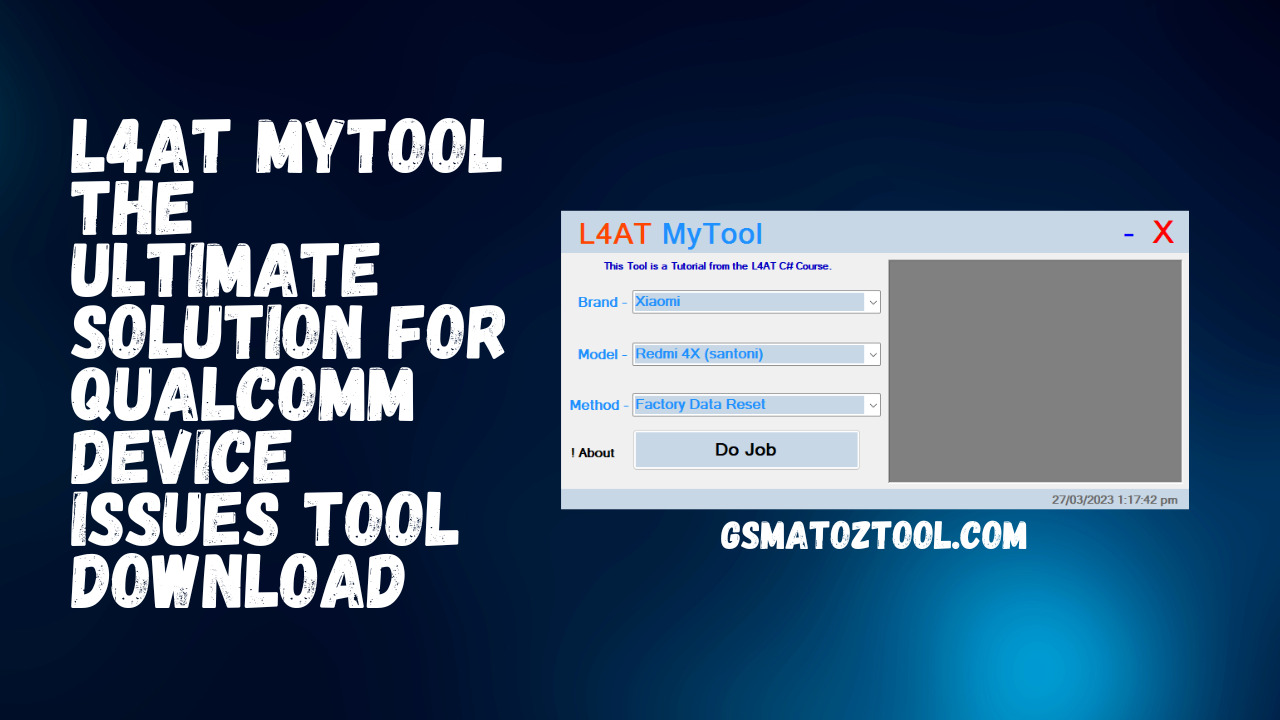
L4AT MyTool Solution for Qualcomm Device Tool Download
L4AT MyTool Solution for Qualcomm Device Tool Download
- CDMA Yemen Tool Version 0.3.3 New Update Tool
- MTK MAT Easy Unlock Tool v1.0 Free Tool Download
- Cheetah Qualcomm IMEI Tool v1.1.0 Latest Free Download
- L4AT MyTool Factory Data Reset | Erase FRP Lock Tool
RESELLER PRICING / REMOTE SERVICES
GSM ATOZ TOOL
https://chat.whatsapp.com/
GSM ATOZ TOOL
https://chat.whatsapp.com/
GSM ATOZ TOOL
https://chat.whatsapp.com/
GSM ATOZ TOOL
https://chat.whatsapp.com/
GSM ATOZ TOOL
https://chat.whatsapp.com/
Telegram Group
https://t.me/Gsmatoztools
The L4AT MyTool is a tiny but effective tool with distinct features that are extremely useful however they can be difficult to make use of. The ability to include unlimited models to the tool is among its most appealing features, but you need to have the MBN data file of each one. The program also has an XML file which you can edit to add limitless models. With MyTool from L4AT, you can quickly bypass verification for accounts such as Mi Account (No need to use VPN) or factory reset of data and also erase the FRP lock.
Here’s how you can utilize L4AT MyTool to resolve the issues with your Qualcomm device’s problems:
Step 1: Install and then extract the software
To start to begin, start by downloading L4AT MyTool in the format of a zip file then extract the file using WinRAR.
Step 2. Start by opening the bin folder. Bin folder.
Once the tool is extracted after which you can open the folder, and then go to the Bin folder.
Step 3. Edit the XML file.
Inside the Bin folder, you’ll find a file called L4AT_QcList.xml. Make use of Notepad or any other program that is able to modify XML documents to access the file.
Step 4: Upload the MBN file.
Then download the MBN file on your device and copy it inside your Loader folder.
Step 5: Correctly link the loader to the XML file.
Then, connect the loader to your XML file by altering the text to match the added line. Check your XML document and then make any adjustments needed.
Step 6: Save the file
After you’ve made all the necessary adjustments after you have completed the necessary modifications, Save the XML file and then exit.
Step 7: Start the tool.
Return to the folder where you can launch your “L4AT_MyTool.exe” document.

L4AT MyTool
Step 8: Connect your device in EDL mode
Attach the Qualcomm smartphone to your computer using EDL mode.
Step 9: Select the model, brand, and method
Within the L4AT MyTool interface, choose the model, brand and the method you’d like to use to fix the problem with your device.
Step 10: Fix your device
After you’ve selected the correct options, click”Do It” once you have selected the appropriate options “Do Job” button to solve the problem with your device.
With L4AT MyTool You can effortlessly repair any Qualcomm device problem without an expensive box dongle or internet connection. It’s easy to use and, when you put in the effort, you’ll be able to master fixing issues with your gadget. If you own the Qualcomm device and you are having trouble with issues Try L4AT MyTool to try out and see the magic yourself.
Download Link:: Link








