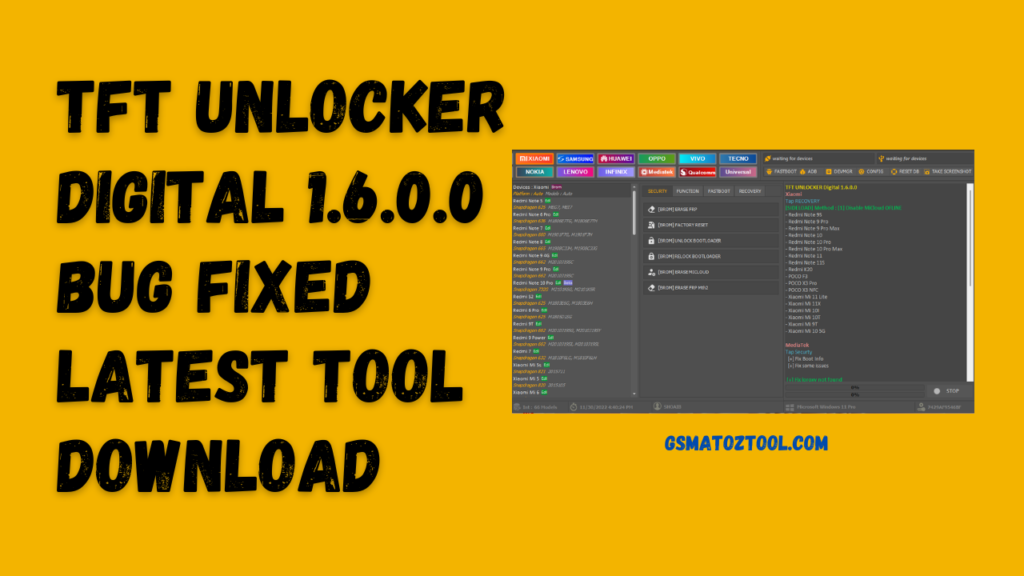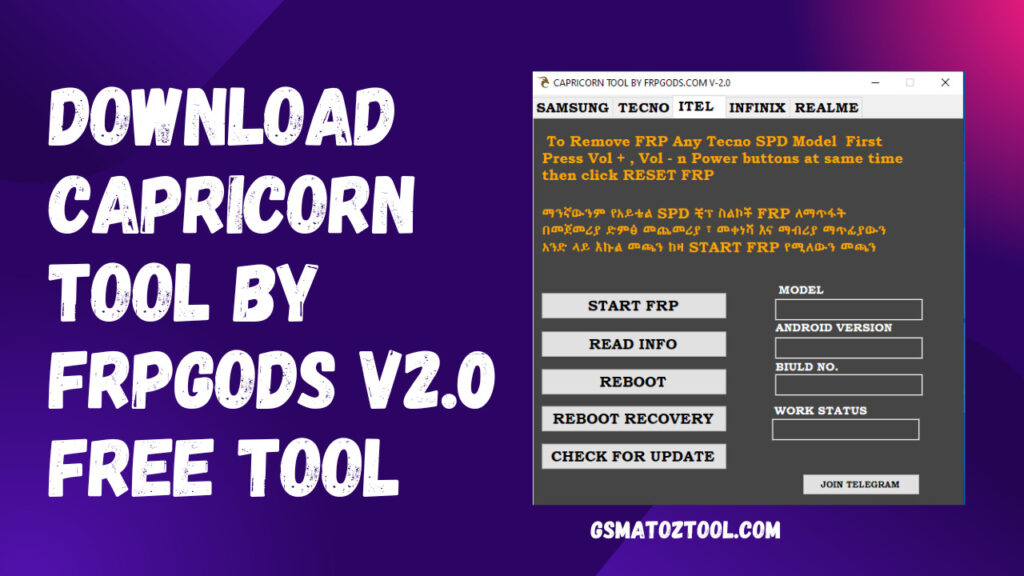Download TFT UNLOCKER Digital 1.6.0.0 Bug Fixed Latest Tool
TFTUNLOCKER Digital Version 1.6.0.0 is a small window computer tool. Many new features and models have been added to the tool. Qualcomm, spd CPU supported the tool. It allowed users to format and bypass FRP, unlock sims, bypass auth, and bypass MTK CPU. The tool can be used with several g models that allow multiple functions in a single click.

TFT UNLOCKER Digital 1.6.0.0 Bug Fixed Latest Tool Download
- Redmi Note 8 AIO One Click Tool V2.0
- Miracle FRP Tool v2.03 No Need Box Or Dongle Tool
- ROM2Box Tool V3.2 Latest Tool Free Download
- iBypasser Android Reloaded Latest Free Tool
GSM ATOZ TOOL
https://chat.whatsapp.com/
GSM ATOZ TOOL
https://chat.whatsapp.com/
GSM ATOZ TOOL
https://chat.whatsapp.com/
GSM ATOZ TOOL
https://chat.whatsapp.com/
Features TFT Unlocker digital:
Mediatek
- Connecting the device to Brom
- Add a New Model
UPDATE XIAOMI
- Sideload mode with MI assistant. Support Qualcomm +
- Version android 11 of Mediatek
- Disable Mi Cloud No Relock (Qualcomm)
- Erase FRP
- Format Data
- Information –
- Reset Mi Cloud Mediatek>>New
- Wipe EFS
Samsung
- Samsung FRP Enable ADB (*#0*#), new security patch 2022
- [COM] Remove FRP Method: [1] Old Security patch
- Added [COM] Remove FRP method: [2] Security patch
- [COM] Remove FRP Method: [3] New Security Update)>>New
- Added [EDL] FRP
- Added [BROM] ErASE MDM
Huawei
- Added [USB1.0] ERASE FRP
- Added [EDL] FRP
Kirin (650|655|658|659|960|970|710|810)

ITEL
- New Loader Spreadtrum
Realme
- New Loader Spreadtrum
- Added [EDL] FRP
Changelog!!!
TFT UNLOCKER digital 1.6.0.0
Xiaomi
Tap RECOVERY
[SIDELOAD] Method : [1] Disable MiCloud OFFLINE
- Redmi Note 9S
- Redmi Note 9 Pro
- Redmi Note 9 Pro Max
- Redmi Note 10
- Redmi Note Pro 10
- Redmi Note 10 Pro Max
- Redmi Note 11
- Redmi Note 11S
- Redmi K20
- POCO F3
- POCOX3 Pro
- POCOX3 NFC
- Xiaomi Mi 11 Lite
- Xiaomi Mi 11X
- Xiaomi Mi 10I
- Xiaomi Mi 10T
- Xiaomi Mi 9T
- Xiaomi Mi 10 5G
MediaTek
Tap Security
- Boot Information
- Some issues fixed
- Fix iproxy error
How to Use?
- First, download the zip file by following the link
- Next, extract all files from the c drive. This is very important.
- Next, open the folder in which you wish to extract files
- Run “HTMO_ TFT UNLOCKER.exe to install the setup
- Next, install all drivers you already have.
- Next, open the tool by clicking on it from the desktop.
- Next, click the login button to open the tool (no activation required).
- Try to connect the phone to any function
- Enjoy !!!

How To Download
If you want to download the latest version of TFT UNLOCKER, you can visit the official website. Once you’re on the website, click the “Download” button, and the process begins. Keep in mind that this version is only for Windows computers. Experience a retro vibe with the thrilling 7s deluxe repeater demo .
The process is straightforward and shouldn’t take more than a few minutes. Once the download is complete, run the file and follow the on-screen instructions. Make sure to read all of the instructions carefully before proceeding. Once the installation is complete, you should now have access to the latest TFT UNLOCKER features. Enjoy!
Download Link:: Link