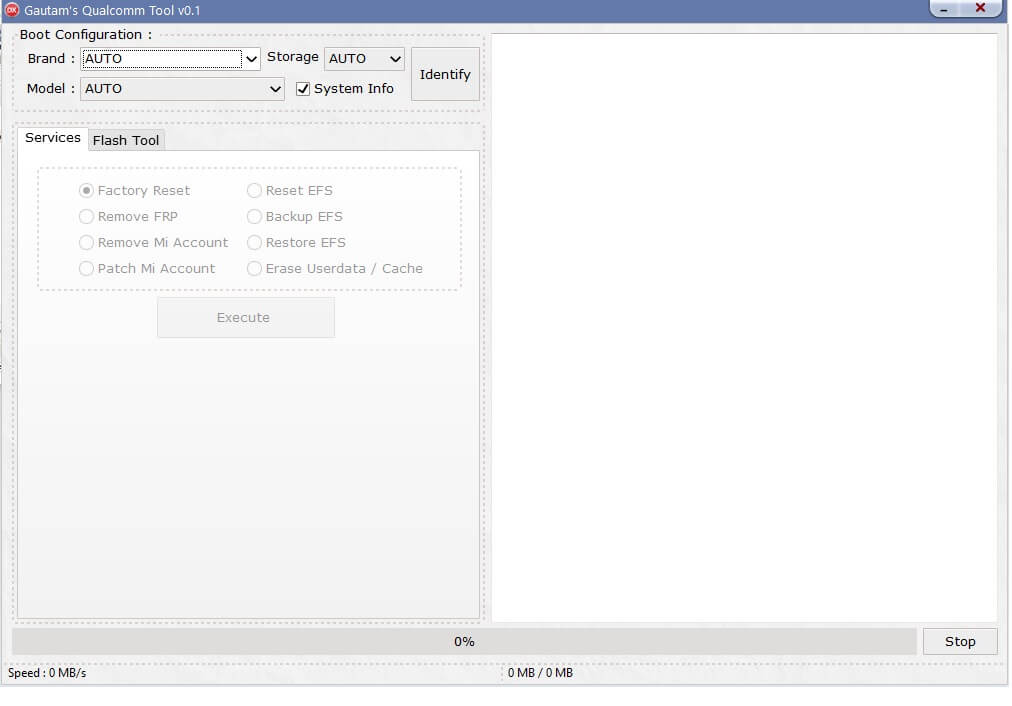Qualcomm Unlock Tool Latest FRP/Pattern Remove Tool

You can use Gautam’s Qualcomm Service Tool for Boot Configuration, Factory Reset, Reset EFS, Backup EFS, Restore EFS, Erase Userdata / Cache, Remove FRP, Remove MI Account within a few minutes in EDL/ADB/Download Mode.
The procedure is quite simple, all you have to do is run the Qualcomm FRP User lock Remove Tool to your computer then Power off and connect your phone to the PC in EDL Mode then select the Format Phone or Erase FRP Lock option on the tool, that’s it.
How to use Qualcomm FRP User lock Remove Tool
- Download & extract the Qualcomm Unlock tool on your computer
- Run “Gautam’sQualcommUnlock.exe” as Admin
- Wait for a few seconds to launch the program to your pc
- Now Power Off your MTK phone
- Put your phone into the EDL Mode and connect USB
- (Now your phone boot into the EDL Mode)
- Go back to the tool
- You will get the below-listed options
- Boot Configuration:
- Brand
- Model
- Storage
- System Info
- Identify
Services Options
- Remove FRP
- Remove Mi Account
- Patch Mi Account
- Reset EFS
- Backup EFS
- Restore EFS
- Erase Userdata/cache
- Execute
Flash Tool
- Select File Path
- Backup EFS
- Skip Security Partition
- Reboot After Flash
- Flash Now
That’s it.
Qualcomm Unlock Tool Latest FRP/Pattern Remove Tool Free Download
How to Remove FRP/Pattern on the Latest Qualcomm Unlock Tool
- Download the Qualcomm Unlock Tool
- Open the Qualcomm Unlock Tool on your Android device
- Click on the “Software Unlock” tab
- Follow the on-screen instructions to complete the process
- You can also use this tool to remove FRP
- Download the Qualcomm Unlock Tool
How to Use Qualcomm Unlock Tool
- Use the Qualcomm Unlock Tool to unlock your phone.
- You can also use this tool to remove FRP/Pattern.
- Steps to remove FRP
- Download the Qualcomm Unlock Tool
- Open the Qualcomm Unlock Tool on your Android device
- Click on the “Software Unlock” tab
- Follow the on-screen instructions to complete the process
- You can also use this tool to remove FRP/Pattern
Qualcomm Unlock Tool Latest FRP/Pattern Remove Tool Free Download
How to Download Latest Qualcomm Unlock Tool
You can download the Qualcomm Unlock Tool for free from this page.
2. On your Android device, open the Qualcomm Unlock Tool app and click on the “Open” button
3. Follow the on-screen instructions to complete the process
How to Enable Unlock FRP on the Latest Qualcomm Unlock Tool
Once the Qualcomm Unlock Tool is installed, open it on your Android device and select “Software Unlock”.
4. Follow the on-screen instructions to complete the process
How to Remove FRP/Pattern on the Latest Qualcomm Unlock Tool
If you’re currently having issues with FRP, or your device has been rooted with the Qualcomm Unlock Tool, this guide is for you. Follow the steps below to remove the factory reset protection
Qualcomm Unlock Tool Latest FRP/Pattern Remove Tool Free Download
How to Remove FRP/Pattern on the Latest Qualcomm Unlock Tool
If you’re currently having problems with FRP, or your device has been rooted with the Qualcomm Unlock Tool, this guide is for you. Follow the steps below to remove the factory reset protection on your device.
Qualcomm Unlock Tool Latest FRP/Pattern Remove Tool Free Download
Requirements:
1. Qualcomm Unlock Tool
2. Fastboot (This is included in Android 5.0 or above)
3. A compatible Android device (Note: No tablets are supported at this time.)
4. An SD card (Card should be at least 2 GB)
5. A computer with Windows XP or above (Compatible with Windows XP, Windows 7, and Windows 8)
Steps to Remove FRP:
1. Download and install the Qualcomm Unlock Tool on your Android
Download Link:: Link