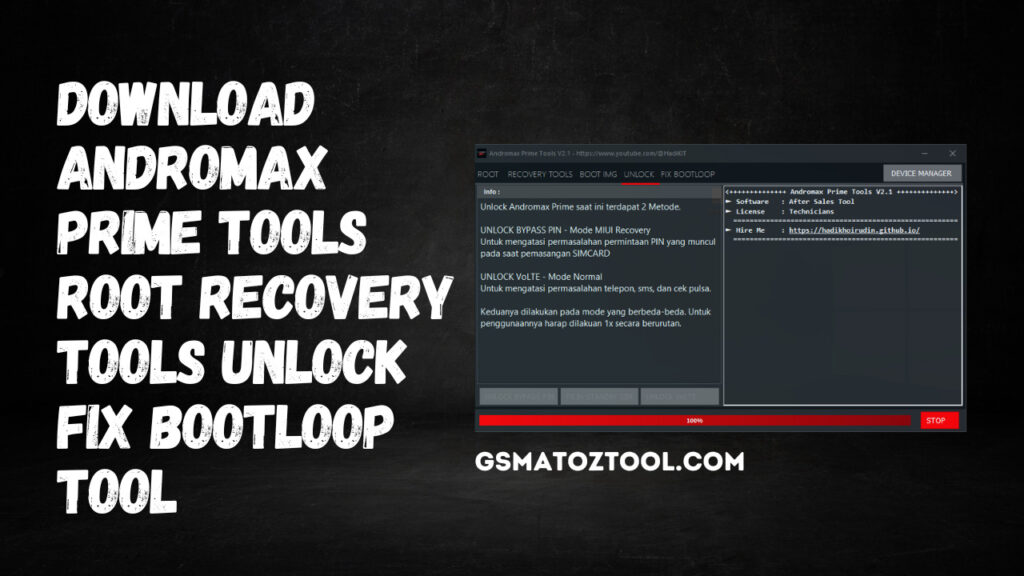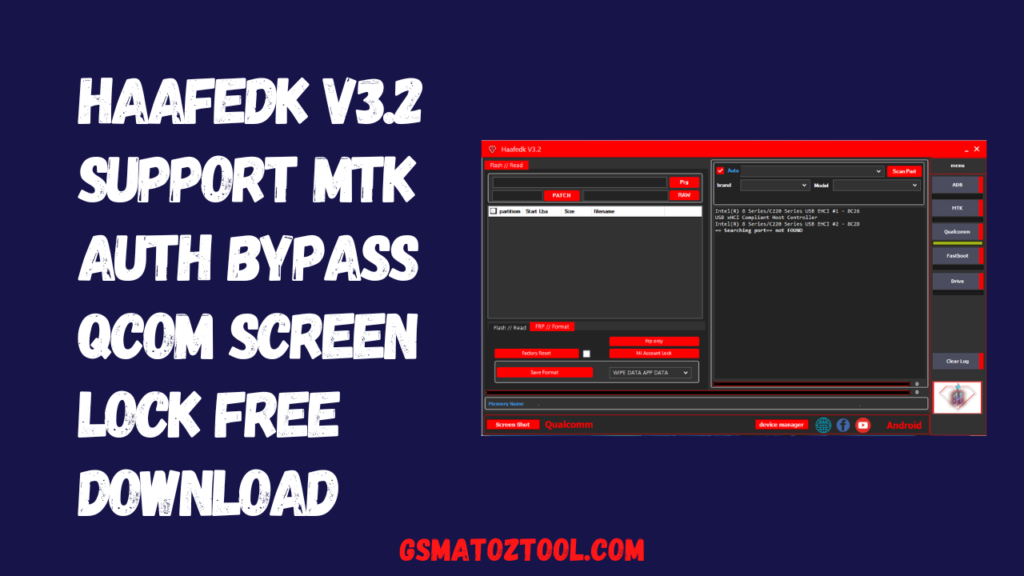Andromax Prime Tools v2.1 is an Windows tool that lets users carry out different functions with their device. The program has various sections, such as ROOT Recovery Tools, Boot IMG, Unlock, and Fix Bootloop. The ROOT tab is where users have first select CHECK ADB to start the tool. They can then be rooted on their Andromax Prime device, install the driver, if required and then download MIUI Recovery to repair or install the device using MIUI Recovery.

ANDROMAX PRIME TOOLS V2.1 Latest Version Download
- Download Oppo Diag Port Enable [Without ROOT] Tool
- SamFw Tool 4.1 – Remove Samsung FRP One Click
- SMT Xiaomi Bootloader Unlock Tool
RESELLER PRICING / REMOTE SERVICES
GSM ATOZ TOOL
https://chat.whatsapp.com/
GSM ATOZ TOOL
https://chat.whatsapp.com/
GSM ATOZ TOOL
https://chat.whatsapp.com/
GSM ATOZ TOOL
https://chat.whatsapp.com/
GSM ATOZ TOOL
https://chat.whatsapp.com/
Telegram Group
https://t.me/Gsmatoztools
Its Recovery Tools section includes functions like installing recovery for DIAG, recovering for DIAG as well as rebooting recovery and back up or recovering the ROM. The BOOT.IMG section offers a selection of Andromax Prime boot.img files that can be used to fix problems with cameras or Wi-Fi. Bluetooth as well as FM Radio.
The Unlock section offers two methods of unlocking Andromax Prime, which are implemented in different ways. The first is to UNLOCK BYPASS PIN that is performed within MIUI Recovery mode to solve the PIN request issue that is encountered when you install the SIMCARD installation. The other method is to use UNLOCK VoLTE that is executed in normal mode in order to fix the SMS, phone, and credit check issues.
In the final section, the Fix Bootloop section provides solutions for Andromax Prime devices that fail to boot or remain stuck in recovery mode. If the device is not identified after an ADB check, users may apply MIUI Recovery forcefully. If the bootloop doesn’t get identified in the CHECK ADB as well as MIUI Recovery isn’t installed, the user must flash using a CM2 Dongle or directly ISP to the solution.
Andromax Prime Tools v2.1 is a Windows tool that can provide a range of features that are compatible with Andromax Android devices. The functions of the tool are divided in different sections, which include:
ROOT Sections The section includes actions related to rooting your devices and also installing drivers. There are the following features provided:
- Check ADB Check ADB: This program checks for the Android Debug Bridge (ADB) connection between the device and the computer.
- Root: The function is used to root the Andromax device.
- Install Driver option installs the driver needed to the device.
Recovery Tools This area contains features that relate with the recovery mode of your device backup, restore, and recovery functions. There are the following features available:
- Installation recovery option creates a custom recovery for the device.
- The Recovery For Diag feature sets up the recovery mode on the device. It is able to be used for diagnostic purposes.
- Reboot Recovery: The feature resets the device to recovery mode.
- Back-up ROM feature backups the firmware of the device.
- “Restore” ROM: The option will restore your device’s firmware.
- Reboot System: The feature will reboot the device to normal mode.

Boot IMG It contains the functions that relate to the boot image of the device. These functions are available:
- BOOT IMG Magisk KK 4.4 Android: This function installs the Magisk boot image to Android KitKat 4.4.
- Start IMG Magisk M 6.0 Android: This function installs the Magisk boot image to Android Marshmallow 6.0.
- Fw 1.9 and Fw 4.6 (Fw 5.1 Fw 5.1_M Fw 5.4 Fw 5.5 Fw 5.7 and Fw 5.7_S Fw 9.9, Android 6 This function installs different boot images and firmwares for Andromax devices.
Unlock This page contains features that allow unlocking of the device. There are the following features provided:
- Unlock Bypass PIN: This feature allows the user to access their PIN.
- Standby SIM PILIH This function will select the standby SIM of the device.
- The Unlocking VoLTE option unlocks the VoLTE function for the phone.
Fix Bootloop This section includes features that can be used to fix boot loop problems. These functions are provided:
- The Install MIUI Recovery – PAKSA: This program will install the MIUI recovery mode on the device.
- Install ROM Install ROM TANPA SDCARD feature allows the device to install its firmware without the use of an SD card.
Process:
ROOT:
- Watch and follow the procedure below.
- To activate Tools, select CHECK ADB at first.
- The root process needs the use of an SDCard that is installed in Andromax Prime. To avoid bootloops during this Root process is in operation ensure that you do not use a damaged or corrupted SD Card.
- In order to connect Andromax Prime, please open the caller’s ADB settings using this code:
- * # * # 2 5 7 3 8 4 0 6 1 6 8 9 # * # *
- Then , click CHECK ADB
- and then grant USB to debug when you are asked!
- If you find an error In the event of an error, please INSTALL THE DRIVER and make a second attempt.
- After you have completed Root after Root, it is suggested to install MIUI Recovery immediately. MIUI Recovery
- to ensure to ensure that Andromax Prime may be fixed or replaced through MIUI Recovery.
Recovery Tools
- INSTALL RECOVERY MIUI Recovery update 14 February 2023 Correction of mke2fs Bugs.
- Use after successful Root Andromax Prime.
- RECOVERY REFUND DIAG
- It’s an improved Andromax Stock recovery in the prime stock
- To set Andromax Prime Modem, NV & Network parameters.
- REBOOT RECOVERY
- In order to enter Recovery mode, Andromax Prime is on.
- ROM BACKUP
- Backup or create a copy of the actual ROM and to save it as a backup using and without.
- The BACK-UP results ROM can be restored through RESTORE ROM. RESTORE ROM function, using the files from backup results that were previously saved.
BOOT.IMG
- This is a collection of Andromax Prime Boot.img
- It is employed to resolve issues such as:
- – Reverse camera after changing the ROM or the ROM to a customized one
- The Wi-Fi Bluetooth FM Radio won’t work;
- All of this was the result of incompatibility
- Only inside only in the boot.img file, and not due to the risk factor
- Andromax Prime machine.
- Install using MIUI Recovery mode.

Unlock:
- There are two methods currently available to unlock Andromax Prime.
- UNLOCK BYPASS PIN MIUI Recovery Mode
- To resolve the issue that arises from the issue of PIN requests, which is displayed in SIMCARD installation
- UNLOCK VoLTE – Normal Mode
- to solve sms, telephone problems with credit checks and phone.
- Both of them are executed in different styles. For use, you must do 1x in a sequence.
Repair Bootloop:
- If Andromax Prime isn’t able to boot , or is stuck in the recovery mode of stock however it is still recognized following an ADB Check is conducted There is possibility.
- INSTALL MIUI RECOVERY – FORCE the solution.
- However, if the loop isn’t recognized by CHECK ADB
- and I’m not installing MIUI Recovery so currently it’s only Flash
- using CM2 Dongle or directly ISP with direct ISP.
- INSTALL ROM – NO SDCARD
By a single mouse click Stock ROM Andromax Prime will be installed. You the device must be operating in MIUI Recovery mode to be in a position to install it.
Download Link:: Link