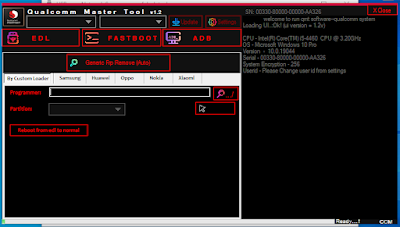Qualcomm Master Tool V1.2 Download Free FRP Pattern Unlock Tool
Qualcomm master tool can be used to create small tools for Windows computers. It can be used to remove FRP, User Lock, and flash all types of Qualcomm Socs via the custom loader. This is very handy because it allows you to quickly remove FRP or locks if you cannot find your device.
No need for a loader, no files, no additional files, and no credit, fees, registration, or dongle. No server problems, logins, or logins. You need to install and unlock it! It! This update supported: Samsung and Oppo, Xiaomi, Nokia, and Custom Loader.
Features Qualcomm Master Tool:
This version will update the Supported models.
Qualcomm – Read, Write, Flash, Erase
#Auto Frp reset for all MSM8976 SM8916 SM8x10 SM8926 SM8909 SM8974 SM8937 SM8953 SM8952 SM8996! !
Supported with Model
- # Nokia 2 TA-1029 FRP
- # Nokia 6 TA-1021 FRP
- # Y6 SCC-U21
- # Y6 Prime 2018 ATU-L42
- # Y6 Prime 2018 ATU-L31
- # Y7 Pro 2018 LDN-LX2
- # Y7 2017 TRT-L21A
- # Y7 2019 DUB-AL00
- # Y7 2019 DUB-LX2
- # SM-A015F-Frp-Remove
- # SM-A015G-FRP-ANDROID-11
- # SM-A015M-FRP-remove
- # SM-A015T-Frp-Remove
- # SM-A015U1-Frp-Remove
- # SM-A015V-Frp-Remove
- # SM-A025F-Frp-Remove
- # SM-A025F-Frp-Remove-U7
- # SM-A025M-Frp-Remove
- # Oppo A5 CPH1809
EDL Function
- Generic FRP Removing (auto).
- Samsung FRP Removing for Android 11 via TTP
- Clear FRP
- By custom loader, both MBN and ELF supported
- Reboot EDL to normal
- Huawei FRP remove, 2nd method
- Clear FRP
- Nokia FRP Remove
Fastboot Function
- Information on Fastboot
ADB Function
- ADB information
- FRP is Removed
- Fastboot Removal
Changelog!!!
New models were added
Samsung:
- EDL Mode: Remove FRP
OPPO:
- User data Format
- Userdata Wipe Partition (This may take several minutes to complete).
- Backup
- Clear FRP
- Skip FRP (Selectable option)
Xiaomi:
- FRP is Removed
Nokia:
- FRP is Removed
Huawei:
- FRP is Removed
- FRP Remove 2v
- Huawei ID Removable in Just One Click.
How to Use?
- First, you will need to download the file called “Tool Setup” from the following link
- Extract the setup file
- Install the setup file
- Click on the link to open the tool
- Navigate to the setting tab, change your username with whatever name you like, and then click Save
- There is no need for activation or internet access
- You can connect your device EDL or Fastboot to any function
- Always test the tool in admin mode