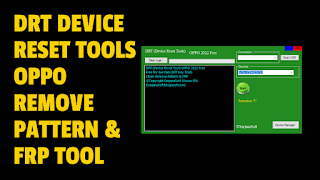DRT Device Reset Tools Oppo Download Latest Free Download
DRT Device Reset tool for the Qualcomm device of oppo free for Windows computers. It allows users to take off the user lock or FRP from the most current Qualcomm device that has already had a path loader developed. This tool doesn’t need to perform any manual procedure; choose the model number and put the device in EDL mode. After that, you can hit”Start.
Features:
DRT (Device Reset Tools)
Free Version! UPDATE ! !
Support Oppo Qualcomm
List of Device Support :
– A53 (CPH2127)
– A74 (CPH2219)
– A95 (CPH2365)
– A76 (CPH2375)
– F19 (CPH2219)
– Reno 5 (CPH2159)
– Reno 6 (CPH2235)
– Reno 7 (CPH2363)
Other Version Will Be Released!
Credits: Hassan Ok
Important Notice
This program is for educational use only.
Not Working? Simple Fix For DRT Oppo Device Reset Tool
Verify that the Driver is installed
Make sure you have the correct USB cable USB
Contact us if you are unable to resolve the issue.
How To Use?
- The first step is to get the ZIP file using the following link
- Then, you should unzip all the files on C: drive. It’s vitally crucial
- After that, you need to open the folder that you will need to extract all the files
- Run the ” DRT KEY – OPPO 2022 FREE.exe“
- Then, you’ll be able to install all drivers if you already have them installed. If not, skip this step.
- Connect the phone to the internet and try to accomplish any task
- Enjoy !!!