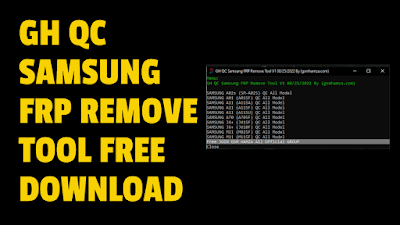QC Samsung FRP Remove Free Latest Tool
GH QC Samsung FRP Removal Tool is a 3 MB tool that allows windows users to remove FRP locks from Samsung Qualcomm Devices. supported model number I m mention below.
The downside of the tool is you will need to take apart your smartphone, connect to the shortpoint and then boot the mobile into EDL mode.
Supported Models:
QC Samsung FRP Remove A02s All Model List: SM-A025F, SM-A025F/DS, SM-A025G, SM-A025G/DS, SM-A025M, SM-A025M/DS, SM-A025U, SM-A025V, SM-A025A, SM-A025U1, SM-A025AZ, SM-S124DL
QC Samsung FRP Remove A01 All Model List: SM-A015F, SM-A015F/DS, SM-A015G, SM-A015G/DS, SM-A015M, SM-A015M/DS, SM-A015T1, SM-S111DL, SM-A015V, SM-A015A, SM-A015AZ
QC Samsung FRP Remove A11 All Model List: SM-A115F/DS, SM-A115F, SM-A115M, SM-A115M/DS, SM-A115U, SM-A115A, SM-A115AZ, SM-A115U1, SM-A115W, SM-A115AP, SM-S115DL
QC Samsung FRP Remove A70 All Model List: SM-A705F, SM-A705FN, SM-A705GM, SM-A705MN, SM-A7050, SM-A705W, SM-A705YN, SM-A705X, SM-A705U
QC Samsung FRP Remove J6+ All Model List: SM-J610F, SM-J610F, SM-J610G, SM-J610FN
Coming Soon…
QC Samsung FRP Remove M11 All Model List: SM-M115F, SM-M115F/DSN, SM-M115M, SM-M115M/DS
How to Use It?
- Save and extract the USB s (RAR file) to your computer.
- Run the GH QC Samsung Remove Tool V1.exe and Enjoy
- For permission, it will open a User Account Control Page. Tap Yes.
- Next, click Install Now in the USB installation window.
- The screen will display a Windows Security message. Click on Install.
- Finally, you will see a successful message. Simply tap the Finish button.