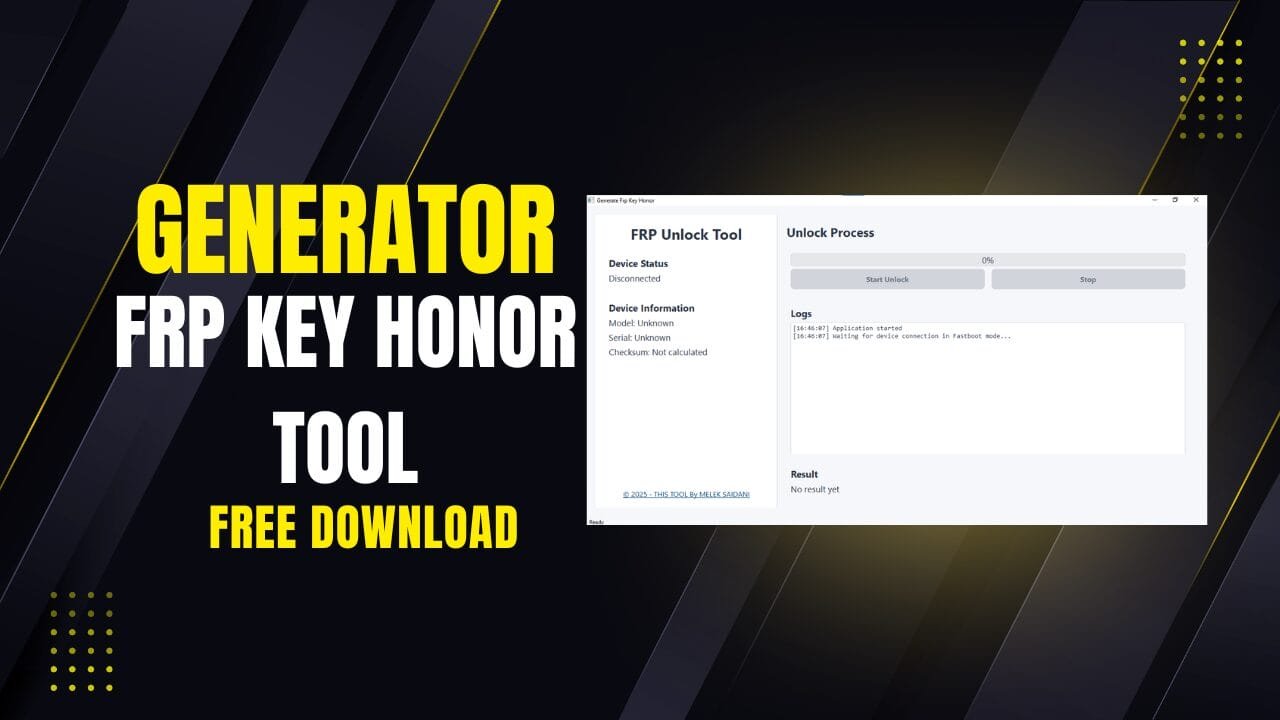Download Nusantara Ramdisk Tool For Windows
Nusantara Ramdisk tool is used to bypass Passcode, Disable and Hello Screen Bypass. It runs on IOS15. This tool can be used to bypass Disable, Passcode and Hello Screen. This tool works on Windows PC. To change the Serial, you will need to use purple mode. Please repair Serial according to the instructions of Nusantara.
- Lsnp Unlocker MTK Tool
- LURam Hello IOS 15/16 Bypass ICloud Hello Screen & Passcode
- MCT Xiaomi Account Bypass Tool
Features Nusantara Ramdisk Tool:
- iPhone 6s till X Supported
- iOS 15.x.x Supported
- Disabled Devices Supported Only
- GSM | MEID Supported
Important:
- This tool works with Windows PC
- After this bypass, you won’t receive a signal / call.
- You can find the supported devices from 6s to X on Hello Screen.
- This tool can be used without jailbreak.
- This is a paid service, and you must register your ecid to bypass.
- This tool support ios 15.
- After bypass, all other functions continue to work as normal.
- After using this tool, you cannot reset or update.
- To use this tool, you will need to repair Serial via purple mode.
- Before you can enter pwndfu mode, drivers must be fixed.
- How to bypass this tool?
- Repair Serial to DX8QWDEZFFG8 with magic CFG, irepair Tool, box tool or other tools
- Connect the phone to normal mode (Turn ON Hello mode).
- Click Read Info on normal mode (Turn ON hello mode)
- Click on the Generate Activation data button to activate mode
- You can find more information at:
- Turn your device on PwnDFU Expert Windows tool by Gautam Kumar or any other tool you know
- Click on Bypass Boot 1
- Click on Bypass Boot 2.
- If you follow all the steps correctly, you have completed a successful bypass.
Download
README:
Compatibility This tool works perfectly with Windows XP and Windows Vista. Windows 7, Windows 8, Windows 8.1 and Windows 10 (32 and 64 bit).
Make a Backup: Before you try the above tool, please make a backup from your Android Smartphone/Tablet. Flashing any Firmware, recovery or firmware could cause the device to be bricked.
Credits Nusantara Ramdisk Tool was created and distributed by its developer. The developer is fully credited for the free distribution of the tool.
Download Link:: Link