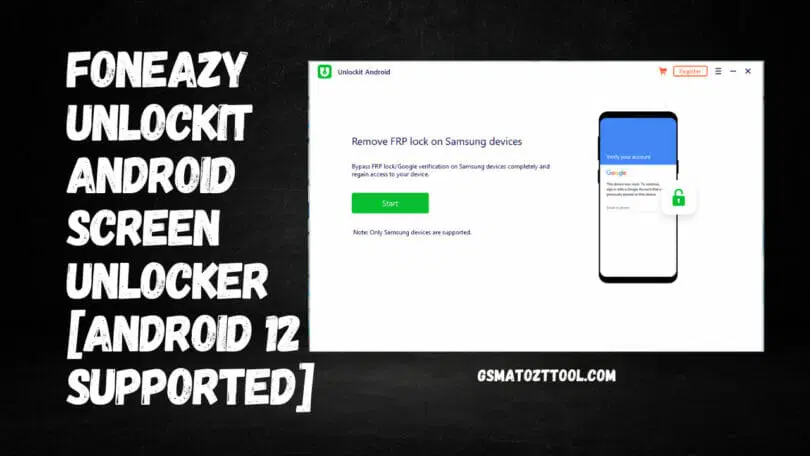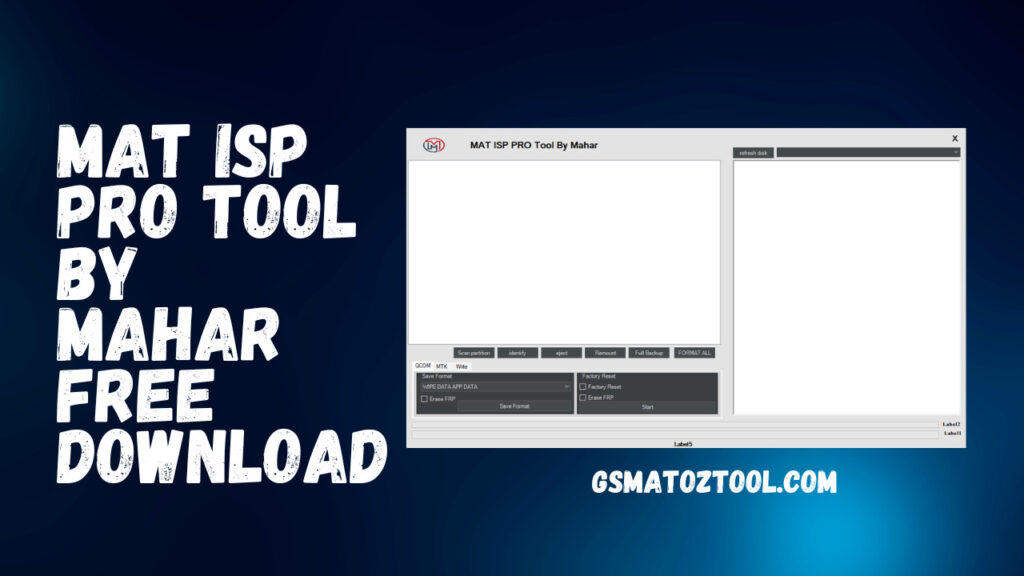Foneazy Unlockit Android Screen Unlocker [Android 12 Supported] – Trial
Foneazy Foneazy Unlockit Google Screen Unlocker allows you to bypass Google account verification and delete the FRP lock from your Samsung device. Unlock Android’s one-click FRP bypass tool will eliminate the need for time-consuming FRP software. Unlockit Android 3.0.0 now offers FRP bypass, which is easier than ever.
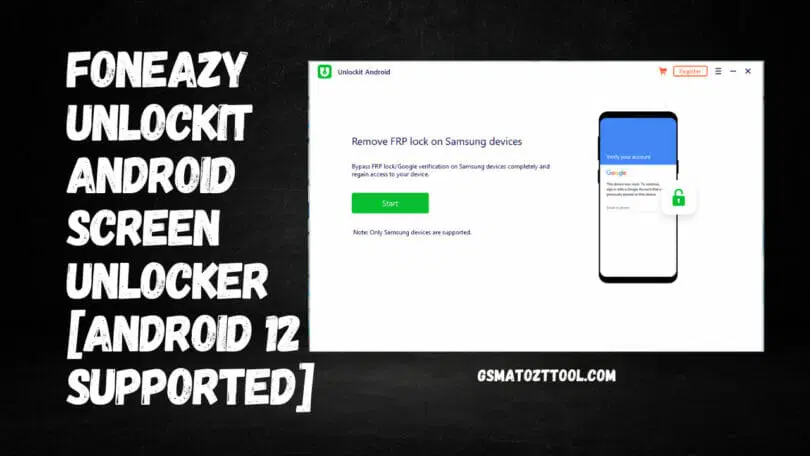
Foneazy Unlockit Bypass Samsung FRP with a Single Click Tool
- Download Z-Tool Mi Vivo Huawei Samsung FRP Free Tool
- Nokia HMD DeviceKit Tool Free Download
- Download RSF Tool – MDM/KG/Network Unlock Tool
- Garuda Java Gen Pro Latest Version Free Download
Whatsapp Group GSM
GSM ATOZ TOOL
https://chat.whatsapp.com/
GSM ATOZ TOOL
https://chat.whatsapp.com/
GSM ATOZ TOOL
https://chat.whatsapp.com/
GSM ATOZ TOOL
https://chat.whatsapp.com/
You can remove the FRP lock in three steps and remove it in less time.
- Bypass Samsung FRP lock in 3 steps.
- Bypass Samsung FRP lock in 5 minutes.
- There are no additional APKs or tools required.
- There is no technical knowledge required.
Features Foneazy Unlockit Android Screen Unlocker:
Simple and fast
The process is simple, so you need to follow the instructions. The app doesn’t require any prior knowledge or comprehension.
Guide with Pictures
The app guide will add photos to each step to ensure you do it correctly.
High Success Rate
The software has a high success rate based on feedback from users. This is due in large part to the many months of research that went into this software before its release.
Free Software Updates
Android devices are subject to regular updates. You can unlock updates along with them to ensure their effectiveness.
You are safe and secure.
We respect, protect and defend your privacy. Unlockit Android download, installation, and use are completely safe.
30-Day Money Back Guarantee
If you are not completely satisfied with the software after 30 days, we will issue a full refund.
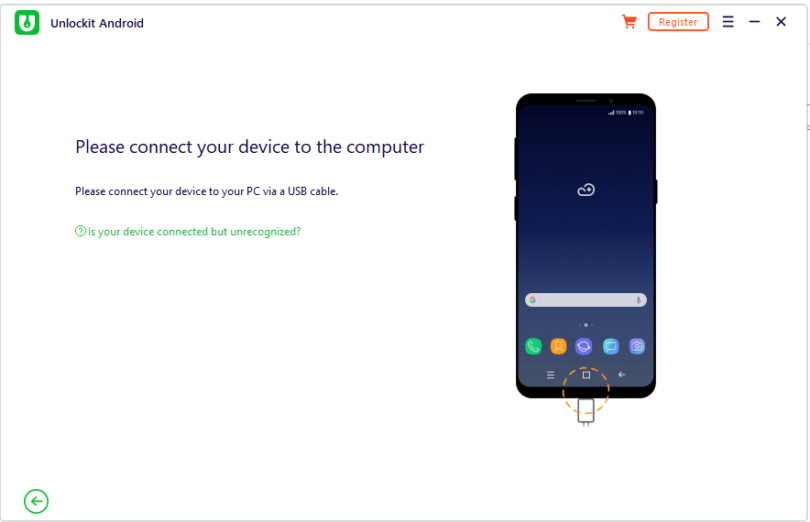
Changelog!!!
Samsung models: Compatible with most Samsung models such as S22/S21/S20/S10/S9 and A72/A52/A32/A12
Android versions: Android 12, Android 11, Android 9.0 – 10.0, Android 8.0 – 8.1, Android 7.0 – 7.1.2, Android 6.0 – 6.0.1.
How Does Unlockit Android Remove Samsung FRP Locks
- It can sometimes be frustrating to bypass FRP from Samsung devices, especially if you need to clarify which FRP bypass tool you should use.
- Unlockit Android can be used to bypass FRP from any Samsung device quickly.
- This program will erase the Google account synchronized with the Android smartphone and unlock the device.
- Unlockit Android is a great tool, even if FRP Bypass Tools are unfamiliar.
- Unlockit will assist you in a simpler, more straightforward process.
- You need to follow the steps in the app, and you’ll be fine.
Download Unlockkit Android first and then install it on your computer. Then connect your phone to the computer with a USB Cable.
Step 2. To continue, click “Next” and select “All Android versions”.
Step 3. To set up your device, please follow the on-screen instructions. Next, click “I have completed the setup” and confirm your operation.
Step 4. Once you’ve completed these steps, your FRP lock should be successfully bypassed. Your device will restart automatically, and you’ll be able to access your device. When your screen flashes after a restart, it is normal. Give it a few seconds. If your device still flashes, please wait. Make sure you have followed all the steps correctly. Unplug the USB port from the device. Next, plug the device in again.
How To Download Foneazy Unlockit
If you’re looking for a quick and easy way to bypass Samsung FRP, then you’ll want to check out Foneazy Unlockit. This tool allows you to bypass Samsung FRP with a single click, and it’s completely free to use.
To use Foneazy Unlockit, simply download the tool from the link below and run it on your PC. Then, connect your Samsung device to your PC via USB and click the “Bypass” button. That’s it! Your device will be bypassed in no time.
Foneazy Unlockit is a great tool for those who don’t want to go through the hassle of setting up a custom bypass solution. Plus, it’s completely free to use! So if you need a quick and easy way to bypass Samsung FRP, be sure to check out Foneazy Unlockit.
Download Link:: Link