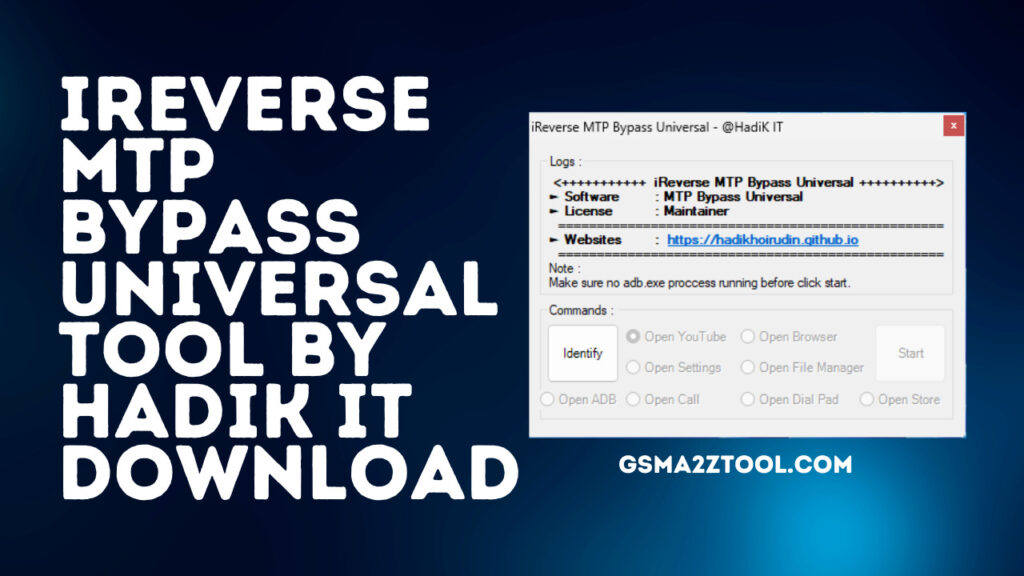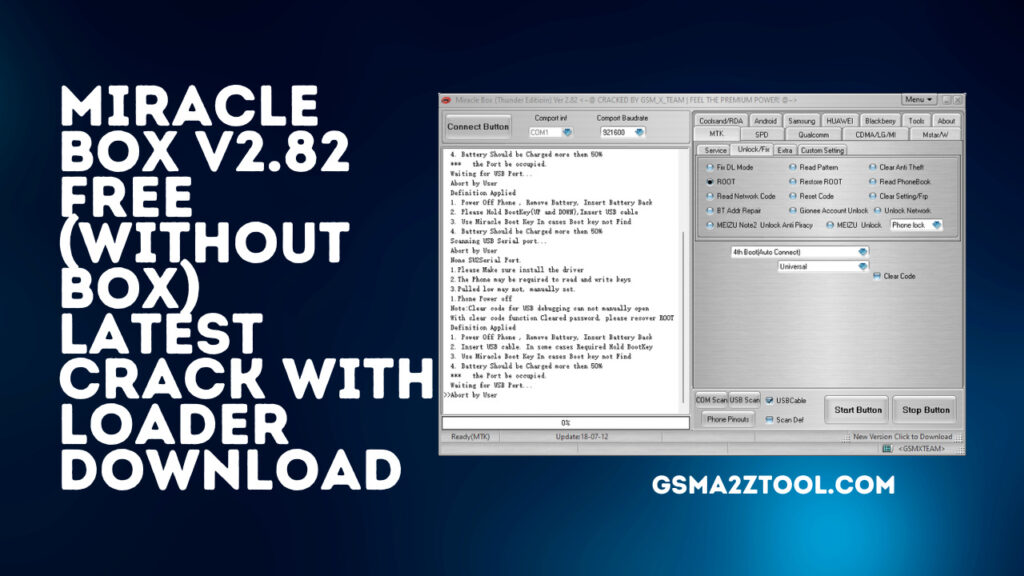Download Z-Tool V1.0 New Tool Free For All Users – No Need Activation
Z-Tool v1.0 is a small program for Windows computers. It lets users transfer the model checker VIVO Model checker FRP Unlock, Bootloader lock and unlocks, and many more functions you can operate easily with assistance from Z Tool. The tool comes with a no-cost version that is not required to register or activate a fully offline version.

Download Z-Tool Mi Vivo Huawei Samsung FRP Free Tool
- UML Tool V5.0 Crack Latest Version Free Download
- KS Tool V2.4 Crack Erase FRP | Mi DM Fix | Auth Bypass Tool
- Download Lsnp Unlocker MTK Tool V1.5 Free User Tool
- Xiaomi Flashing Interface Qualcomm Tool Download
GSM ATOZ TOOL
https://chat.whatsapp.com/
GSM ATOZ TOOL
https://chat.whatsapp.com/
GSM ATOZ TOOL
https://chat.whatsapp.com/
GSM ATOZ TOOL
https://chat.whatsapp.com/
Features Z – Tool:
- Mi Model Check (Fastboot)
- ADB Info
- VIVO Model Check (Fastboot)
- ADB Diag
- Huawei Info (Fastboot)
- ADB Diag New
- FRP Unlock (Fastboot)
- Current-Slot Check
- EFS Erase Ultra
- Slot-A, Slot- B
- EFS Erase BFORCE
- Bootloader Unlock
- Bootloader Relock
- ADB to Fastboot
- Fastboot To EDL
- ADB To Recovery
- Fastboot to Normal
- Firmare Download (MiFirm.com)
Changelog!!!
QPST Tool Inbuilt
- Meta Tool – IMEI Repair
- ADB and Fastboot CMD

How To Use?
- The first step is to get the ZIP file by clicking the following link
- After that, you need to unzip all the files on the drive c: ( important)
- Make sure you’ve turned off your antivirus before running your installation
- After that, you should open the folder and install the setup file following some basic instructions
- Run the “Z-Tool .exe.”
- After that, you’ll need to install all the drivers you have already installed them. You can skip this step
- Connect the phone to the internet and try to perform any task
- Enjoy !!!
How To Download
To download Z-Tool V1.0 Crack FRP Unlock EFS Erase BFORCE Firmare Download, follow these steps:
1. Visit the official Z-Tool website.
2. Click on the ‘Downloads’ section.
3. Scroll down to the ‘Z-Tool V1.0’ section and click on the download link.
4. Once the download is complete, run the installer and follow the on-screen instructions.
5. Once the installation is complete, launch Z-Tool and follow the on-screen instructions to unlock FRP, erase EFS, and flash firmware.
Download Link:: Link