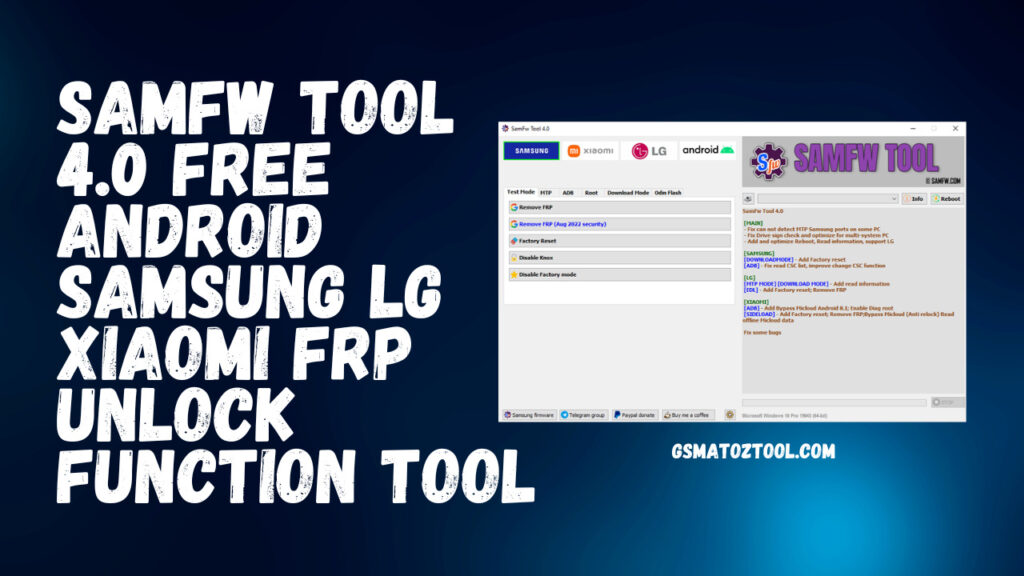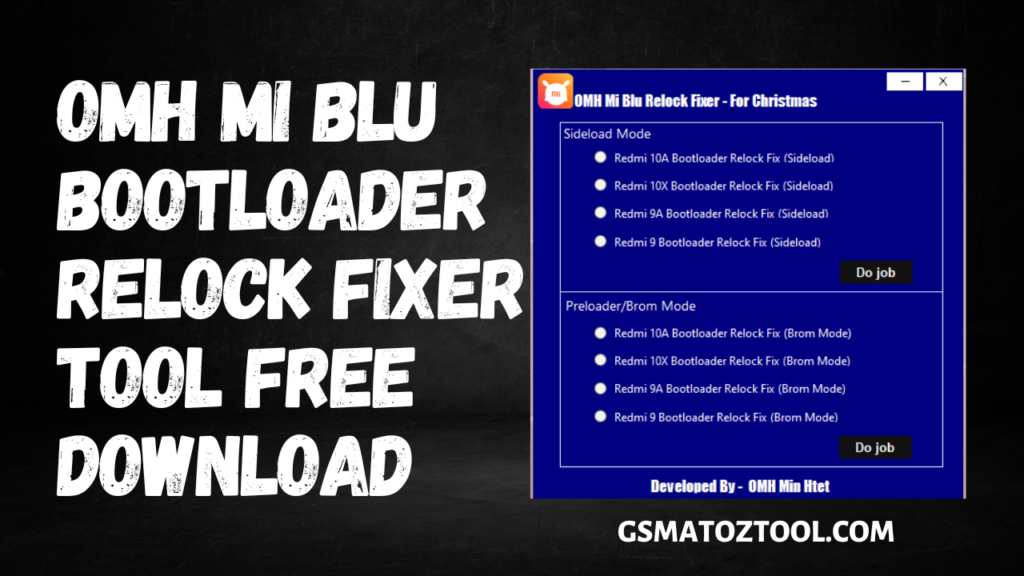BMB Tool Pro V1.0 Free Download 100% Working
BMB Tool Pro 1.0 is a small program for Windows computers. It is an excellent tool for users stuck on buying paid tools. The tool has many features that will allow users to fix many Android software issues with just one click. The tool is now available for Qualcomm and MTK devices, which include a myriad of options like bootloader unlocks bypassing the FRP system, Qualcomm Device flash into EDL, Bypass auth, and many more.

BMB Tool Pro V1.0 Free Download 100% Working Tool
- Redmi Note 8 AIO One Click Tool V2.0
- Miracle FRP Tool v2.03 No Need Box Or Dongle Tool
- ROM2Box Tool V3.2 Latest Tool Free Download
- iBypasser Android Reloaded Latest Free Tool
GSM ATOZ TOOL
https://chat.whatsapp.com/
GSM ATOZ TOOL
https://chat.whatsapp.com/
GSM ATOZ TOOL
https://chat.whatsapp.com/
GSM ATOZ TOOL
https://chat.whatsapp.com/
The Features BMB Tool Pro
- Factory Reset
- Secure Format
- Remove FRP
- Unlock Bootloader
- Vivo Enable Brom and MDM unlock
- Oppo unlock sim
- Sideloading of Mi bypass
- Samsung FRP mtp
- Samsung FRP MTK devices
- Samsung FRP, kg unlock and FRP bypass
- Fully Flashed ROM Flash Brom
- Flash ROM scatter mt Brom
- Customized Erase Partition
- Read GPT Partition
- The backup rom is full
- Unlock sim Vivo
- Dumps EDL mode Qualcomm Devices
Changelog!!!
- Auto-select model
- Incorporate Qualcomm flash to erase
- Ufs done
- Emmc done
- Aust loader is done
- Add ADB restart EDL
- Add fastboot erase FRP Nokia
- Add fastboot erase FRP SPD devices
- Add fastboot erase FRP Asus devices
- Add fastboot erase FRP LG Qualcomm
- Create a safe for keeping-data
- Add 5G unlock to oppo
- Add Samsung 5G unlock
- Add Huawei Qualcomm
- Add Samsung tap FRP *#0*# 2022 Method

Add Mi Account and erase MediaTek and Qualcomm devices should work.
What is the best way to use it?
- In the beginning, you must first download the file using the following link
- After that, you need to unzip all the files on the drive c: ( important)
- Make sure you’ve removed the antivirus before installing the application
- Then to open the folder, set up the setup file using some basic instructions
- Run the “BMB-Tool-Pro-V1.0.exe“
- Then, you’ll be able to install all the drivers you have already installed them. You can skip this step
- Connect the phone to the internet and try to perform any task
- Enjoy !!!
How To Download BMB PRO V1.0
BMB Tool Pro V1.0 is a powerful Oppo Vivo unlock sim and FRP remove tool that can bypass Mi sideload. This tool can unlock sims of all major brands, including Oppo, Vivo, Xiaomi, and more. It is a simple and easy-to-use tool that anyone can use. The best thing about this tool is that it is free to download and use.
Download Link:: Link