BMB Qualcomm and MTK Tool Free For All With Login (Not tested yet, try own your risk)
BMB Qualcomm and MTK Tool is a small tool for Windows computers. it is allowed users to remove user lock, FRP, mi account, and more. I have tested the tool on oppo a83 and it failed to unlock. look like the tool is fake it’s not working. only some ADB command is passed and get information from the device. I am trying without connecting the device to pc and clicking on the start button, it automatically shows me to complete your task.

Like, Follow, Subscribe me on :
YouTube: Subscribe
Pinterest: Follow
Instagram:: Follow
Facebook: Like & Follow
All Mobile Firmware:: Link
Features:
Supported Models:
- OPPO MTK
- VIVO Qcom
- Huawei Qcom+MTK
- Tecno MTK
- Infinix MTK
- Samsung MTK
- OPPO Qcom
Supported Functions:
- Safe Format
- Unlock Bootloader
- Erase FRP
- Samsung FRP MTK
- Lock Bootloader
- Demo Oppo, VIVO+PIN+FRP
- Mod A5s A1k F5 FG7 F9 F11 Pro
- Permanently Unlock Bootloader
How To Use?
- First, you need to download the tool from the below link
- Extract all files at desktop
- Open the folder and run the “UNLOCK 2022 NEW.exe“
-
once the tool is executed it need login details, I give you below you can enter and click on the login button
-
Next, you need to connect the device and try to use any function.
-
Done !!!

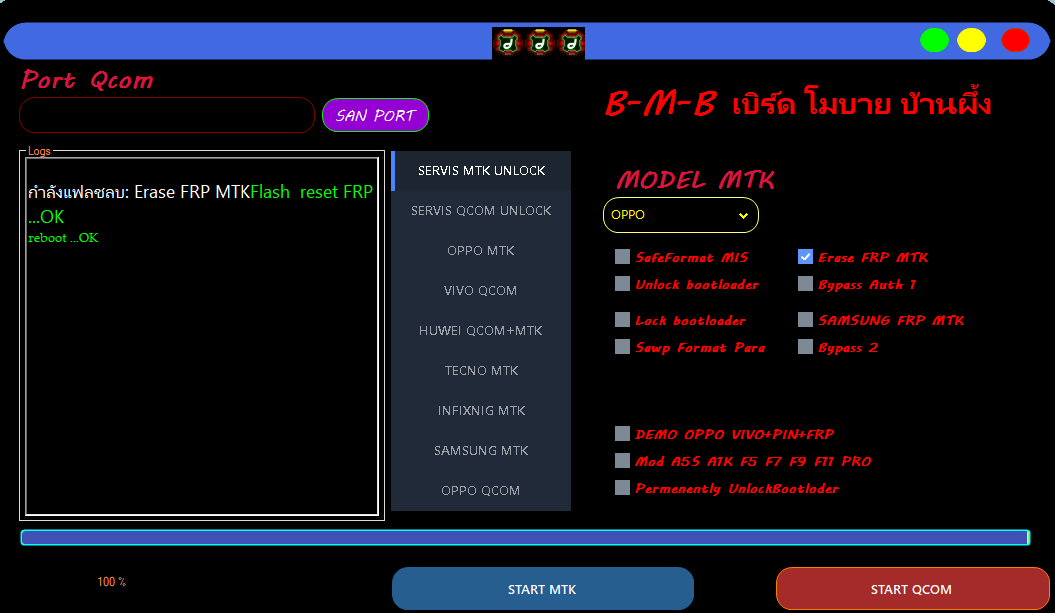
MB Qualcomm and MTK Tool is a small tool for Windows computers. it is allowed users to remove user lock, FRP, mi account, and more.
I have tested the tool on Oppo a83 and it failed to unlock. Look like the tool is fake it’s not working. Only some ADB command is passed and get information from the device then execute commands through adb shell.
but I want to know what kind of phone you are using so please let me know: Oppo A83
BMB Qualcomm and MTK Tool Free Download
- What is the MTK Boot tool?
Have you ever wondered why it is so hard to use some of the tools from the Android market?
MTK boot tool is a small tool that can be used for rooting, flashing custom ROMs and unlocking the bootloader of your phone. It’s free, open-source, and works on all devices.
BMB Qualcomm and MTK Tool Free Download
- Features of MTK Boot tool
MB Qualcomm and MTK Tool – MB Qualcomm and MTK Tool – is a small tool for Windows computers. it is allowed users to remove user lock, FRP, mi account, and more. I have tested the tool on oppo a83 and it failed to unlock. look like the tool is fake it’s not working. only some ADB command is passed and get information from the device
What we are looking for in an android bootloader unlocker is not a tool that will actually unlock our device, but just help us to do so legally. And even if it works, it will cost almost nothing (if you can see this post, you know what I am talking about) so before we use it, let’s be sure that the tool really does what it says:
This bootloader unlocker has been designed to work with any Android device capable of running Android 5 (API level 23) or higher. It does not require root access nor any parts of your phone that other bootloaders might require. No modifications are needed by the user for this app to work properly on your device. The only requirement for this app is that your phone must meet certain minimum requirements before you can install it on your device: – Your phone must run Android 5 (API level 23) or higher
– Your phone battery must be at least 50% charged
– You must NOT have any apps installed that are currently in the system/data/app folder(s).
Before proceeding with this process, make sure you have downloaded MB Qualcomm Bootloader Unlocker from bootloaderunlockerapp.com, then double click the downloaded file to install the MB Qualcomm Bootloader Unlocker app on your phone(s). Once installed successfully, follow the app’s instructions on how to download and install MB Qualcomm Bootloader Unlocking Tool. If you did miss installing MB Qualcomm Bootloader Unlocking Tool, make sure that you have done all the above steps when you got MB Qualcomm Bootloader Unlocking Tool from bootloaderunlockerapp.com. Downloading MB Qualcomm Bootloader Unlocking Tool will start automatically when you installed MB Qualcomm Bootloader Unlocking Tool successfully once step 5 has been successfully completed by both apps. If there were any errors during installation, please check whether all the above steps were followed correctly or not before proceeding with unlocking your boot loader using MB Qualcomm Bootloader Unlocking Tool. If there are still problems after completing all the above steps successfully then contact us
BMB Qualcomm and MTK Tool Free Download
- Download and Install the MTK Boot Tool
MB Qualcomm and MTK tool is a small tool for Windows computers. It’s allowed users to remove user lock, FRP, mi account and more. I have tested the tool on Oppo A83 and it failed to unlock. Look like the tool is fake it’s not working only some ADB command is passed and get information from the device and storage.
BMB Qualcomm and MTK Tool Free Download
- Steps to Unlock any Android Phone/Tablet Using MTK Boot Tool
This guide is for those who want to unlock their Android phones/tablets using mtk boot tool.
The tool is designed for users who have factory unlocked phones or tablets. it can be used without data roaming etc. as long as your phone or tablet has the same model number and region as the device you want to unlock (you can find it at http://www.mtktool.com/en/en_en).
It works on any android phone/tablet with Android version 4.4 or higher and supports all languages (except some which are mainly in English, German, French, Italian, etc.).
If you want to use your device with any other carrier or country than your own, see: http://www.mtktool.com/en/en_en#canada If you need help with some of these steps, please feel free to contact me via my profile page (if not already). Be sure to mention in your message that “I am an MTK” user and mention the model number of your device (in case you cannot find it on this website). Also, make sure that “MTK Tool” is a valid email address and password for you!
Please note that my time is very limited so I’m only able to help those who know some English, German or French well enough to ask me questions about the app (“how do I do this?”) Once I’ve answered your question and verified that I’m able to help you with it, I’ll give you full access to unlock your phone/tablet using MTK Tool itself — so there’s no risk involved! Please also let me know if there are any other questions that are not answered in this post; as always, feel free to contact me directly via this profile if you have any questions — but keep in mind that it may take me a while if something isn’t clear! Thanks again! =)
BMB Qualcomm and MTK Tool Free Download
- Conclusion
In this article, we will discuss some of the major differences between Motorola’s Moto G and its direct competitor, Lenovo’s Moto X. We will also examine how they can be used to justify the appearance of “user lock” on the device.
In part 1:
1. Who are Motorola and Lenovo?
2. What is a “manufacturer”, and why does it matter?
3. What is a “developer”, and why does it matter?
4. Why does Motorola use different names for its phones?
5. Who is responsible for developing the Android operating system?
Download Link:: Link
