Xiaomi Tool For RSA Test point ISP Pinout Finder Free Download Xiaomi has released an efficient tool that can simplify the procedure and cuts down the time of technicians. With just one click to launch Xiaomi Tool for Windows computers Xiaomi Tool to Windows computers will allow you to identify your RSA, Test Point, and ISP Pinouts to Xiaomi smartphones, which makes repairs faster and more efficient.

Xiaomi tool for rsa test point isp pinout finder free download
Xiaomi Tool For RSA Test point ISP Pinout Finder Free Download
- Dolphin Tool V1.2 by GSM Sulteng Download
- Click Tool PRO Samsung Motorola And Lg Frp Unlocking Tool Download
- iReverse Qualcomm Lite Tool v1.2 Download
The reason Xiaomi Tool is a Game Changer
Xiaomi Tool Xiaomi Tool is created to provide seamless assistance technicians working in the field of Xiaomi smartphones. It removes the requirement for extensive searches and manual research for technicians, making it easy to gain access to the required information. This tool is an important factor in the field of smartphone repair:
Time-Saving Solution
The Xiaomi Tool greatly reduces the time and effort to determine the correct RSA, Test Point, and ISP Pinouts on Xiaomi smartphones. In the past technicians were required to search through numerous forums and online resources to find the data they required. With this software, the entire process can be simplified to a single click making it possible to save precious time.
User-Friendly Interface
The software has a simple interface, which ensures that even people with no technical knowledge can use and use its features. The user-friendly design and simple controls allow it to be used by a all professionals, increasing the efficiency and effectiveness of their work.
Comprehensive Compatibility
The Xiaomi Tool is compatible with a broad selection of Xiaomi smartphones, ensuring technicians have access to the necessary RSA, Test Point, and ISP Pinouts for a variety of smartphones. From budget-friendly choices to top models, this broad compatibility makes it a crucial tool for technicians who work with Xiaomi smartphones.
Supported Models
Xiaomi Tool for RSA, Test Point and ISP Pinout Finder Xiaomi Tool is designed for RSA, Test Point, and ISP Pinout Finder currently works with the following Xiaomi smartphones:
- Redmi A1 (ice)
- Redmi A1+ (ice)
- Redmi 6/6A (Cactus/cereus)
- Redmi 7A (Pine)
- Redmi 8/8A (Olive/Olivelite)
- Redmi 9 (lancelot)
- Redmi 9T (lime)
- Redmi 9A/9C/9C NFC
- Redmi 10. (selene)
- Redmi 10A (dandelion_3I2)
- Redmi 10C (fog)
- Redmi 10C (rain)
- Redmi K40 (Alioth)
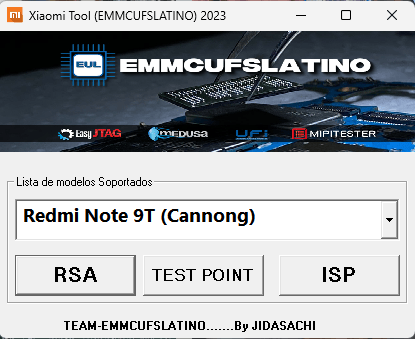
Xiaomi tool
- Redmi Note 7 (lavender)
- Redmi Note 8. (Ginkgo)
- Redmi Note 8 Pro (Begonia)
- Redmi Note 8 2021 (Biloba)
- Redmi Note 9. (Merlin)
- Redmi Note 9S (Curtana)
- Redmi Note 9T (Cannong)
- Redmi Note 9 Pro (Joyeuse)
- Redmi Note 10. (Sunny)
- Redmi Note 10S (Rosemary)
- Redmi Note 10 Pro/Max (Sweet)
- Redmi Note 10 Pro 5G (chopin)
- Redmi Note 10 5G (Camellia)
- Redmi Note 11 (Spes/Spesn)
- Redmi Note 11 Pro 4G (Viva)
- Redmi Note 11 Pro 5G (Veux)
- Redmi Note 12 (Tapas, Topaz)
- Xiaomi Mi Note 10 (Tucana)
- Xiaomi Mi CC9 Pro (Tucana)
- Xiaomi Mi 10T Pro (Apollo)
- Xiaomi Mi 11 (Venus)
- Xiaomi Mi 11 Lite (Courbet)
- Xiaomi Mi 11X (Alioth)
- Xiaomi Mi 11 Lite 5G NW (Lisa)
- Xiaomi 11T (Agate)
- Xiaomi 11T Pro (Vili)
- Xiaomi 12. (Cupid)
- Xiaomi 12 Lite (Taoyao)
- Xiaomi 12T Pro/K50 Ultra (Diting)
- Poco C50 (ice)
- Poco F3 (Alioth)
- Poco X3 NFC (Surya)
- Poco X3 GT (chopin)
- Poco X3 Pro (Vayu)
- Poco X4 Pro 5G (Veux)
Conclusion
It is the Xiaomi tool is a tool for RSA, Test Point, and ISP Pinout Finder transforms the repair of smartphones for technicians who work with Xiaomi devices. Thanks to its time-saving features and broad compatibility, it simplifies the process of searching for vital details, improving effectiveness and efficiency. With an intuitive interface for users, Xiaomi has ensured that engineers of all levels will benefit from this software. So, say goodbye to the tedious manual process of searching and welcome the ease of using the Xiaomi Tool.
Download Link:: Link






