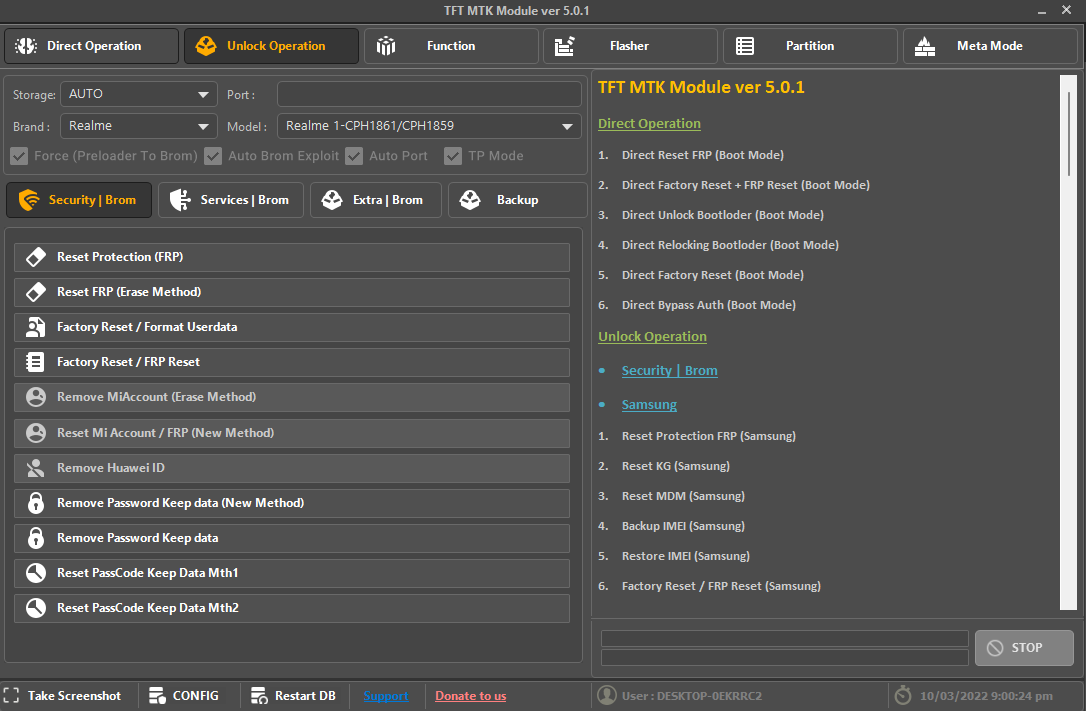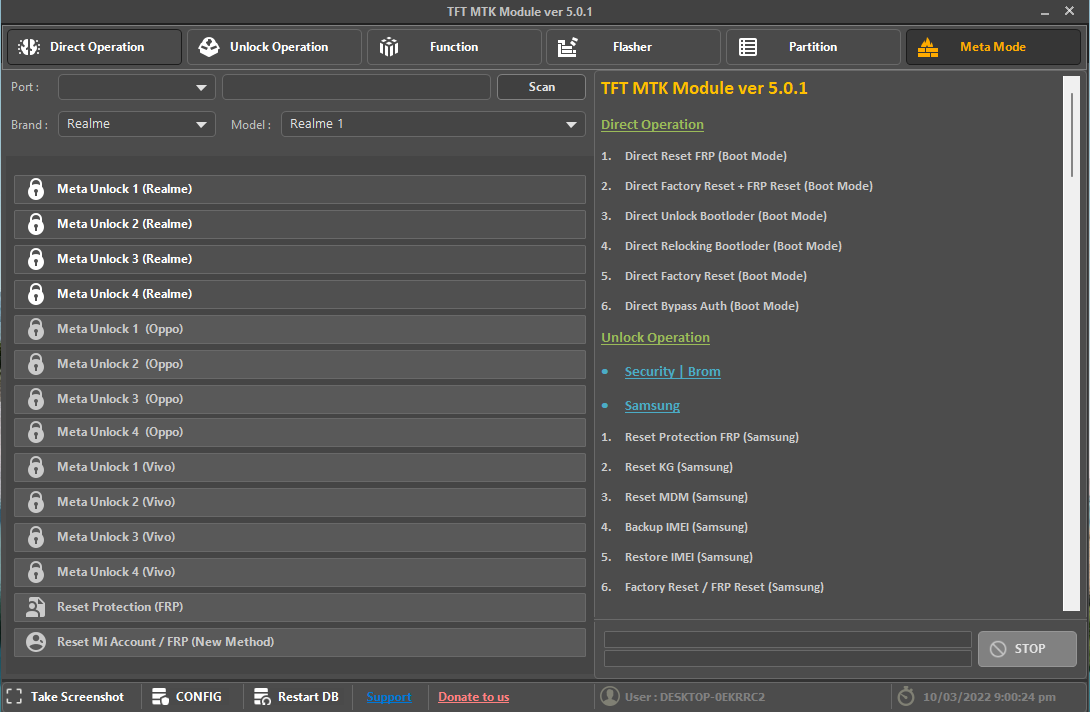TFT MTK Module V5.01 | ADDED New Features. Now Fix IMEI, Baseband, And New Models Added
TFT Module V5.01 tool is a small program for Windows computers. It allows users to unlock, remove FRP, Mi Account, Bootloader Relock and Unlock, as well as other issues. The tool allows you to find many new models that can be used to remove FRP from Vivo MediaTek and oppo devices. You can also repair your IMEI number in meta mode with just one click. The interface of the tool is excellent and you can use it to repair your MediaTek device in just a few clicks.
The tool is available for free to all users without the need to activate or have an internet connection.

- FoneDog Toolkit for Android 2.0.52 Free Download
- Infinix Hot 10 Play X688B Format+Frp Remove With Sp Flash Tool
- iPhone Rackup V1.0 – Error 1110 Data Recovery Assistant For iOS & iPad Devices only Unlock Tool
- MTK Auth Bypass Tool V34 (MTK META MODE UTILITY) Latest Version Free Download
- ADANICHELL TOOL UNIVERSAL V2.2 Free Download
This TFT Module V5.01 update has all the errors fixed by the developer. The stable version of the tool has been released. You can now use it without errors and enjoy new features. A new tab has been added to allow you to read-write NVRAM files from all MediaTek devices. This update supports more models. You can now repair network, IMEI and fix baseband issues with one click.
Features TFT MTK Module:
List Support Brands:
- Samsung
- OPPO
- Xiaomi
- VIVO
- Tecno
- Huawei
- Nokia
- Meizu
- Black View
- Vsmart
- LG
- Lenovo
- iTel
- All Latest MTK Devices.
Support Function:
- Erase FRP OLD Method
- Erase FRP New Method
- FRP Samsung
- Erase Demo VIVO
- Factory Reset
- Format Old Type
- Format Misc
- Erase FRP MTK
- Erase FRP QLM
- MI Cloud TAM
- Unlock BL MTK
- For Demo Remove Oppo – New
- For DEMO Remove Realme – New
- Erase NV Baseband – New
- Disable SLA
- Install Driver
- Dev Manager
Extra Operation
ADB Fastboot
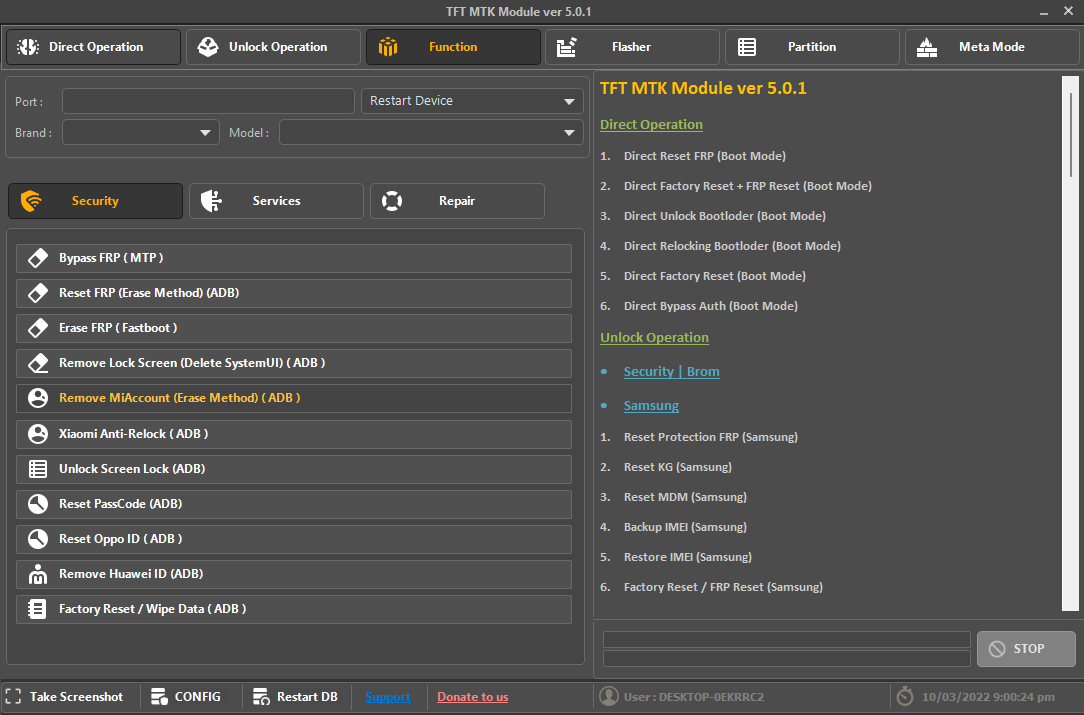
Supported Models:
- Oppo / Realme
- Oppo A12 -CPH2077 / CPH2083
- Oppo A11K -CPH2077 / CPH2083
- Oppo A5s -CPH1909 / CPH1912
- Oppo A16 -CPH2269
- Oppo A39 -CPH1605
- Oppo A83 -CPH1729
- Oppo A31 -CPH2015 / CPH2073 / CPH2081
- Oppo A1k -CPH1923
- Oppo A15 -CPH2185
- Oppo A15s -CPH2179
- Oppo A3 China -PADT00 / PADM00
- Oppo A3 -CPH1837
- Oppo A71 – CPH1717
- Oppo A8 -PDBM00
- Oppo A9 -PCAM10 /CPH1938
- Oppo A35 -PEFM00
- Oppo A53 5G -PCEM30
- Oppo A53S 5G
- Oppo A54 -CPH2236 /CPH2239 /CPH2241
- Oppo A55 4G -CPH2325
- Oppo A55 5G -PEMM00 /PEMM20
- Oppo A91 China -PCPM00 /PCEM00 /PCPT00
- Oppo A91 -CPH2021 /CPH2001 /PCPM00
- Oppo A7x -PBBM00 /PBBT00
- Oppo A72 5G -PDYM20
- Oppo A92s -CPH2065VDF /PDKT00 /PDKM00
- Oppo A93 -CPH2121
- Oppo A94 -CPH2203 /CPH2205
- Oppo A95 5G -PELM00
- Oppo A7N -PCDM00
- Oppo A9X -PCEM00 /PCET00
- Oppo A77 MTK -CPH1609
- Oppo A1S A1T A1
- Oppo A73 5G Narzo 20 Pro -CPH2161
- Oppo F1s -CPH1601
- Oppo F1 Plus -X9009
- Oppo F3 -CPH1609
- Oppo F3 Plus -CPH1613 /CPH1611
- Oppo F5 Youth -CPH1723
- Oppo F7 Youth -CPH1819 /CPH1821
- Oppo F9 -CPH1823 / CPH1825 /CPH1881
- Oppo F9 Pro {Test Point} -CPH1823 / CPH1825 /CPH1881
- Oppo F11 Pro -CPH1969 /CPH1987
- Oppo F11 -CPH1911
- Oppo F15 -CPH2001
- Oppo F17 Pro -CPH2119
- Oppo F19 Pro Plus -CPH2213
- Oppo F19 Pro 5G -CPH2285
- Oppo K7X -PERM00
- Oppo R15 China -CPH1835
- Oppo R15 -CPH1835
- Oppo Reno2 F -CPH1989
- Oppo Reno Lite -PCAT10 / PCAM10
- Oppo Reno3 -CPH2043
VIVO Supported Devices:-
- Vivo S1
- Vivo S1 China
- Vivo S10
- Vivo S10 Pro
- Vivo S7e
- Vivo S9
- Vivo Y1s
- Vivo Y3
- Vivo Y33s
- Vivo Y3s
- Vivo Y5s
- Vivo Y12
- Vivo Y12s
- Vivo Y15
- Vivo Y15s
- Vivo Y17
- Vivo Y20 (2021)
- Vivo Y20 (2021)
- Vivo Y20G
- Vivo Y21 (2021)
- Vivo Y3
- Vivo Y3s
- Vivo Y30
- Vivo Y30i
- Vivo Y52s 5G
- Vivo Y53s
- Vivo Y67A / Y67L / Y67
- Vivo Y69
- Vivo Y72 5G
- Vivo Y73
- Vivo Y73S
- Vivo Y75
- Vivo Y81
- Vivo Y81s
- Vivo Y81i
- Vivo Y83
- Vivo Y90
- Vivo Y91i
- Vivo Y91
- Vivo Y91C
- Vivo Y93s
- Vivo Y97 / Z3i
- Vivo V5s
- Vivo Y19
- Vivo V23e
- Vivo V21e 5G
- Vivo V5
- Vivo V11i 1806
- Vivo V15
- Vivo V17 NEO
- Vivo V21 5G
Samsung:-
- Samsung SM-A103F (A01 Core)
- Samsung SM-A013G (A01 Core)
- Samsung SM-A022F (A02 Core)
- Samsung SM-A037M (A03s)
- Samsung SM-A107F (A10s)
- Samsung SM-A107M (A10s)
- Samsung SM-A125F (A12)
- Samsung SM-A215U (A21)
- Samsung SM-A225F (A22)
- Samsung SM-A226G (A22 5G)
- Samsung SM-A315F (A31)
- Samsung SM-A315G (A31)
- Samsung SM-A325F (A32)
- Samsung SM-A325M (A32)
- Samsung SM-A325B (A32 5G)
- Samsung SM-A415F (A41)
- Samsung SM-A013F (a01 Core)
- Samsung SM-M017F (M01s)
- Samsung SM-M013F (M01 Core)
Huawei Supported Devices:-
- Huawei Y6 Pro
- Huawei Y6 2019
- Huawei Y3 2017
- Huawei Y5 2019
- Huawei Honor 8A
- Huawei Enjoy 6
- Huawei Honor 7S
- Huawei Honor 9A
- Huawei Honor 9s
- Huawei Y6P
- Huawei Y9A
- Huawei Y5 Prime (2018)
- Huawei Enjoy 9E
- Huawei Honor X20 SE
- Huawei Enjoy 20 Plus 5G
- Huawei Enjoy 20s / Maimang 9 5G
- Huawei Enjoy Z 5G
- Huawei Honor 30 Lite | 30 Youth 5G
- Huawei Honor Play4 5G
- Huawei Honor X10 Max 5G
- Huawei Nova 8 SE 5G
- Huawei Honor 50 SE
- Huawei Honor Play 5
- Huawei Nova 7 SE 5G
- Huawei Enjoy 20 5G
- Huawei Honor 9S
- Huawei Honor X20 SE
- Huawei MatePad T8
- Huawei Honor Play 9A
- Huawei Enjoy 10E
- Huawei Honor 8S / Pro
- Huawei Enjoy 20 Pro | Changxiang 20 Pro 5G
- Huawei Honor Play 5T Active
- Huawei Y5 2019
- Huawei Honor 8S
- Huawei Honor V40 5G
- Huawei Honor 8S
What’s The new TFT MTK Module V5.01 !!!
How To Use?
- First, you need to download the zip file from the below link
- Extract the zip file at desktop
- Run the setup installer with a double click on it
- Next need to install setup with click and confirm the installation
-
Next, close the setup window and back to the desktop and run the shortcut of a tool
-
Done !!! Connect phone use the tool
TFT Mtk module v5.01 latest version free download. This is a software update for the TFT mtk module. The latest version is 5.01, and it is free to download.
Introduction: Tft Mtk module v5.01 latest version is an android app development tool. It helps developers to create applications for Android devices.
TFT Mtk Module V5.01 Latest Free Version Free Download
The TFT Mtk Module V5.01 Latest Free Version Free Download is a software application that allows users to control various devices connected to a computer using a touchscreen interface. The software is designed to allow users to manage their daily tasks more efficiently by allowing them to access information and applications without using the mouse or keyboard.
The TFT Mtk Module V5.01 Latest Free Version Free Download allows users to control and monitor various devices connected to a computer through a serial port. The software provides a user interface for controlling the devices and monitoring their status and operations.
TFT Mtk Module V5.01
The TFT Mtk Module V5.01 is a powerful tool that allows you to manage and monitor your Tft displays quickly and efficiently. This software is compatible with a wide range of devices, making it an ideal choice for businesses and homeowners who need to keep track of their displays.
The TFT Mtk Module V5.01 allows you to control and monitor your devices using a graphical user interface (GUI). This software is compatible with many devices, including TVs, set-top boxes, smart home devices, and more.
Section 1: What is Tft Mtk Module V5.01 Latest Version?
The TFT Mtk Module V5.01 Latest Version is a software application that allows users to control and monitor various devices connected to a computer through a single interface. In addition, the program provides access to devise drivers, system information, and other utilities.
The TFT Mtk Module V5.01 Latest Version is a software application that enables you to control and monitor devices connected to a TFT display. The software allows you to view and manage device settings and perform various tasks such as displaying content, controlling device functions, and monitoring system performance.
Section 2: How to Use Tft Mtk Module V5.01 Free Latest Version ?
If you are looking for a TFT Mtk Module V5.01 Latest Version, then you have come to the right place. This guide will show you how to install and use this software.
The TFT Mtk Module V5.01 Latest Version is software that allows you to control your TV using your computer. This software allows you to watch TV shows, movies, and live sports broadcasts from anywhere in the world.
Section 3: What are the Features of Tft Mtk Module V5.01 Latest Version?
TFT Mtk Module V5.01 Latest Version features include: -Support for various touch screens and input devices -Ability to create custom layouts and themes -Built-in support for social media platforms.
Section 4: How to Install Tft Mtk Module V5.01 Latest Version?
If you are looking for a TFT Mtk Module V5.01 Latest Version, then you have come to the right place. This guide will show you how to install the TFT Mtk Module V5.01 Latest Version on your computer.
The TFT Mtk Module V5.01 Latest Version allows you to control your TFT displays. It has many features, such as support for multiple displays, easy customization, and more.
If you are looking for a TFT Mtk Module V5.01 Latest Version, then you have come to the right place. This article will show you how to install the TFT Mtk Module V5.01 Latest Version on your computer.
Download Link:: Link