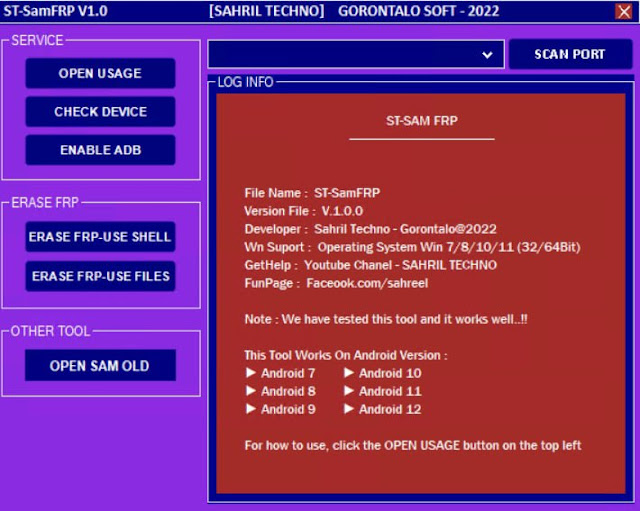Download ST Sam FRP Tool V1.0 Free Tool
The ST SamFRP Tool is a tiny tool designed for Windows computers. It allows users to bypass the FRP locks on Samsung smartphones with one click. This tool runs on Windows 7, 10, 11 64 bit, and 11. It is compatible with all Samsung smartphones that run Android 9 and 12 version.

GSM ATOZ TOOL
https://chat.whatsapp.com/
GSM ATOZ TOOL1
https://chat.whatsapp.com/
Features:
- Open Usage
- Check Device
- Enable ADB
- Erase FRP Usage Shell
- Erase FRP Use Files
- Open SAM OLD
How To Use?
The device needs to remain set to Test Mode.
Make an emergency call and then dial *#0*#
These steps should be followed:
- The USB cable to your device.
- Click Scan Port and make sure that the driver is recognized.
- Click Check Device (Not Important)
- Click Enable ADB (Important)
The next step is:
- The process of erasing FRP in two methods
- Erase FRP – Use Shell (Kill Server By Google)
- Erase FRP – Use Files (Erase Frp By ADB)
README:
Compatible: The tool works flawlessly on Windows XP, Windows Vista, Windows 7, Windows 8 Windows 8.1 as well as Windows 10 (32-bit and 64-bit).
Create a backup: If you are interested in trying the above tool, make a backup of the personal data on the device you use for Android Smartphone or Tablet. Because flashing any firmware or recovery could damage the device.
Credits: The ST Sam FRP tool was developed as a service by its creator. The full credit goes to the creator for sharing the tool for free.
Download Lin:: Link