Samsung FRP New Security Tool By Mahar Tool Download
FRP is a vital security function, but it could also cause problem for those who lose their Google login credentials for their Google account. But there’s positive news for Samsung users: a brand new tool for FRP was created by a developer called Mahar which will allow you to unblock FRP for Samsung devices by introducing new security.
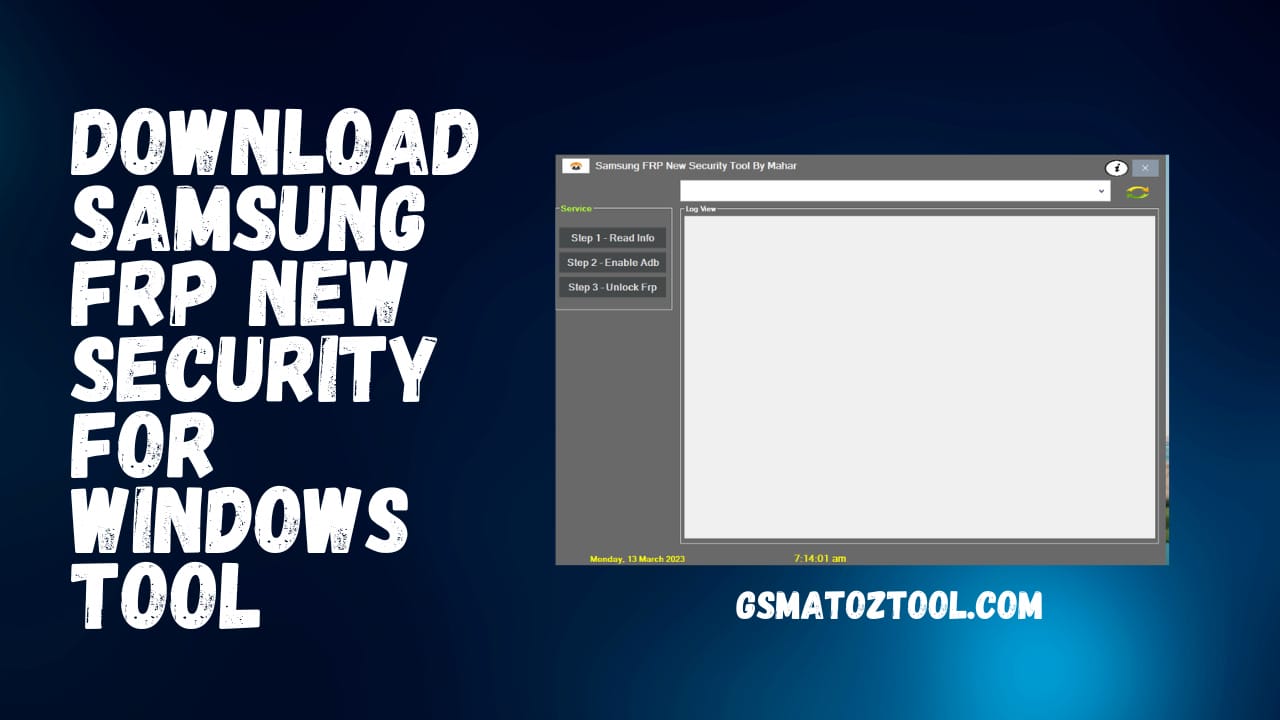
Samsung frp new security tool by mahar tool download
Samsung FRP New Security Tool By Mahar Tool Download
RESELLER PRICING / REMOTE SERVICES
GSM ATOZ TOOL
https://chat.whatsapp.com/
GSM ATOZ TOOL
https://chat.whatsapp.com/
GSM ATOZ TOOL
https://chat.whatsapp.com/
GSM ATOZ TOOL
https://chat.whatsapp.com/
GSM ATOZ TOOL
https://chat.whatsapp.com/
Telegram Group
https://t.me/Gsmatoztools
Mahar’s Samsung FRP New Security Tool is an easy and efficient solution to unlock FRP for Samsung devices. It is a straightforward three-step procedure. This is how you can use the tool:
Step 1 – Read Info
First, connect your Samsung gadget to a PC using the USB cable, and then start The Samsung FRP New Security Tool. The tool will detect the device and show its details, including its model, Android version, and the level of security patch. These details are essential for the tool to function effectively, so be sure you double-check the information.
Step 2 – Enable ADB
It is the next thing to do: activate USB debugging as well as ADB for your Samsung device. Dial in Emergency “*#0*#”
and the new code “*#*#88 #*#* “
Step 3 – Unlock FRP
The last step is to unlock the FRP in this Samsung device. To unlock FRP you need to click on the ‘Unlock FRP’ option within Samsung’s FRP Tool New Security. The tool will download the required files and patches needed to unlock FRP on the device.

Download samsung frp new security for windows tool
After you have successfully removed FRP in the Samsung device it will show an error message that appears on screen. The next step is to connect your mobile from your computer and then set up the screen without using any Google account. The program is compatible with all Samsung devices, with the latest security features as well as the most up-to-date models.
In the end, Mahar’s Samsung FRP New Security Tool is a secure and simple solution to unlock FRP for Samsung devices using the latest security. If you own an Samsung device that supports FRP it is worth your time.
Download Link:: Link






