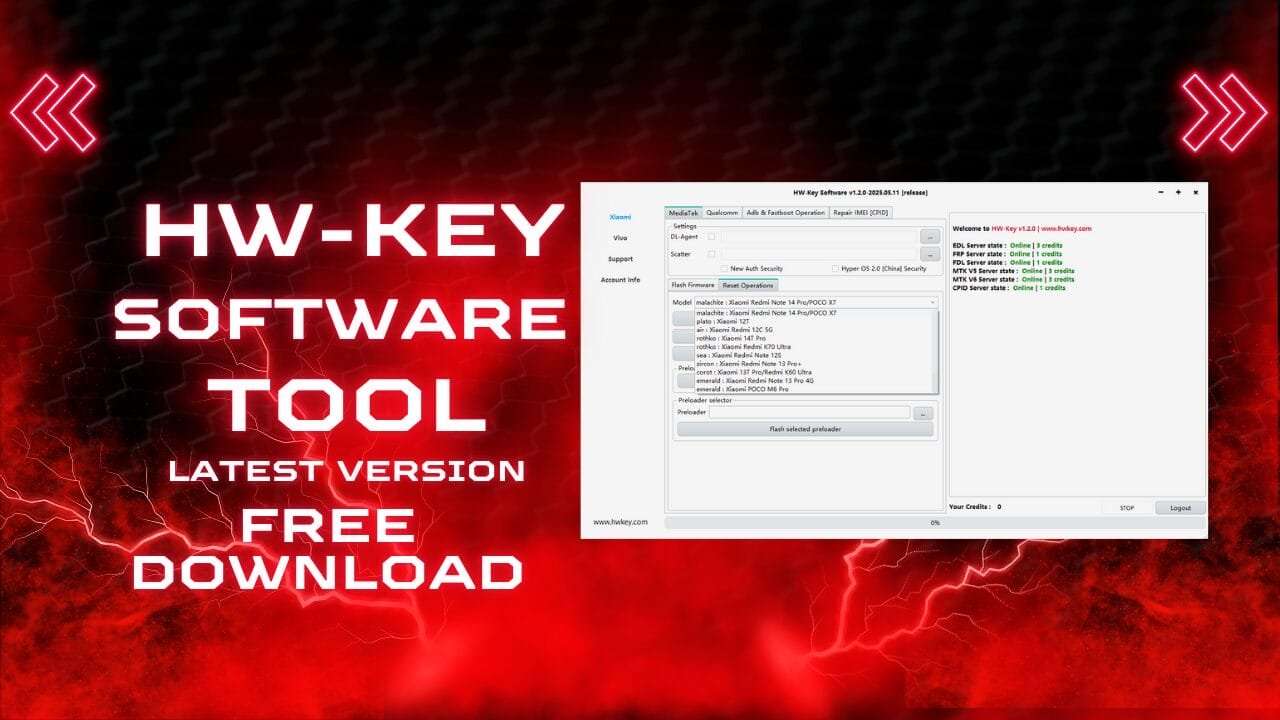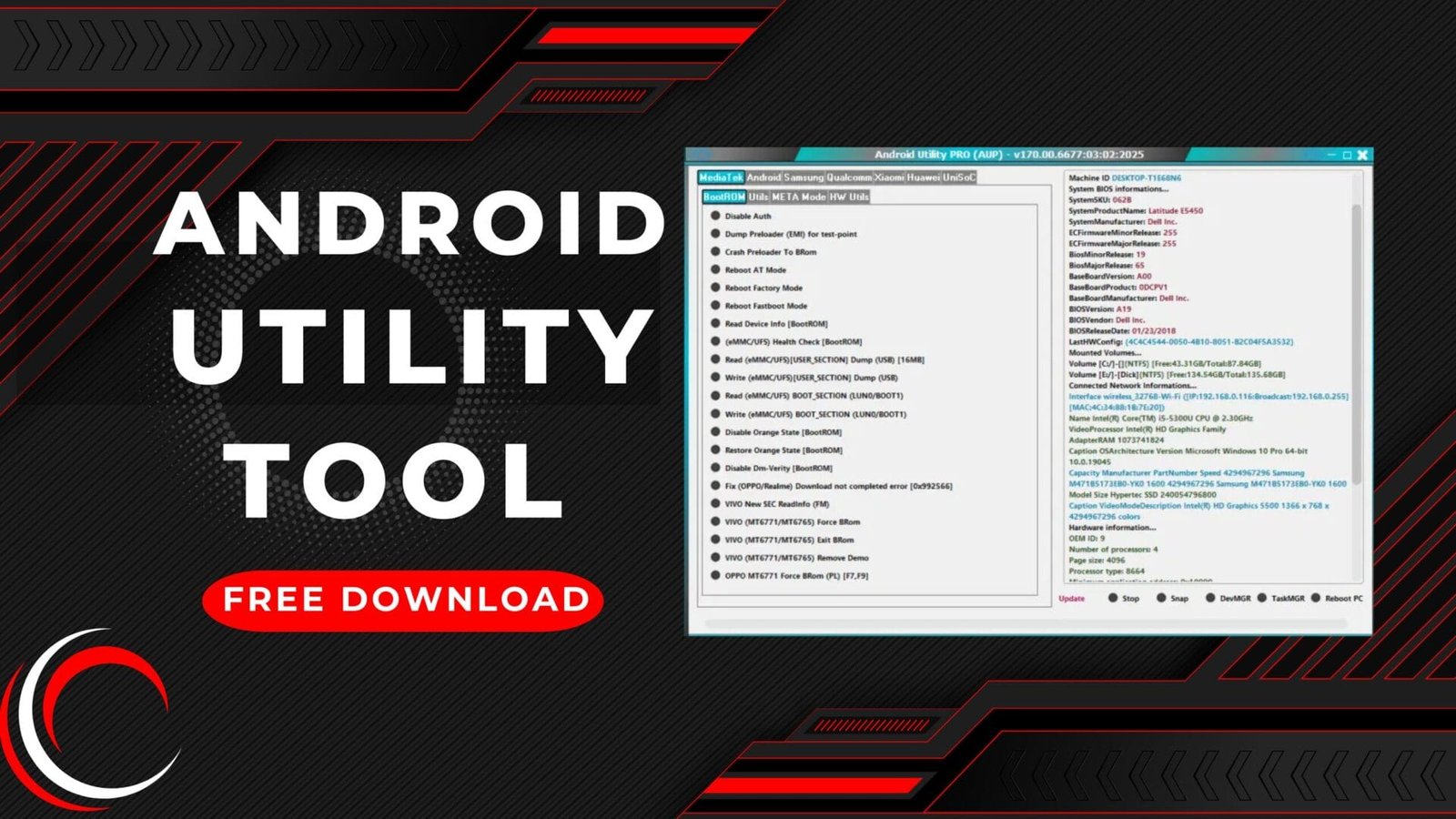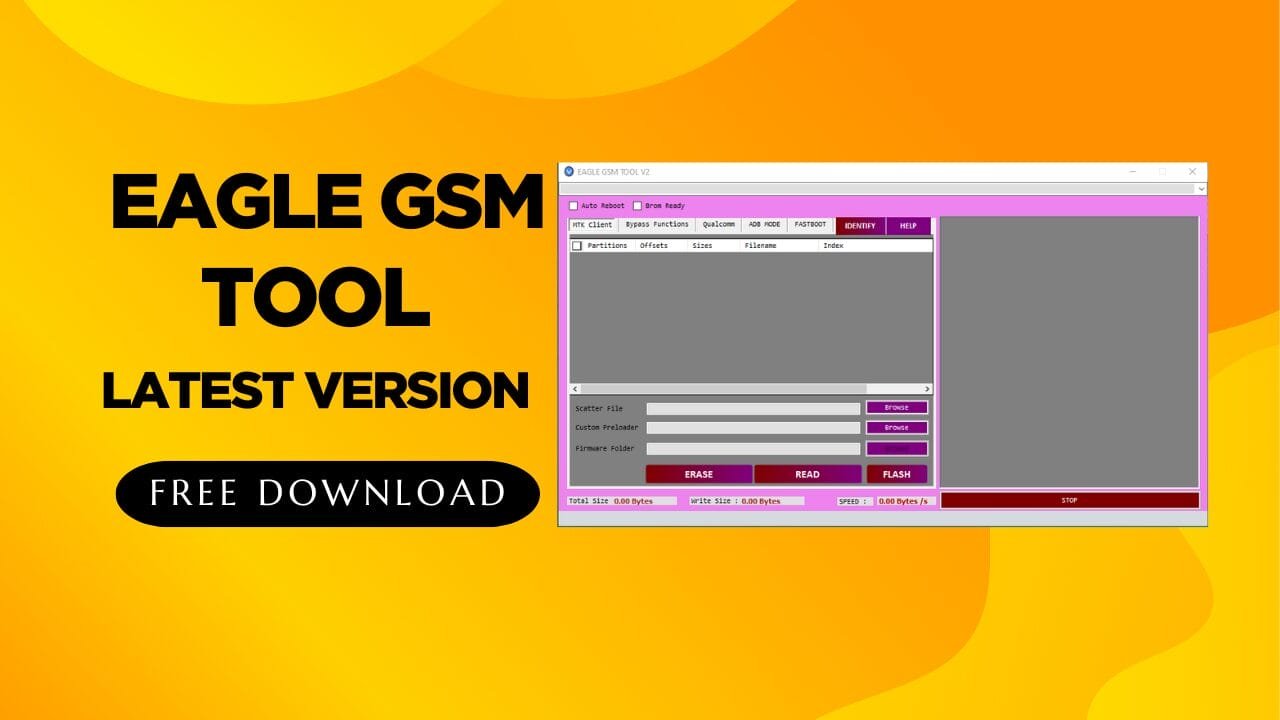To Keep Up With Log Files On Samsung Devices, The Users Would Require The Samsung Firehose Downloader Tool, Which Is Available For Free. This Tool Has Innovative Search Options, One-click Downloads, And A Sleek, Dark, Modern Interface. The Users Are Provided Access To Firehose List Files And A Guide On Managing Their Files Efficiently, So Optimizing The Downloads Becomes Easy.

What is The Samsung Firehose Downloader Tool?
The Samsung Firehose Downloader Tool Lets People Flash Various Firmware Files. This Simple Firmware Loader Is Excellent For Fixing Dead Boot Problems On Mobile Phones. It Enables Android Recovery And Partitions, Making It Simple For Users Wanting To Fix Phone Problems. Users Can Easily Select The Preferred Save Location, And The Tool Grants Access To An Ever-expanding Collection Of Samsung Firehose Files.
Also Read.
- MTSoc Unlock Tool MediaTek Devices Unlock Free Download
- Xiaomi Tool For RSA Test point ISP Pinout Finder Free Download
- iReverse MTP Bypass Universal Tool By HadiK IT
Features of The Samsung Firehose Downloader Tool.
Refresh Anytime.
- Want to check for the latest files? Just click the Refresh button to update the full list
Dark Modern Interface.
- Enjoy a clean, distraction-free dark theme that’s easy on the eyes and looks professional.
Choose Your Save Location.
- You can pick where the file will be saved on your computer — no restrictions, no confusion.
One-Click Downloads.
- Select the file you need and download it to your PC in one click. The tool automatically shows download progress and speed.
Smart Search.
- Easily search for your device model using the built-in search bar. Type a few characters and instantly see matching firehose files.
What’s Included In.
- Access to a growing list of Samsung Firehose files
- Smart filters and file counts
- File refresh support
- Progress and speed indicators
Models.
A52 5G [U1-U6] [SM-A526B]
- A70 [SM-A705F]
- A71 5G [U1-U9] [SM-A716U]
- J4 Plus [SM-J415F]
- J6 Plus [SM-J610G]
- M01 [SM-M015G]
- M025 [SM-M025F]
- M11 [SM-M115F]
- Note 10 Plus [U1-U7] [SM-N975U]
- Note 10 [U1-U7] [SM-N970U]
- Note 20 5G [U1-U2] [SM-N9810]
- Note 20 Ultra 5G [U1-U5] [SM-N986U]
- S10 Plus [U1-U9] [SM-G975U]
- S10 [U1-U7] [SM-G973U]
- S10e [U1-U7] [SM-G970U]
- S20 5G [U1-U7] [SM-G981U]
- S20 FE 5G [U1-U5] [SM-G781V]
- S20 FE 5G [U1-U9] [SM-G781U]
- S21 5G [U1-U9] [SM-G991U]
- S21 FE 5G [U1-U7] [SM-G990]
- S21 FE 5G [U1-U9] [SM-G990U]
- S21 Plus 5G [U1-U9] [SM-G996U]
How To Use It ?
- First Of All, You Must Get The Zip File By Clicking The Following Link
- After That, You Need To Unzip All Files In C: Drive (important)
- Make Sure You’ve Turned Off The Antivirus To Running The Installation
- Then, To Open The Folder, Download The Installation File Following Some Basic Instructions
- Run The “Samsung Firehose Downloader Tool “
- The Will Open On Your Pc Screen.
Enjoy!
How To Download ?
- Visit The Gsm Crack Tool Website Of The Tool.
- Find The Download Page And Don’t Click Button And Click Only The (Download Link)

- Once The Download Is Complete, Locate The Downloaded File On Your Device.
- Tap On The File To Begin The Installation Process.
- Follow The On-screen Instructions To Complete The Installation.Prime.
Samsung Firehose Downloader Tool
Password: softwarecrackguru


 A52 5G [U1-U6] [SM-A526B]
A52 5G [U1-U6] [SM-A526B]