SamFw FRP Tools 3.0 – Remove Samsung FRP with just one click
SamFW FRP Tools is a one-click ADB Enable/Reset program. It allows users to enable ADB USB Debugging Mode through Samsung *#0*# and bypass the Samsung Galaxy Android 9.10, 11, and 12. version phones. This new tool allows you to unlock FRP from Samsung in just 1 minute.
Hi
SamFw FRP Tool 3.0 is now available
Function principal:
- All you need to do is click!
- . Can change CSC in one click (beta).
All you need to do is click!
- Connect your phone to the computer and install the Samsung Driver if it is not already installed
- Call emergy and then dial *#0*#
- Click Remove FRP
- If the USB debugging appears on your phone, please click Accept.
- After removing FRP from the phone, it will restart and complete its task.
Features:
Test mode (*#0*#
- . should remove FRP
- Factory reset
- Knox must be disabled.
- CSC Change (This function changes to CSC in supported CSC lists. Please use [ADB] to get the List of supported CSC.
Mode of MTP
- Open browser
- Factory reset
Mode ADB
- Read the complete information (includes root-checker)
- Disable OTA updates
- ADB FRP (old and modern methods)
- Samsung account removed (This function is only for removing the Samsung account in Settings. It does not support locked states).
- Remove bloatware
- Battery information
- Get List supported CSC (For [TEST MODE] Change CSC)
- Remove screen lock (Root)
- Set language
Download mode
- Exit download mode
- Soft brick fix
- FRP Android 5/6 (support some models. If you get an error, your device may not be supported.
Odin Flash
- Save flash files from the past.
- File auto-detect and slot selection
- Auto-extract for ZIP files
- Ignore MD5 checksum
Misc
- Check Driver signature enforcement status
- Disable/Enable Driver signature enforcement
- Install Samsung USB driver
- Install VC++ 2015 (for ADB work)
Reboot
- MTP Reboot System
- Download MTP Reboot mode
- MTP Reboot Binary mode
- ADB Reboot System
- ADB Reboot Download Mode
- ADB Reboot Recovery mode
- ADB Power Off
Information
- Information about the MTP mode
- Information about the Download mode
Upcoming function
- Install XAPK Direct
- Install any Samsung apps for dual message
- Disable factory mode
- [ROOT] SN Change
- [ROOT] Reset the battery cycle
- [ROOT] View the saved wifi password
Changelog!!!
Update v2.0 25/05/2022
- Remove open website step after removing FRP
- Fix check ADB connection after enabling ADB
- Add read info MTP
- Add Disable Knox
- Add Factory Recovery (2 methods)
- Add HTMLTP Open Browser
- Add ADB and Remove FRP (two methods)
- Add Reboot
Update v2.1 27/05/2022
- Correct incorrect text when you remove FRP & disable Knox
- Add Open Device Manager
- Fix UI problem
Update v2.2 27/05/2022
- Optimize FRP/Factory Set/Disable Knox (Fix success removed, but notice that it is failed)
Update v2.3 28/05/2022
- – Fix AT USB Connection
- Important Update: Fix FRP Removal/Factory Setup/Disable Knox to support new models and older PCs. Please make sure to update immediately!
- – Full Automate Factory Reset
Update v2.4 6/6/2022
- – Add disable drive signature
- – Add ADB disable OTA update
- – Add Open Browser multi options (Youtube/Google Map/Samsung Browser
- – Optimize UI
Update v2.5 5/6/2022
- – Optimize Enable ADB Funktion
- Optimize Reboot function
- – Optimize Read info
- Add Stop button
- Add Exit Download mode/Add Fix soft brick Download mode
- Add ADB Set Language
- – Fix Disable Drive signature enforcement
Update v2.6 7/6/2022
- Add Binary reboot mode (Download Mode 0)
- Add read information to Download mode
- Add FRP Remove older Android 5/6
- Add Remove Bloatware Samsung
- – Optimize Reset Download mode
- – Optimize Factory Reset
- – Fix load libraries problem
Update v2.7, 14/6/2022
- Add ADB Battery Information
- – Add Odin Flash
- – Add ADB reboot/reboot download mode/reboot recovery mode
- Add show COM # to the device list
- Add Farsi (Iran), fa_rIR language code
- – Add disable driver signature status check
- – Add List supported CSC check
- – Fix loading progress
- Fix Read Info Download Mode
- – Optimize: MTP/Download mode Auto-Detection when You Read Info/Reboot
Update v2.7.1 on 14/6/2022
- – Fix small bug
Big Update v.3.0 12/7/2022
– Add [MTP] to enable secret code (*#06# or *#0 *#,…) Verizon phones
– Add TestMode to Disable Factory mode
– Fix [MTP] See information: Show FAIL on a device
– Repair [DLM] Uncommon error
– Improve [TestMode] Make CSC
– Improve [ADB] Get List supported CSC: Support S22 series
– Enhance [ADB] Examine SU
– Improve [ADB] Disable/Enable the OTA: Updating for more variant
– Improve [ADB] Delete Bloatware: Add some Verizon Bloatware
– Fix bugs
Security update
How to Use?
- First, download the zip file by following the link
- Next, extract all files from the c drive. This is very important.
- Next, you will need to open the folder where you want to extract all files.
- Run the ”
- Before you start the utility, make sure to install the Samsung USB Driver on the PC.
- These functions are included in the tool.
- FRP=>> Disable FRP
- Make the CSC change =>> The first step to connecting your Samsung FRP-enabled phone to a wifi network is to connect it.
- SamFW FRP Tools V3.0 Free Download Android 9, 10, 11, and 12 FRP ADB Enable 1-Click Tool Enable Testing Mode
- Samsung
- Tap on Emergency Call Press to return to the original welcome screen.
- Connect your Samsung Galaxy Android 10, 9, 11, and 12 phones
- The Test Mode will display on the PC.
- SamFW FRP Tools V3.0 Free Download Android 9, 10, 11, 12 FRP Tool ADB Enable One Click Tool Select COMPORT
- Launch the FRP Tool.
- Choose the COM port
- SamFW FRP Tools V3.0 Free Android 9, 11, 12, FRP ADB Enable a one-click tool to remove FRP
- Click on the Remove FRP link to remove the FRP section.
- Wait for the FRP lock to be lifted by tapping Allow.
- Use the Samsung Setup Wizard.
- That’s all.
How To Download SamFw FRP Tool 3.0
Go to the SamFw FRP Tool website and click the Download button. Click the Download Now button to start the download process. Once the download is complete, open the downloaded file and click on the Install button.
Download Link:: Link

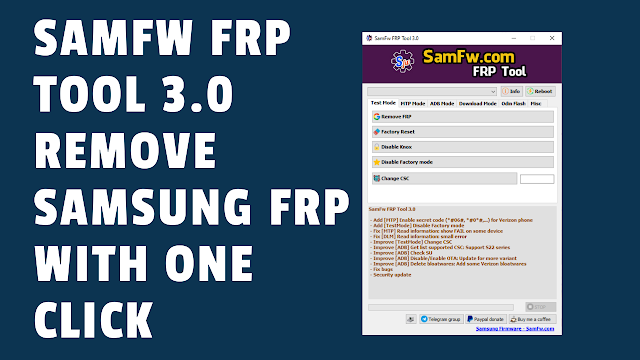

.png)
.png)





