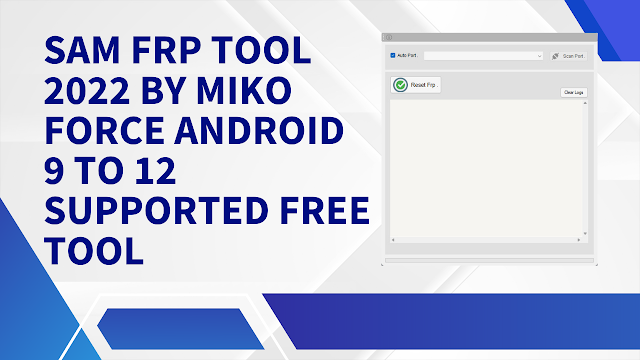Sam FRP tool 2022 Free Version One-Click FRP Tool
Sam FRP Tools 2022 is a beneficial windows program that helps resolve FRP lock blocking issues on Samsung Galaxy Android phones. This will enable you to unlock your Google account verification code on Samsung phones stuck at the FRP verify screen.
- Read More Tool: TST Ramdisk iOS 15.5 Hello Screen iPhone 6S to X Bypass Tool
- Read More Tool: iBypasser Ramdisk AIO Tool
- Read More Tool: SamFw FRP Tool 2.0
Sam FRP Tools Free Download NO FRP Tool for Android 9 10 11 12.
Android 9/10/11/12 via Sam FRP Tool 2022. Tools for FREE Fixed No emergency call. Download and open the Text Document Direct FRP mobile Link to see the Painfully Explicit, Faster FRP Lock Unlock Method.
Samsung Frp Tool
Sam FRP Tools 2022 is a Google Verification unlock program that helps you bypass FRP lock on any Samsung Galaxy Android Lollipop Lollipop Lollipop 5.0 Marshmallow 6.0 Pie 9.0 Nougat Android 7.0 Nougat Android 8.0, Oreo 10 Q versions devices via mobile browser/phone dialer/ADB/MTP and Download Mode. . can also use it to fix the Soft Brick Problem and reset factory data quickly.
The best Samsung FRP bypass Software 2021 is available below. It will remove your Samsung phone’s FRP lock easily.
Samsung Frp Unlock Tool
The Best Samsung FRP bypass tools are straightforward to use. You need to run the tool, connect your Samsung device to MTP, Download, and Fastboot Mode and it will instantly unlock or repair your Samsung smartphone. You must ensure that the USB driver is installed to use this tool without errors.
Google has added FRP to all Android versions.
Samsung Frp Bypass Tool
FRP stands for Factory Reset Protection and protects Android users’ privacy when they are robbed. With every Android version and phone, unlocking FRP security is different. Remember to save your Gmail information to unlock FRP security.
What do Samsung FRP Tools do?
If your phone displays an FRP locked message, then I can tell you that you cannot use it without verifying your GMAIL ID Password. The Samsung FRP Bypass Tool has been designed to simplify the service that requires you to enter login credentials. Thus, the user can log back in with no password.
The latest Samsung FRP Bypass Tool is available here. This tool can unlock any Samsung Qualcomm or SPD powered Galaxy Android phone. Get the Samsung Unlock Tool here and follow the onscreen instructions to make it work.
Features Sam FRP Tools:
- Samsung Remove FRP WITH 1 Click auto-enable adb
- Android 9
- Android 10
- Android 11
- Android 12
How to Use
- Download the HTMLFrpTool2022 package and extract it to your PC.
- Launch SamFW Android FRP Tool V2.3 Now. Start
- Program. You are the Administrator.
- Before using the utility, install the Samsung USB Driver.
- . can find the following functions in the tool.
- FRP =>> Reset FRP
- SamFrpTool 20022 Free Android 9, 11, 12, FRP ADB Test Mode
- Samsung
- Go back to the initial welcome screen, and tap Emergency Call Press.
- Connect your Samsung Android 10, 9, 11, 11 or 12 phones
- to the computer and the Test Mode display.
- SamFrpTool 20022 Free Android 9, 11, 12 FRP Tool ADB Enable Single-Click To Select COM PORT
- Launch the FRP Tool.
- Select the COM port
- SamFrpTool 20022 Free Android 9, 10, 11 and 12 FRP ADB. Enable One-Click Tool to Remove FRP
- Click the Remove FRP Button to remove FRP in the FRP Section.
- Wait for the FRP to be unlocked by tapping Allow.
- Setup Samsung Wizard.
- That’s all.
README:
Compatible: The tool runs flawlessly on Windows XP/Windows Vista/Windows 7, Windows 8, Windows 8.1 and Windows 10 (32 and 64 bit).
Take a Backup: To test the above tool, please backup your Android Smartphone or Tablet data. Flashing any Firmware/Recovery may cause your device to brick.
Credit: Sam FRP tool 2022 Free Version One-Click FRP Tool. For sharing the tool, the developer gets all credit.
Download Link:: Link