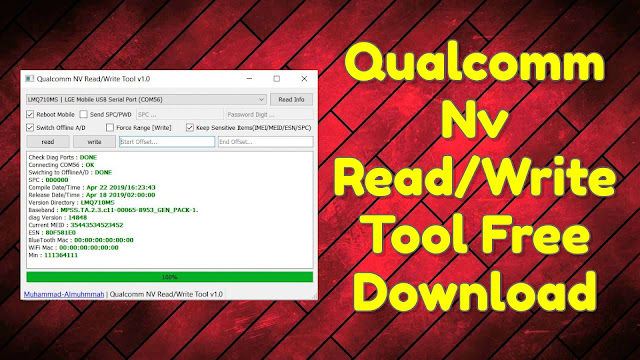Qualcomm Nv Read/Write Tool Free Download. The Qualcomm Nv Read/Write Tool Free Download allows you to read, write or update the NV items in your Qualcomm phone. Before reading or writing to your phone’s NVRAM, it is recommended to make a backup of the place where your firmware stores its data.
- Janda Tool SAM-FRP All Samsung Best Factory Reset & One Click Frp Tool
- Samsung Direct ADB Enable Tool Without Emergency Call Free Download
Like, Follow, and Subscribe to me on :
YouTube: Subscribe
Pinterest: Follow
Instagram:: Follow
Facebook: Like & Follow
All Mobile Firmware:: Link
GSM ATOZ TOOL2
Telegram Group
What is Qualcomm Nv Read/Write Tool?
S-SamFRP tool v2.1.0 is a windows application used to write and read NV data on across all qualcomm CPU devices.its also supports Keep Sensitive Item IMEI/MEID/ESN/SPC read and write this item[ignore read and write this items. The tool was developed by Muhammad Almuhmmah. This is a beta Version of this tool .Final version is expected to be released shortly.
Qualcomm Nv Read/Write Tool Feature:
QualcommNvTool v1.0
– Read/Write with NV[TXT] and advanced options
– Protect sensitive items with IMEI/MEID/ESN/SPC [ignore reading and writing this itemto avoid reading and writing this item
Force Range Items [Write] Write Items from Files By Manully Ranges By Index
– Read Diag/Complie Info/Current IMEI/MEID/SPC/MIN /Bluetooth Mac /wifi Mac
– range NV Supported [0 – 65535]
The tool is in still in beta
NOTE: The program is free of viruses and has been scanned with symantec endpoint protection for linux Windows and Mac Antivirus, so you can enjoy it with no worries. If you want to scan again, you can download the free symantec Endpoint Protection antivirus. I’ve shared the Symantec endpoint protection download links and the symantec endpoint security linux installation guide.
Download Qualcomm Nv Read/Write Tool
Download the most recent Qualcomm Nv Read and Write Tool v1.0 (updated as well as the official install setup) that is the fastest and easiest direct download link. Also, you can discover more about its functions and features.
Make a backup of your data: If you are interested in trying the tool above, you should backup your personal information from the device you use for Android Smartphone and Tablet. Flashing any Firmware Factory Reset, or recovery could damage the device.
Credits The tool was designed and released by the developer of the tool. Therefore, all credit goes to the creator who distributes the tool no cost
Download Link:: Link