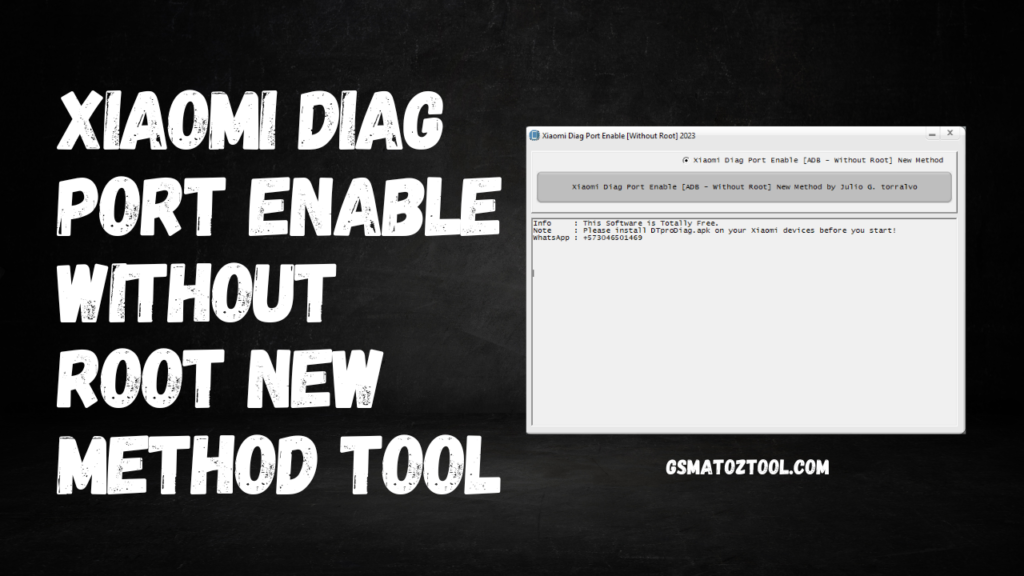MTK Auth Bypass Tool V51 (MTK META MODE UTILITY) Latest Version Free Download
MTK Auth Bypass Tool Version 51 (MTK Meta Mode Utility) is a free Windows program that allows you to bypass the DAA and SLA Auth (Secure Boot Protection) on any MediaTek MTK-powered phone quickly.
Nowadays, each Android phone comes with USB protection that prevents the use of third-party flashing tools and prevents misuse by the phone. It is impossible to unlock or even flash the phone using an authorization or tool from the manufacturer. Therefore, in this situation, you’ll need to use the MTK MediaTek Secure Boot Disable Software will assist you in removing the security of your auth phone.
MTK Authorization Bypass Tool 51 (MTK Meta Mode Utility) helps to find all Oppo, Vivo, Tecno, Xiaomi Redmi, and Infinix MTK-based phones and connect them to The SP flashing tool Miracle Box, UMT MRT, MCT CM2 Dongle for flashing unlocking, unlocking, and repairing the phone. It is an auto-installer program and is compatible with Windows 11, Windows 10, Windows 8, Windows 8.1, Windows 7, and Windows XP (32 & 64bit) architecture.
Features MTK META Utility:
MTK Brom Mode:
– Disable Auth
– Dump Preloader
– Crash Preloader
– Crash Preloader To Brom
– Samsung MTK Force Brom (DM)
– Samsung MTK Exit Brom
– Samsung MTK Rebuild PMT (DM)
– FRL-L22 Y9A Force Brom
– Reboot Meta
– Reboot AT Mode
– Reboot Factory Mode
– Reboot Fastboot Mode
VIVO New SEC Read more information (FM)
– Analyze MTKA DA
– Analyze Preloader
META Mode:
– Read Meta Info
– Read Part (META)
– Format Part (Meta)
– Write Part (Meta)
– Dump MDDB/APDB (META)
– DUMP NV Regions (META)
Dump User Area (Meta)
– Dump PGPT (Meta)
– Dump EXT_CSD (META)
– EMMC Health Check (META)
– Factory Reset – META
– Factory Reset – META 2
– Gen FRP Reset PKG (META)
– Read NVRAM
– Wipe NVRAM
– Write NVRAM
– Unlock Network
Android Mode:
– Read ADB Info
– Read Fastboot Info
– Exit Fastboot Mode
– Xiaomi Enable Diag (ADB)
– Install APK (ADB)
– Disable the Payjoy APP (ADB)
– Generic ADB FRP Bypass
– Generic Fastboot Factory Reset
– Generic Fastboot FRP Wipe
– Wipe NVRAM_NVDATA (Fastboot)
– Extract Super IMG
– Extract OFP (MTK + QCOM)
– Extract Samsung ROM (MTK)
– Extract Huawei UPDATE (MTK)
– Extract OnePlus ROM (.ops)
– Extract LG ROM (.kdz)
– Extract RedMagic (payload.bin)
Extra Features:
– Samsung Reboot to Download Mode
– Samsung Read Info Download Mode
– Samsung Factory Reset (MTP)
– Samsung Activate ADB (MTP)
– Huawei Fastboot To Upgrade
– Huawei Normal To Upgrade
– VIVO Demo Remove (AT)
– VIVO Demo Remove (MT6877T)
– PGPT to Scatter
– Scatter to PGPT
Supported CPUs:
- MT6572
- MT6580
- MT6582
- MT6592
- MT6595
- MT6735
- MT6737
- MT6739
- MT6753
- MT6755
- MT6750
- MT6750M
- MT6750T
- MT6750S
- MT6757
- MT6761
- MT6762
- MT3369
- MT8766B
- MT6763
- MT6765
- MT6768
- MT6771
- MT6779
- MT6785
- MT6795
- MT6797
- MT8127
- MT8163
- MT8516
- MT8173
- MT8695
- MT6873
- MT6799
- MT8590
- MT6781
- MT6768
- MT6883
- MT6885
- MT6889
- MT6833
- MT6853
- MT6853V
- MT6873
- MT6891Z
- MT6893
- MT8765WB
- MT8385
- MT8183
- MT8666
MTK Auth Bypass Tool V51 (MTK META MODE UTILITY) Latest Version Free Download
Changelog!!!
MTK META Utility V51 :
– I added Samsung for force/exit BootROM for the following models:
– Samsung Galaxy Tab A7 Lite BIT 1 (UL2) :
SM-T225, SM-T220, SM-T225N (MediaTek MT8768T Helio P22T).
* Please do not try to perform this function for these kinds of functions below :
Devices that are the KG (Locked/Active).
Devices that have (sec Status CTRL (0)).
– Devices that begin with the letter DL TFN (Tracfone W carrier)
If your device doesn’t support it, download the correct firmware and extract it using the MTK META utility. Afterward, place the preloader files you extracted into the (SAMMI) folder within the program’s directory.
I’m guessing you know what my next job is.
The software costs $ and is provided “as is” without implied or express warranty.
In no case is the author held accountable for any damage caused by the use of this program.
Please make use of it on your responsibility.
How To Use?
- Download and unzip to download the MTK Auth Bypass tool and the MTK Meta Mode Utility on your PC.
- Run MTKMETAUtility.exe
- Install the LibUSB Win32 driver on your computer (Skip this step if it’s already done)
- Switch off your phone.
- Hold Volume Up and Power, and then insert a USB cable
- Click Disable Secure Boot
- When the Disable Secure Boot process does not work, try to use the Force BROM function.
- That’s it.
- It can bypass it to bypass Auth Security from your phone.
- Now, you can utilize any unlock tools like SP Flash Tool, Miracle Box, UMT, or CM2 to unlock your phone.
Important:
Hello :
For those who have used MTK META Utility to perform Samsung Force BootROM operation:
– How to Fix It If Your Samsung Phone Got Bricked due to
(KG Locked/Active/Normal &
Security CRL Status (0) and Tracfone) when trying to force Brom
This patching employs WatchDog, power controllers, and specific SoC BIT registers. For example :
Don’t be expecting any kind in the way of a USB fix.
The only option is via ISP Direct eMMC. Direct eMMC.
The answer can be to open (BOOT1 in an eMMC flash case or LU0 in a UFS case).
Open using HXD editor.
The first character of the data file contains (F) (F) – 46.
If your device uses eMMC memory, you can change (F) into (E). For UFS to change (F) (F) to (C) and then write the file to the IC, (C) is the (E) is (EMMC_BOOT) while the (C) is (COMBO_BOOT).
.Could read another alternative (BOOT2 in the eMMC Flash case, or LU1 in the UFS instance) and then write this back into the IC for reading BOOT2 to BOOT1 while LU2 writes to the LU0.
It is important to note that LU2 and BOOT1 regions are the secondary backup versions of the preloader. Therefore, I Could use it for the primary boot area and vice versa.
BOOT1 is the main area of the boot (BOOT-A) inside the eMMC flash, and BOOT2 is the second boots region (BOOT-B) within the eMMC flash.
The LU0 region is the primary area of booting (BOOT-A) for UFS flash and
The second area of the boot (BOOT-B) is within the UFS flash.
The MediaTek for eMMC (BOOT1) area content matches (BOOT2) area content. (BOOT2) the content in that area and
UFS (Samsung Samsung Combo Boot mode) means that the secondary and primary regions (LU0 and the LU1) do not match. (BOOT-A) begin at (COMBO_BOOT) while (BOOT-B) begins with (UFS_BOOT). When the user writes (LU2 to U0), you could encounter Dm-verity corruption. However, it is quickly fixed with the help of writing firmware.
We’ve warned never to use this method on this kind of secure device, but many people ignored the warnings and went ahead with it. Be sure to take the developers’ advice since they know what the software is designed to do.
Thanks.
Download Link:: Link
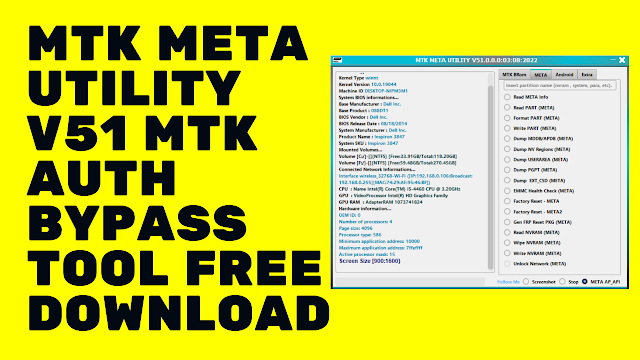
.png)
.png)