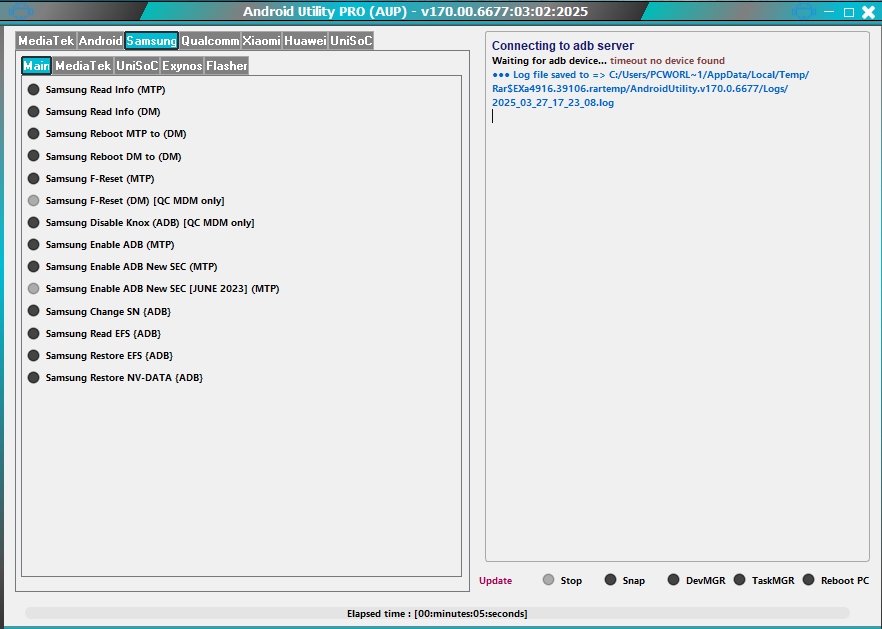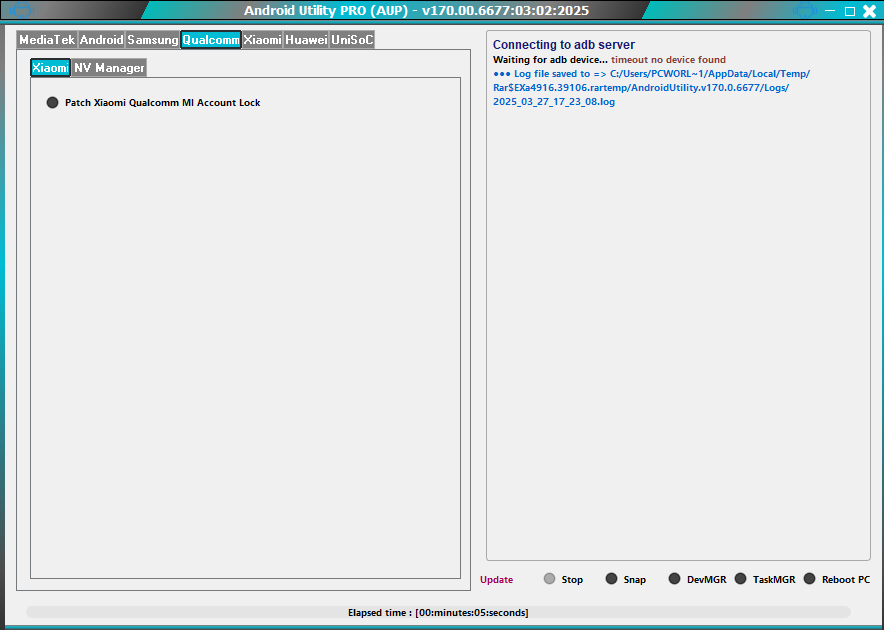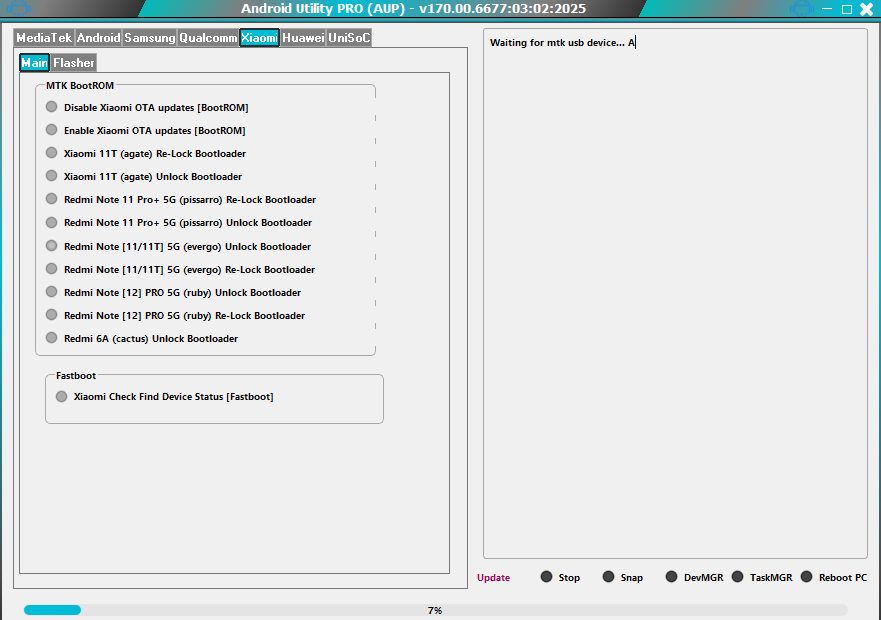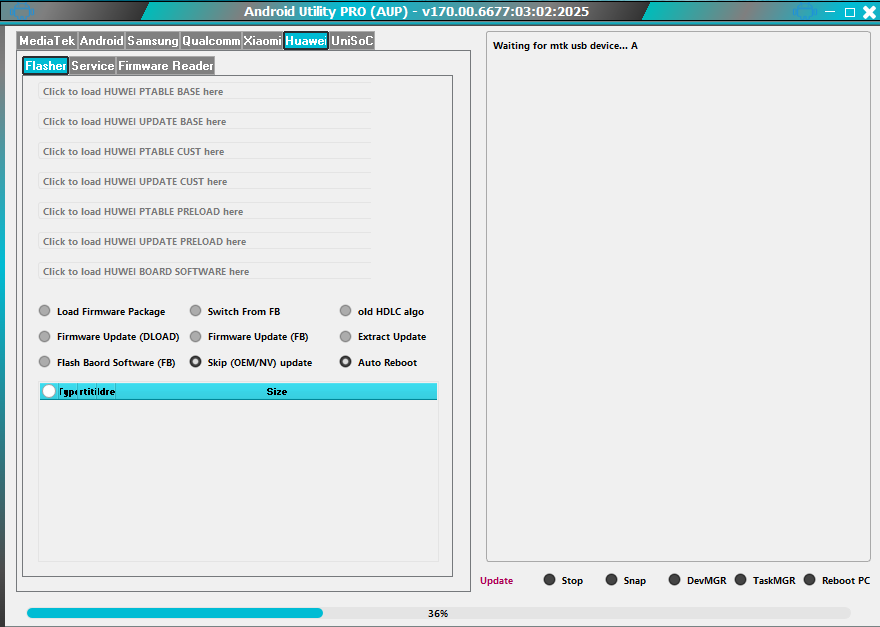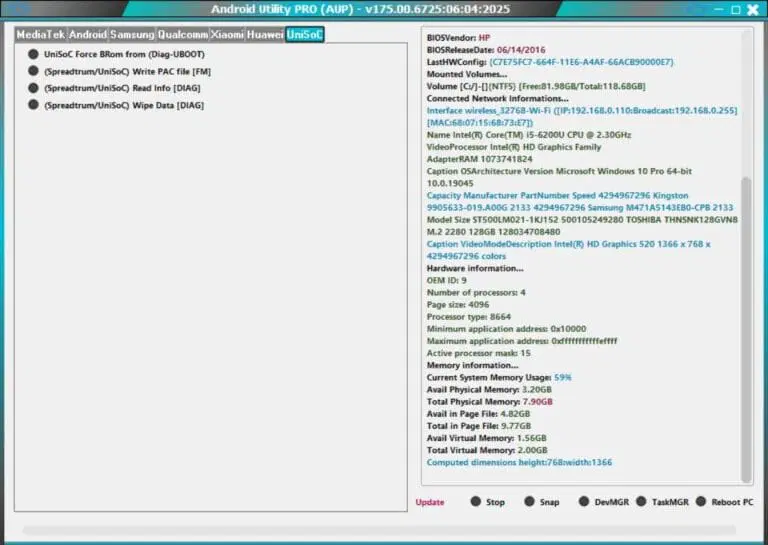Mtk Auth Bypass Tool V175 The Latest Update To Android Utility. This Powerful Tool Offers Meta Mode, Partition Manager, And Nv Manager Features To Assist In Flashing, Servicing, And Optimizing Firmware Across Brands Like Huawei, Xiaomi, And Samsung. Find Out What’s New In This Update And Elevate Your Android Experience Today!
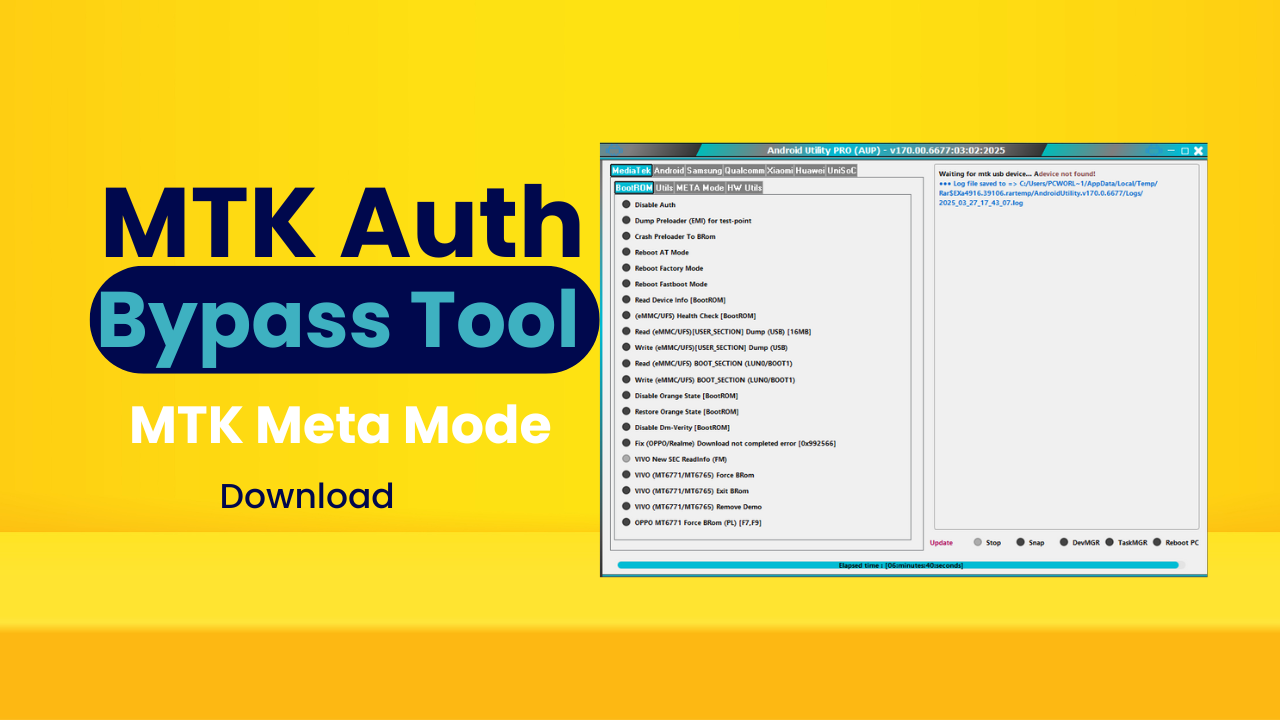
Mtk auth bypass tool (mtk meta mode utility) download
What is MTK Auth Bypass Tool V175?
Download The Mtk Auth Bypass Tool V175, Commonly Called Mtk Meta Mode Utility, Easily Through Various Sources Like Sendcm, Terabox And 4shared. This Android Utility Tool Enables Users To Bypass Authentication On Mediatek, Qualcomm, Unison, And Other Android Devices From Mediatek And Qualcomm Brands And Unisoc Models.
The Latest Version Provides Features That Improve Bootloader Functionality And Bootrom Access For Vivo, Tecno And Infinix Models. Android Utility Tool V175 Brings Enhanced Meta Optimization And New Additions For Improved Performance.
Also Read.
- Mi Bypass Tool
- iKey Prime Tool
- UB Power Pro Ramdisk Tool
- Adanichell Tools Universal Pro V3.4
- WMT Team Ramdisk v2.6
- Capricorn Tool By FRPGODS
Features MTK Auth Bypass Tool
Media Tek
Boot Rom
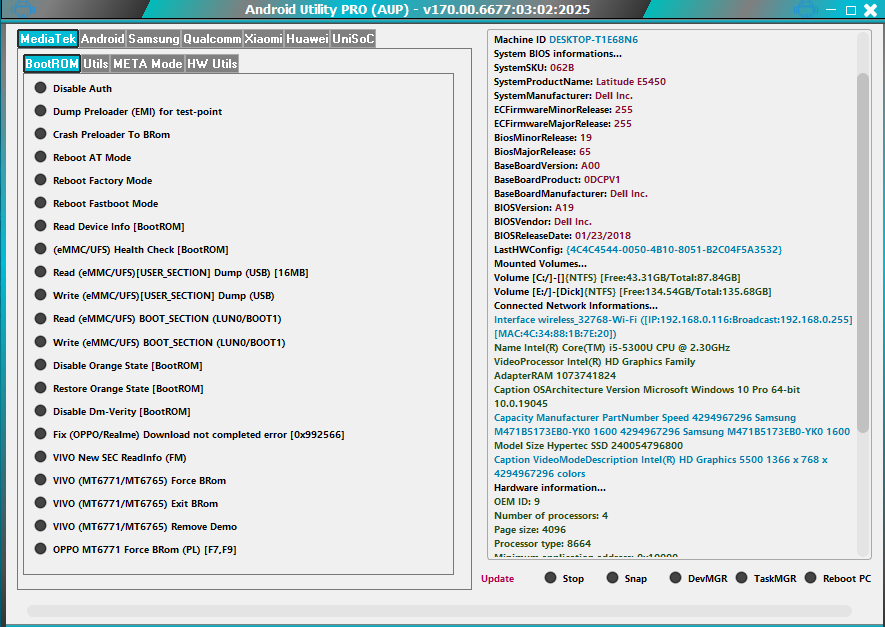
Mtk auth bypass tool
- Disable Auth
- Dump Preloader (EMI) For Test -Point
- Crash Preloader To BRom
- Reboot AT Mode
- Reboot Factory Mode
- Reboot Fastboot Mode
- Read Device Info (BootROM)
- (eMMC/UFS) Health Check (BootROM)
- Read (eMMC/UFS) [USER_SECTION] Dump (USB) [16MB]
- Write (eMMC/UFS) [USER_SECTION] Dump (USB)
- Read (eMMC/UFS) [USER_SECTION] (LUNO/BOOT1)
- Write (eMMC/UFS) [USER_SECTION] (LUNO/BOOT1)
- Disable Orange State [BootROM]
- Restore Orange State [BootROM]
- Disable Dm _Verity [BootROM]
- Fix (OPPO/Realme)
- VIVO New SEC Readinfo (FM)
- VIVO (MT6771/MT6765) Force BRom
- VIVO (MT6771/MT6765) Exit BRom
- VIVO (MT6771/MT6765) Remove Demo
- OPPO MT6771 Force BRom (PL) [F7,F9]
Utils
- Backup NVRAM_NVDATA [BROM]
- Restore NVRAM_NVDATA [BROM]
- Restore NVRAM_NVDATA [Fastboot]
- Format NVRAM_NVDATA [BROM]
- Format NVRAM_NVDATA [Fastboot]
- Fix (unknown baseband) [BROM]
- Fix (unknown baseband) [Fastboot]
- Huawei Y9A (FRL-L22) Force Brom
- Huawei Y9A (FRL-L22) Exit Brom
META Mode -Main
- Reboot META
- Read META Info
- EMMC Health Check (META)
- Factory Reset – META
- Factory Reset – META (OPPO F5 + VIVO)
- Factory Reset – META (VIVO) – [Y1S/Y30]
- Factory Reset – META – (RbFs) [Rebuild USRDATA]
- Dump USER SECTION (META)
- Download USER_SECTION (META)
- (META::Enable ADB (INFINIX-TECNO-ITEL)) – Method1
- (META::Enable ADB (INFINIX-TECNO-ITEL)) – Method2
- Already in META
- Don’t USE MODEM API (MD) – [AP)
- Enable IMEI Repair Option
- Enter IMEI 1
- IMEI1
- Enter IMEI 2
- IMEI2
- Read IMEI (META)
- Repair IMEI (MΕΤΑ)
Partition MGR,
- Format PART (META)
- Read PART (META)
- Write PART (META)
- Dump USERAREA (META)
- Dump PGPT (META)
- Dump NV Regions (META)
- Dump EXT_CSD (META)
- Dump MDDB/APDB (META)
- Read NVRAM (META)
- Write NVRAM (META)
- Wipe NVRAM (META)
HW Utils,
- Dump HW Keys [BROM]
- Dump HW Keys [PRELOADER]
Android
Main
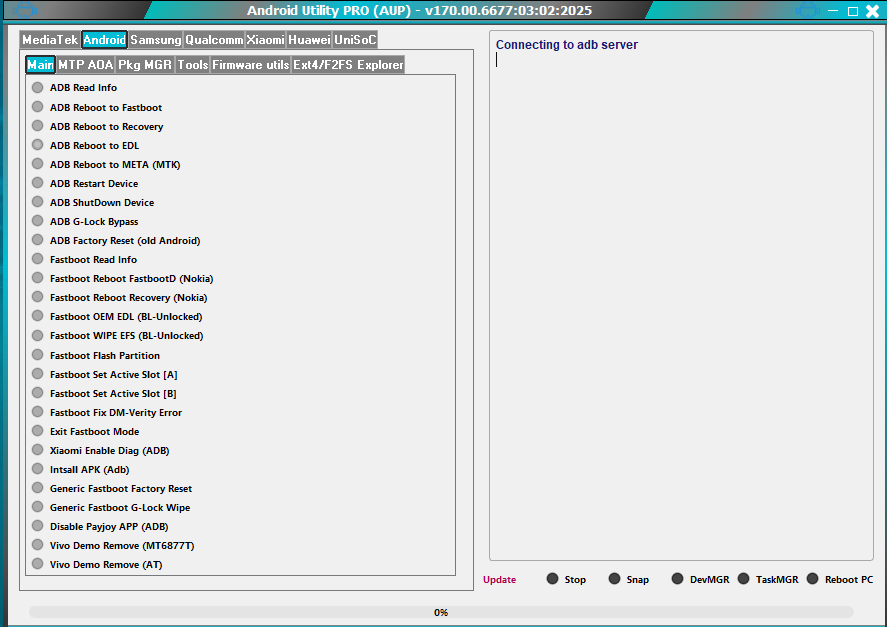
Mtk auth bypass tool
- ADB Read Info
- ADB Reboot to Fastboot
- ADB Reboot to Recovery
- ADB Reboot to EDL
- ADB Reboot to META (MTK)
- ADB Restart Device
- ADB ShutDown Device
- ADB G-Lock Bypass
- ADB Factory Reset (old Android)
- Fastboot Read Info
- Fastboot Reboot FastbootD (Nokia)
- Fastboot Reboot Recovery (Nokia)
- Fastboot OEM EDL (BL-Unlocked)
- Fastboot WIPE EFS (BL-Unlocked)
- Fastboot Flash Partition
- Fastboot Set Active Slot [A]
- Fastboot Set Active Slot [B]
- Fastboot Fix DM-Verity Error
- Exit Fastboot Mode
- Xiaomi Enable Diag (ADB)
- Install APK (Adb)
- Generic Fastboot Factory Rese
- Generic Fastboot G-Lock Wipe
- Disable Payjoy APP (ADB)
- Vivo Demo Remove (MT68771)
- Vivo Demo Remove (AT)
MTP AOA,
- MTP Launch Browser (GENERIC) [YouTube]
- MTP Launch Browser (GENERIC) [Google Maps]
- MTP Launch Browser (GENERIC) [GooglePlay]
- Enter URL
- Enter VID
- Enter PID
- MTP Launch Browser (custom URL)
- MTP Launch Browser (By VID _PID)
Pkg MGR
- Par AP Status
- List APKs
- Remove/Re-Intstall Pacakge Ready!
Tools
- Decode Android (gesture.key) [Android 6]
- Decode Android (contacts.db) to [VCF Card)
Firmware utils
- Extract Samsung ROM (MTK)
- Extract Huawei UPDATE (MTK)
- Extract [OPPO/Realme] ROM (MTK + QCOM) (.ofp,.ozip)
- Extract LG ROM (.kdz)
- Extract OnePlus ROM (.ops)
- Extract RedMagic (payload.bin)
- Extract (Spreadtrum/UniSoC) (.pac)
- Extract MTK Preloader from (BOOT1&LUN0)
- Extract Super IMG
- Extract (eMMC/UFS) Dump
- MTK PGPT to Scatter (eMMC)
- MTK Scatter to PGPT (eMMC)
- MTK Create BOOT SECTION from Preloader
- Parse MTK Preloader
- Parse MTK DA
Ext4/F2S Explore
- Name
- AndroidUtility
- ROOT
- Convert Ext4 Sparse IMG
- Click to load Ext4 IMG here
- Ready!
Samsung
Main
- Samsung Read Info (MTP)
- Samsung Read Info (DM)
- Samsung Reboot MTP to (DM)
- Samsung Reboot DM to (DM)
- Samsung F-Reset (MTP)
- Samsung F-Reset (DM) [QC MDM only]
- Samsung Disable Knox (ADB) [QC MDM only]
- Samsung Enable ADB (MTP)
- Samsung Enable ADB New SEC (MTP)
- Samsung Enable ADB New SEC [JUNE 2023] (MTP)
- Samsung Change SN (ADB)
- Samsung Read EFS (ADB)
- Samsung Restore EFS (ADB)
- Samsung Restore NV-DATA (ADB)
MediaTek
- Samsung A24 [SM-A245F BIT8] WIPE Persistent (P-V6L)
- Samsung MTK Force Brom-BL (DM)
- Samsung MTK Force BRom – PGPT (DM)
- Samsung MTK PRELOADER Repair via BL (FM)
- Samsung MTK GPT Repair via CSC (FM) [eMMC only)
- Samsung [SM-G532F] Force BRom (FM)
- Samsung [SM-G532F] Boot Repair
- Samsung [SM-A226B-85] Boot Repair
- Samsung [SM-A326U-B7] Boot Repair
- Samsung [SM-A326U-B8] Boot Repair
- Samsung MTK Rebulid PMT (DM)
- Samsung MTK Exit BRom (FM)
- Samsung [SM-A037F-B2) (SEC CTRL 0) Unlock Bootloader (FM)
- Samsung [SM-A037F-B2] Boot Repair
- Samsung [SM-A037U-B3] Boot Repair
- Samsung [SM-A037F) (SEC CTRL 0) Clear RPMB (PRELOADER)
- Samsung [SM-A042F] (SEC CTRL 0) Clear RPMB (PRELOADER)
- Samsung (SM-A226B) (SEC CTRL 0) Clear RPMB (PRELOADER)
- Samsung (SM-A037F] (SEC CTRL 0) WRITE RPMB (PRELOADER)
- Samsung (SM-A042F] (SEC CTRL 0) WRITE RPMB (PRELOADER)
- Samsung (SM-A226B) (SEC CTRL 0) WRITE RPMB (PRELOADER)
UniSoC
- Samsung UniSoC A03 (A035F) Boot Repair (FM)
- Samsung UniSoC A03 Core (A032F) Boot Repair (FM)
- Samsung UniSc Boot Repair via BL (FM)
- Samsung UniSoC Clear RPMB via BL (FM)
- Samsung UniSoc Unlock Bootloader (FB)
- Samsung UniSoc Relock Bootloader (FB)
- Samsung UniSoC Write PAC file
- Samsung UniSoC (X200f/205) Force Brom (DM)
- Samsung UniSoC (X200/X205) Exit BRom (FW/FDL)
- Skip EMMC PMT rebuild (UniSoC) [M] Versions.
Exynos
- Samsung Exynos Force BRom{EUB) – BL (DM)
Flasher
- Firmware Update (DM)
- Reboot Mode
- Repartition
- Boot Update
- Erase All
- Multi DL
- Clear EFS
- Reboot
Qualcomm
Xiaomi
- Patch Xiaomi Qualcomm MI Account Lock
NV Manager
- Click to load the QLM Loader file here
- Click to load the QLM XML file here
- Read Device Info [EDL]
- Backup EFS_NVM [EDL]
- Format EFS_NVM [EDL]
- Restore EFS_NVM [EDL]
- Restore EFS_NVM [Fastboot]
- Format EFS_NVM [Fastboot]
- Read MODEM Info [DIAG]
- Read QCN [DIAG]
- Write QCN [DIAG]
Xiaomi
Main,[MTK BootRoM]
- Disable Xiaomi OTA updates [BootROM]
- Enable Xiaomi OTA updates [BootROM]
- Xiaomi 11T (agate) Re-Lock Bootloader
- Xiaomi 11T (agate) Unlock Bootloader
- Redmi Note 11 Pro+ 5G (pissarro) Re-Lock Bootloader
- Redmi Note 11 Pro+ 5G (pissarro) Unlock Bootloader
- Redmi Note [11/11T] 5G (evergo) Unlock Bootloader
- Redmi Note [11/11T] 5G (evergo) Re-Lock Bootloader
- Redmi Note [12] PRO 5G (ruby) Unlock Bootloader
- Redmi Note [12] PRO 5G (ruby) Re-Lock Bootloader
- Redmi 6A (cactus) Unlock Bootloader
- Fastboot
- Xiaomi Check Find Device Status [Fastboot]
Flasher
- Firmware Update (Fastboot)
- Auto Reboot
Huawei
Flasher
- Click to load HUWEI PTABLE BASE here
- Click to load HUWEI UPDATE BASE here
- Click to load HUWEI PTABLE CUST here
- Click to load HUWEI UPDATE CUST here
- Click to load HUWEI PTABLE PRELOAD here
- Click to load HUWEI UPDATE PRELOAD here
- Click to load HUWEI BOARD SOFTWARE here
- Load Firmware Package
- Firmware Update (DLOAD)
- Flash Board Software (FB)
- Switch From FB
- Firmware Update (FB)
- Skip (OEM/NV) update
- Old HDLC algo
- Extract Update
- Auto Reboot
Service
- Huawei Normal To Upgrade
- Huawei Fastboot To Upgrade
- HiSi1icon (USB 1.0)
- KIRIN620
- KIRIN650
- KIRIN655
- KIRIN658
- KIRIN659
- KIRIN710
- KIRIN710F
- KIRIN910
- KIRIN920
- KIRIN925
- KIRIN930
- KIRIN935
- KIRIN950
- KIRIN955
- KIRIN960
- KIRIN970
- KIRIN980
- Load Factory Fastboot
Firmware Reader
- Read GPT
- Read
- Write
- Erase
- Reboot Device
UniSoc
- UniSoC Force Brom from (Diag-UBOOT)
- (Spreadtrum/UniSoC) Write PAC file [FM]
- (Spreadtrum/UniSoC) Read Info [DIAG]
- (Spreadtrum/UniSoC) Wipe Data [DIAG]
What’s New MTK Auth Bypass Tool V175 ?
Added Support For Transsion Mtk Devices
- Brands: Infinix, Tecno, Itel
- Feature: Anti-cr4ck Removal Procedure Via Meta Mode
Tested Models:
- Gt20 Pro (model: X6871)
- Tecno Kl4
- Permanent Removal
- This Is A Permanent Solution, Not Just A Temporary Bypass.
Download Link:
Https://mfdl.io Also Use The Below Direct Link
Important Notes:
- Feature Is Server-based And May Be Disabled Anytime In The Future.
- Limited Usage – Only A Few Attempts Per Day Per User Are Allowed.
How To Use It ?
- First Of All, You Must Get The Zip File By Clicking The Following Link
- After That, You Need To Unzip All Files In C: Drive (important)
- Make Sure You’ve Turned Off The Antivirus To Running The Installation
- Then, To Open The Folder, Download The Installation File Following Some Basic Instructions
- Run The “MTK Auth Bypass Tool“
- The Will Open On Your Pc Screen.
Enjoy!
How To Download ?
- Visit The Gsm Crack Tool Website Of The Tool.
- Find The Download Page And Don’t Click Button And Click Only The (Download Link)

- Once The Download Is Complete, Locate The Downloaded File On Your Device.
- Tap On The File To Begin The Installation Process.
- Follow The On-screen Instructions To Complete The Installation.
MTK Auth Bypass Tool V175
Download Here:: MTK Auth Bypass Tool