LURam Tool v6.1 Passcode Disable Ramdisk iOS16 Windows Tool
Download the latest LURamTool v6.1(updated and official installation setup) with the fastest, one-click direct download link. You can also find out more about its features and features. LURam Tool v6.1 is a windows-based application utilized to disable and unlock IOS15. . You can use this Tool on Windows without needing a mac computer. The latest features of this Tool include Passcode disable Ramdisc Tool With Signal and Icloud Notification.
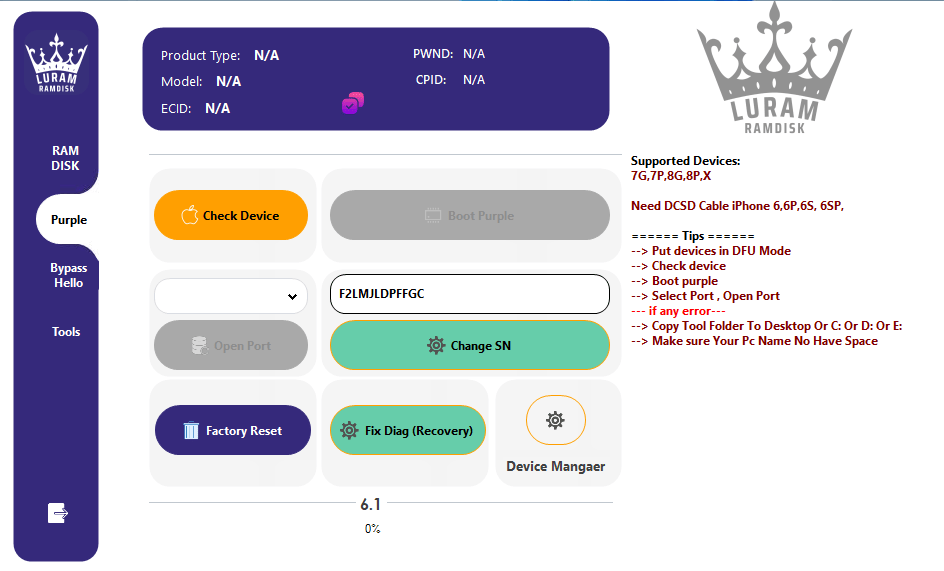
Luram tool v6. 1 passcode disable ramdisk ios16 windows tool
LURam Tool v6.1 Passcode Disable Ramdisk iOS16 Windows Tool
Changelog!!!
The LU-TEAM AIO 6.1 (Windows) The following is the list of LU-TEAM AIO 6.1 (
- 3 Boot option available, now It is supported by Ios 16 (8-8plus)
- Two Backups and Tow activation options for better outcomes
- DFU Rebooter from recovery Or Normal Mode
- Auto Erase Following Backup
- Auto Disable OTA after activation
- DFU ERASER IOS 14/15/16
- No More ipsw Download, no more mac os need
PassCode:-
- Signal
- Notification
- !Message
- Facetime
Hello:-
- No Signal
- iCloud login
- Notifications
- !Message
- Installer for Libusb/usbdk
- SSH FOR iPhone /iPads
- If you have any issues, Please click
- Remove the driver signature from the computer and
- Start your computer
- Make sure that you have the iTunes application running on an official site
- The Tool requires a stable internet connection for it to function effectively.

Download luram tool v6. 1
Notes:
LU-TEAM-AIO:- 6.1
BugFixes:-
- Be sure to read the instructions carefully before using them.
- SSh Error for iPads When activated.
- The device was programmed to run an automated test to determine if the device was Pownd DFU or Not.
- DFU Helper to Reboot from Normal Mode or Recovery to DFU
- Support for Ios 16 Hello and password (8-8plus) iPhone x Still in beta
- 3 Boot Option’s
- Boot 1 (Working iPhone/iPad )
- Boot 2. (Best for iPhone 6s) 6Sp SE)
- 3 Boot 3 (For Ios 16 only ) iPhone 8 -8p
- The Passcode for Tow Backup Method
- Method 1 is perfect for iPads and iPhones (Have auto-erase after backing up)
- If you backup using Method 1, You Must Activate it using Method 1, etc…
- Method 2. Our Original Method (IF You had a backup from the Tool’s old version and you need to reactivate the Use Method 2 to Activate)
- If you are experiencing any issues If you encounter any problem, please select Disable driver signature, then restart your computer.
- It is essential to ensure you have the iTunes software running on your PC via the Apple website, not through the Microsoft Store.
- The Tool requires stable internet for optimal performance.
What is the best way to use it?
- The first step is first to download the file using the link below.
- Then, you should unzip all the files on the drive c: this is vitally crucial.
- After that, you need to open the folder from where you’ll need to extract the entire file.
- Start”LURAM.exe” ” LURAM.exe“
- Then, you need to install the libusb driver and iTunes software to run the program. Please uninstall all debugging tools on your PC. Otherwise, the Tool will not work.
- Connect the phone and attempt to accomplish any task
- Enjoy !!!
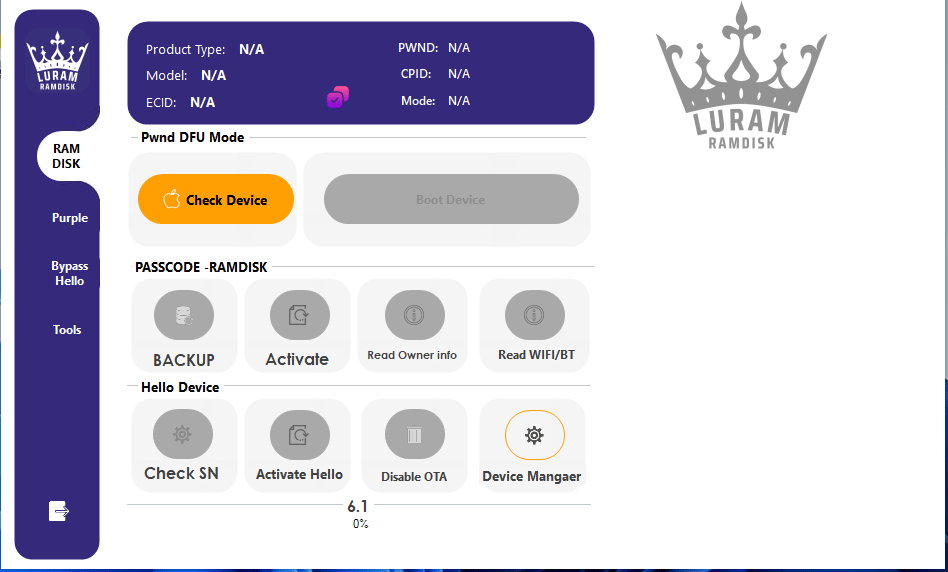
Luram tool v6. 1
How To Download LURam Tool v6.1
You will need to find a trusted source for the file to download the LURam Tool v6.1 passcode and disable the ramdisk windows tool for iOS16. Once you have found a trusted source, download the file and unzip it. Once it is unzipped, you must open the file and follow the on-screen instructions. The LURam Tool v6.1 passcode disable ramdisk windows tool for iOS16 is straightforward, so you should have no trouble using it.
Download Link:: Link






