King Soft Team Tool V5.5 Is A Fully Activated Free Version Of King Soft Team Tool V5.5 Available For 2025. It Is The Most Powerful Tool For Mobile Lovers And Professionals; This Powerful Application Has Various Features Designed To Work On Different Devices, Including Samsung, Xiaomi, And Lg.It Is Compatible With Android, Qualcomm, And Mediatek (mtk) Processors. Users Can Quickly Make.

What Is The King Soft Team Tool ?

King Soft Team Tool V5.5 King Soft Team Tool V5.5 Is The Most Recent Version Of This Highly Effective Software Designed To Make It Easy To Bypass Frp Across Various Android Phones. Users Can Benefit From Improved Efficiency And Dependability With The Latest Release Version, Beta 5.5. The Officially Released Update Can Be Used With Brands Such As Samsung, Xiaomi, Lg, And Xiaomi, Which Is Why It Is Essential For Anyone Who Wants To Get Around Samsung Frp.
Also Read.
- Vip Pro Support Tool V2.5 Latest Version Free Download
- Phone Clinic Service Tool Latest Version Free Download
- VG Quick Unlocker Tool V1.0 For Any Android Free Easy Step
- Sut Tool Managing 2025 [Unisoc Devices T610]
Samsung,[Home]
Frp Test Mode,
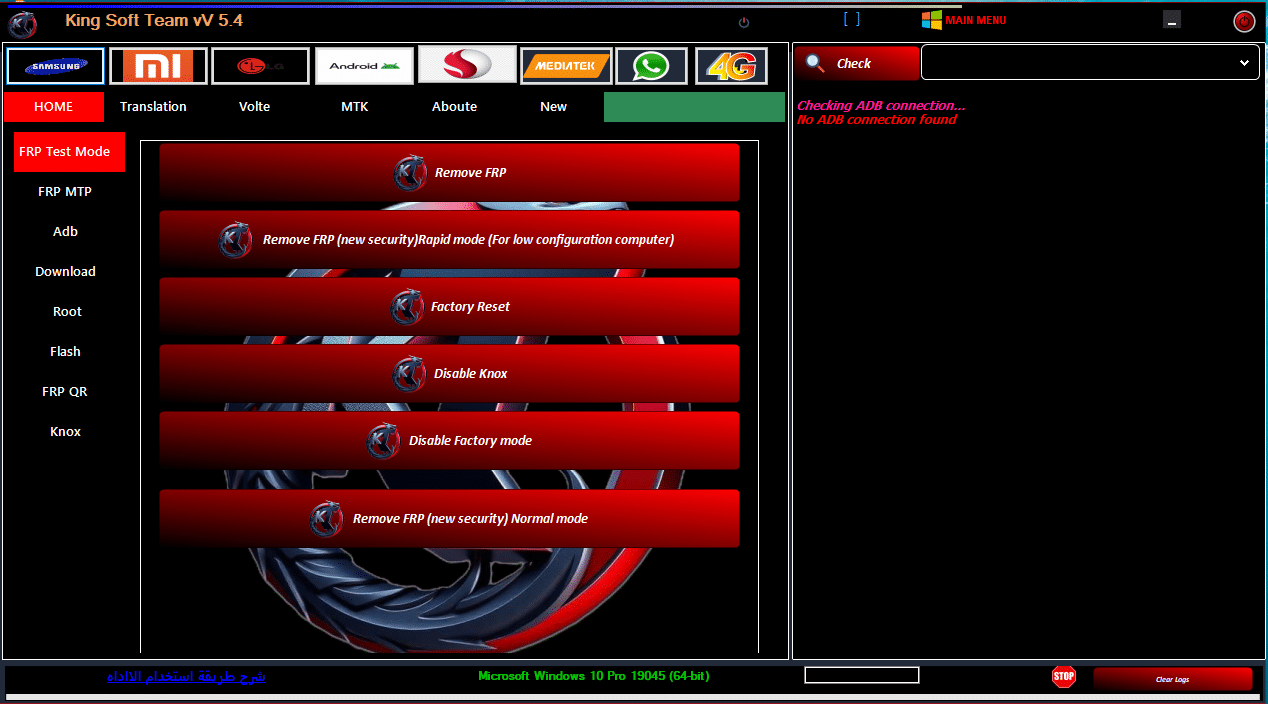
- Remove Frp
- Remove Frp (New Security) – Rapid Mode (For Low-end Pcs)
- Remove Frp (New Security) – Normal Mode
- Factory Reset
- Disable Knox
- Disable Factory ModE
Frp Mtp.
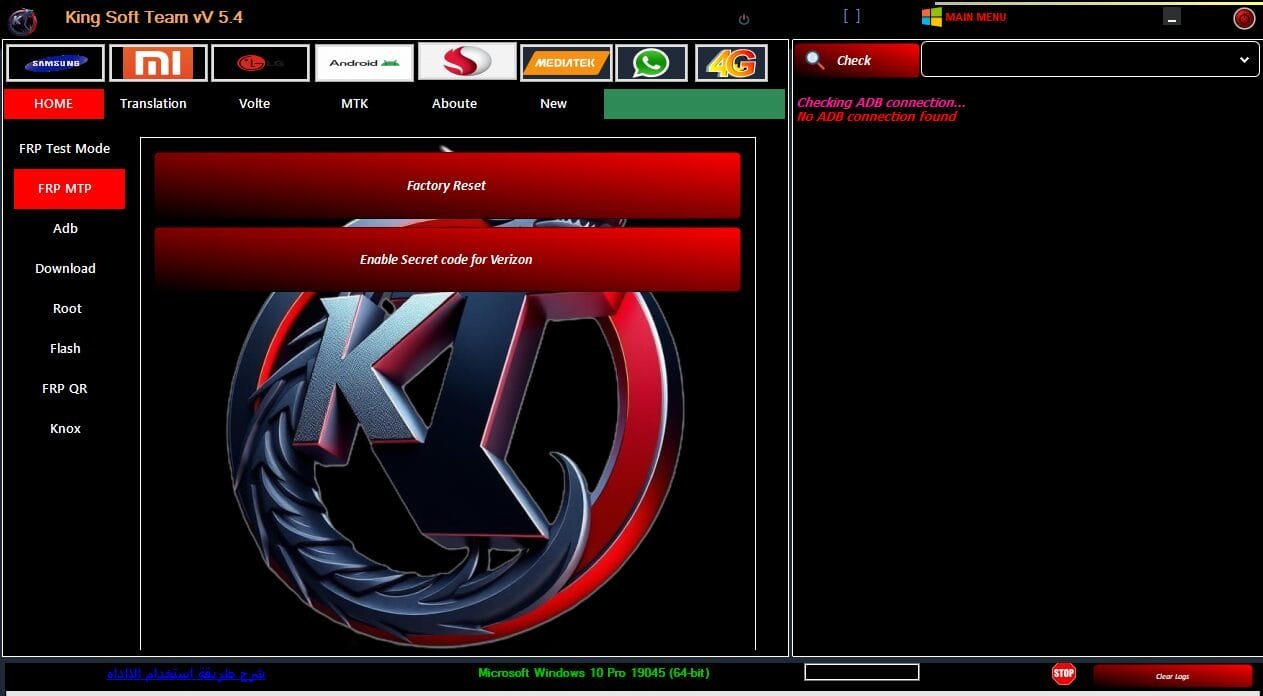
- Factory Reset
- Enable Secret Code For Verizon
Adb.
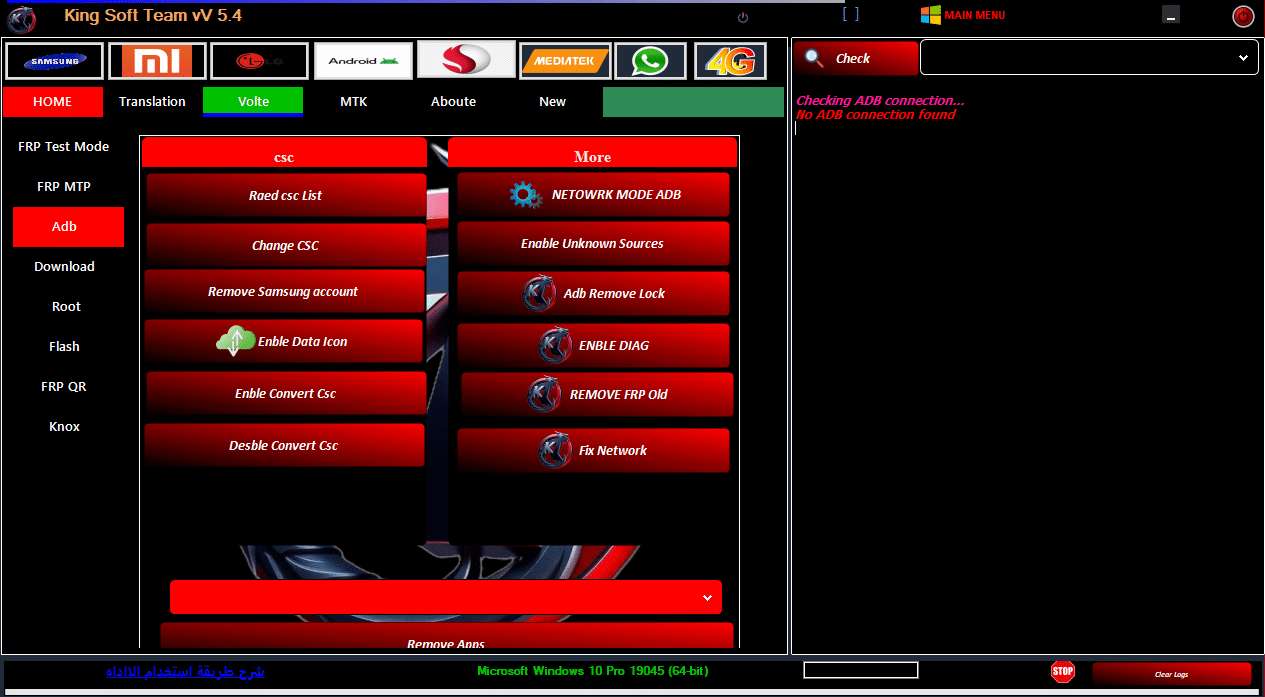
- Csc
- Read Csc List
- Change Csc
- Remove Samsung Account
- Enable Data Icon
- Enable/disable Convert Csc
- More
- Network Mode (Adb)
- Enable Unknown Sources
- Adb Remove Lock
- Enable Dmg
- Remove Frp (Old)
- Fix Network
- Remove China/verizon Apps
Download.
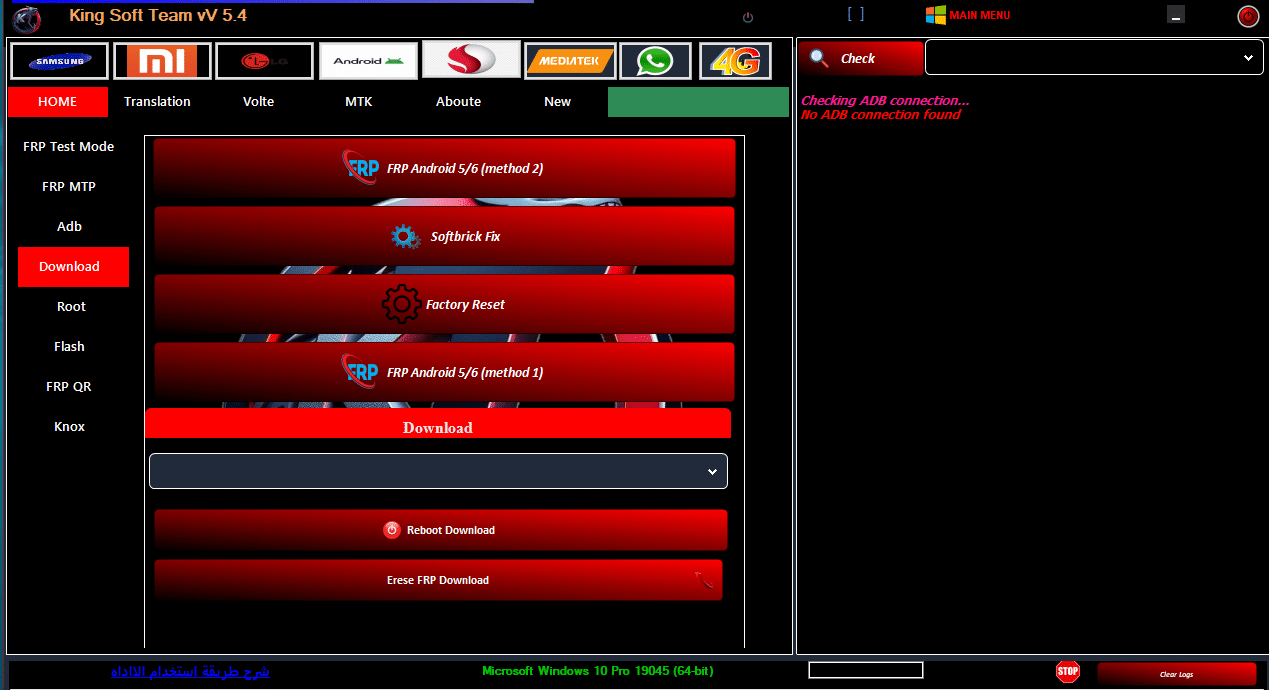
- Frp Android 5/6 (Method 1 & 2)
- Softbrick Fix
- Factory Reset
- Download
- Erase Frp Download
- Reboot Download
- Erese FRP Download
Root.
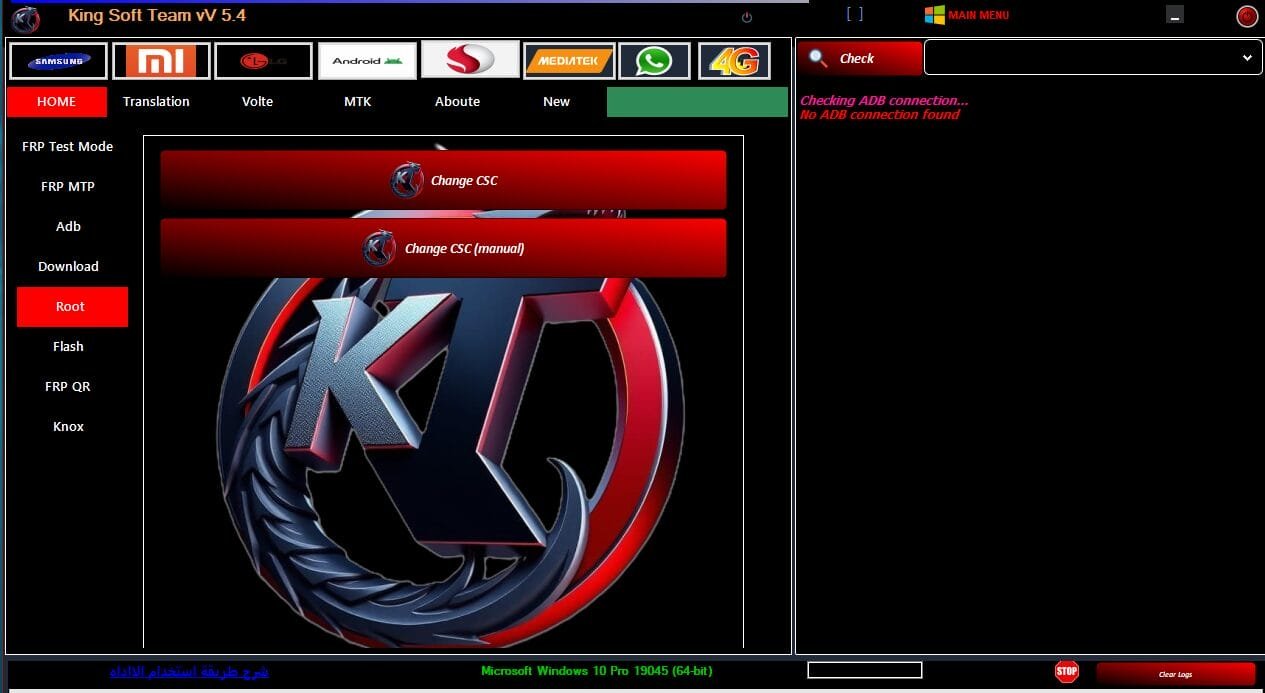
- Change Csc
- Change Csc Manual
Flash.

- Reboot
- Check Md5
- Nand Erase
- Clear
- Start Flash
FRP QR.
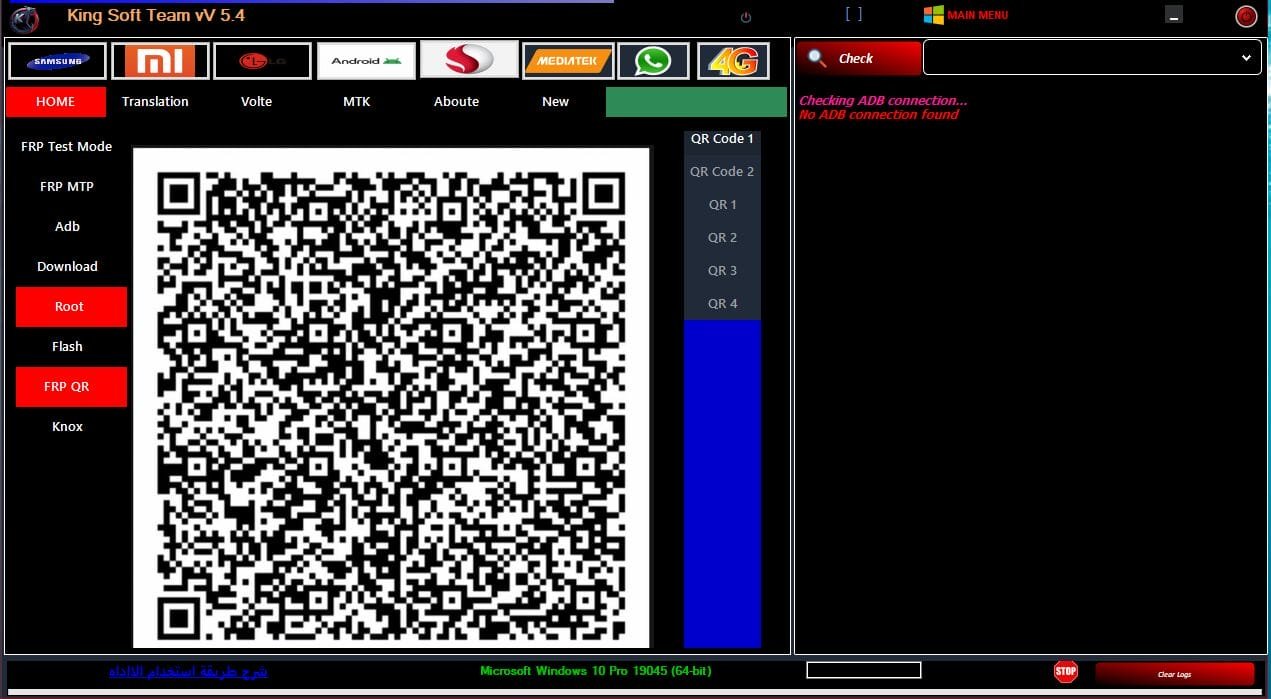
- Qr Code 1
- Qr Codes 2
- Qr 3
- Qr 4
Knox.
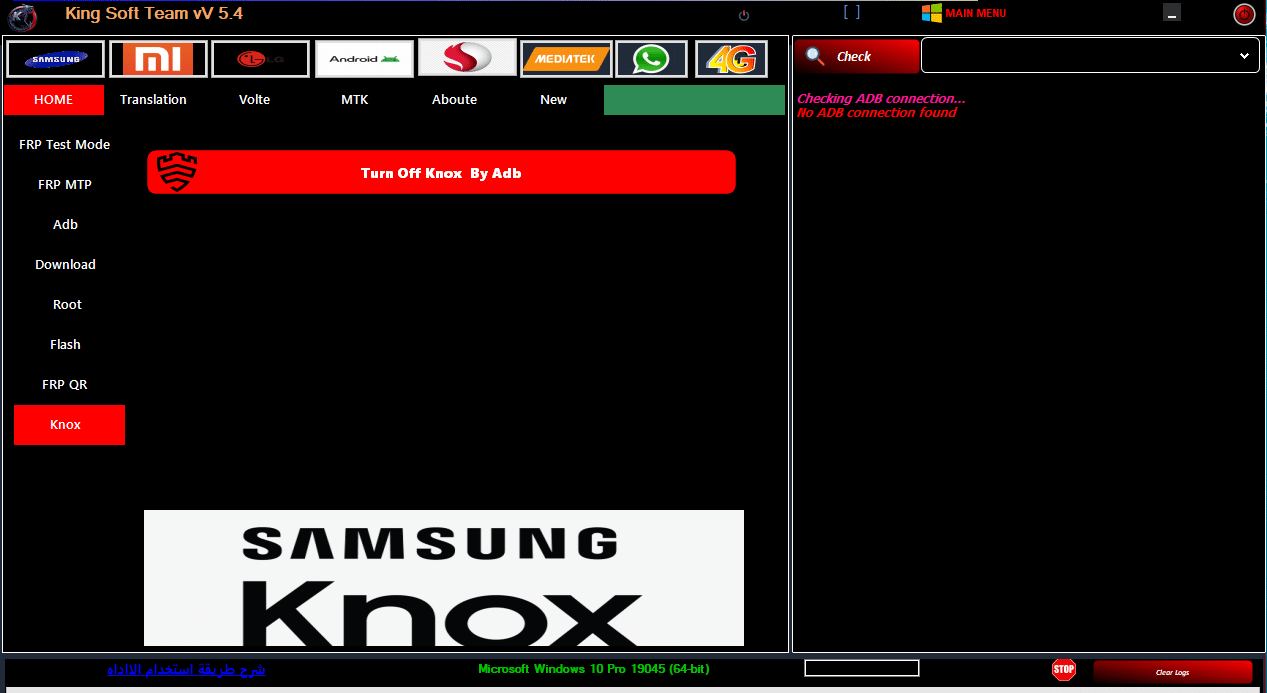
- Turn Off Knox Via Adb
- Features King Soft Team Tool
Translation[Arabic].
- Remove Arabic
- Arabic Kayboord
- Arabic More Locel
- Arabic More Locel 2
- Arabic Android 12-15 No Theme
- Enble Darck Mode
- Arabic Samsung
- Arabic Aandroid — 6
- Arabic Android -7
- Arabic Android-8
- Arabic Android 9-13
- Arabic Android 9-14
- Desble Darck Mode
Volte.
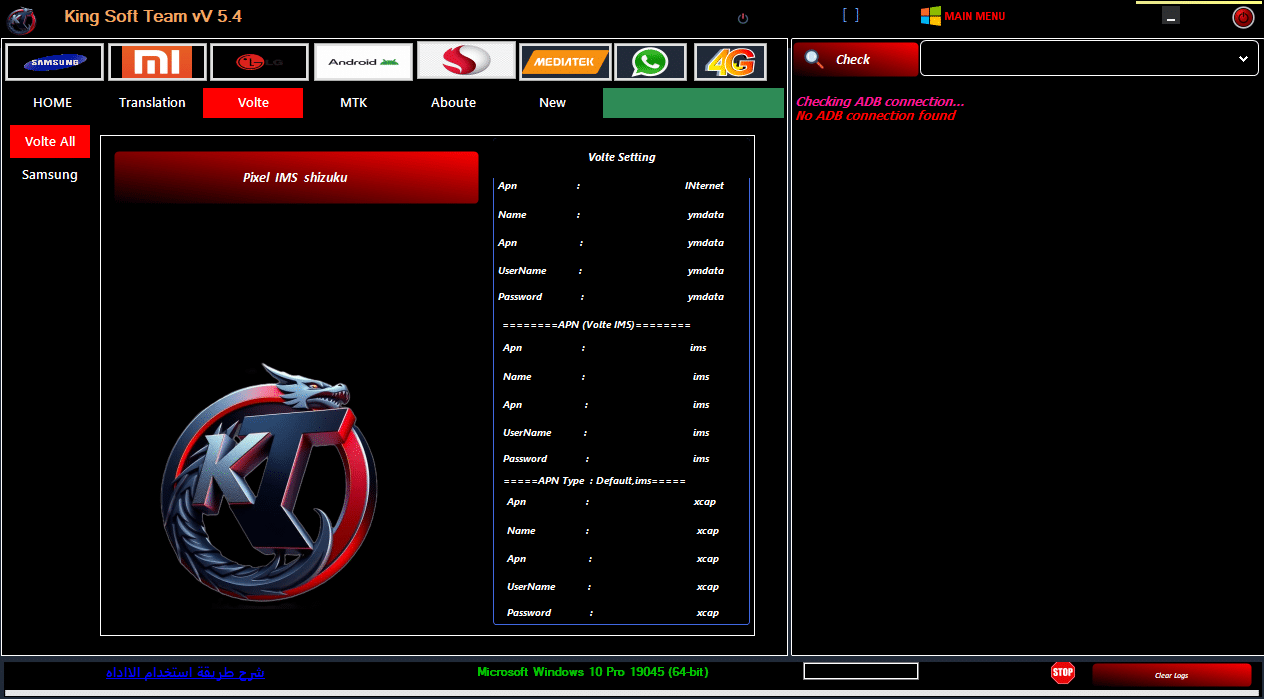
- Pixel IMS shizuku
- Volte Setting
Samsung.
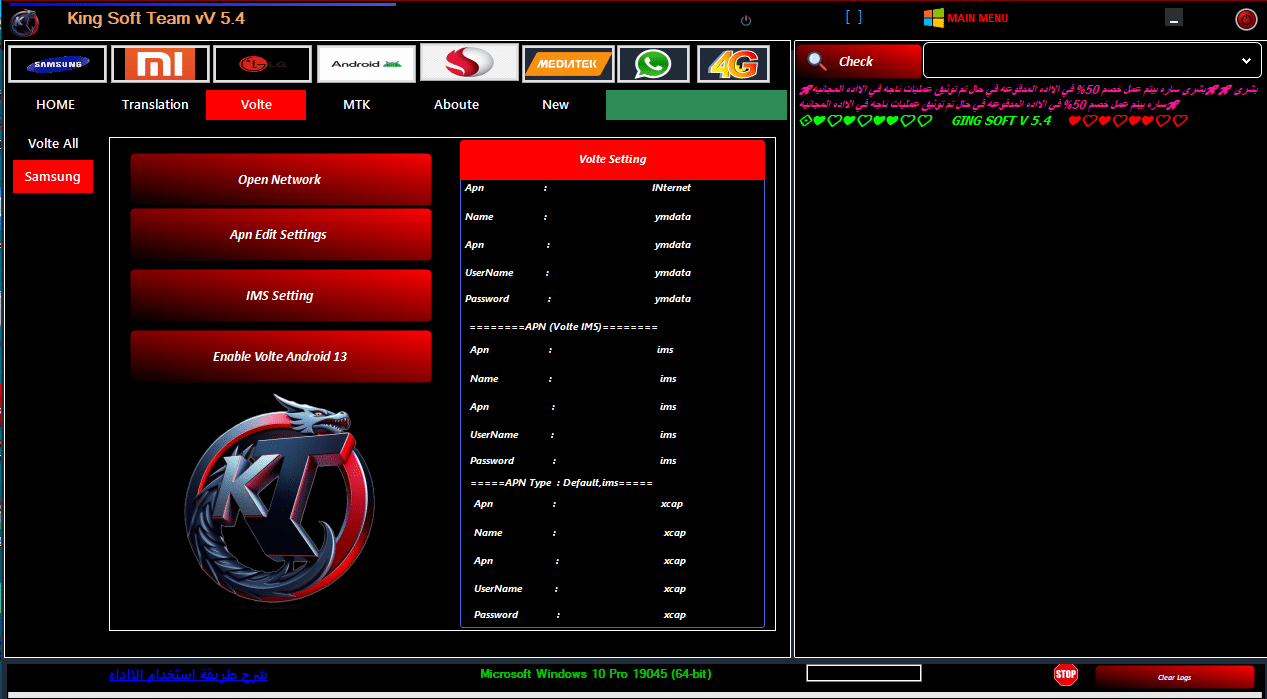
- Open Network
- Apn Edit Settings
- IMS Setting
- Enable Volte Android 13
MTK [Mediatek]
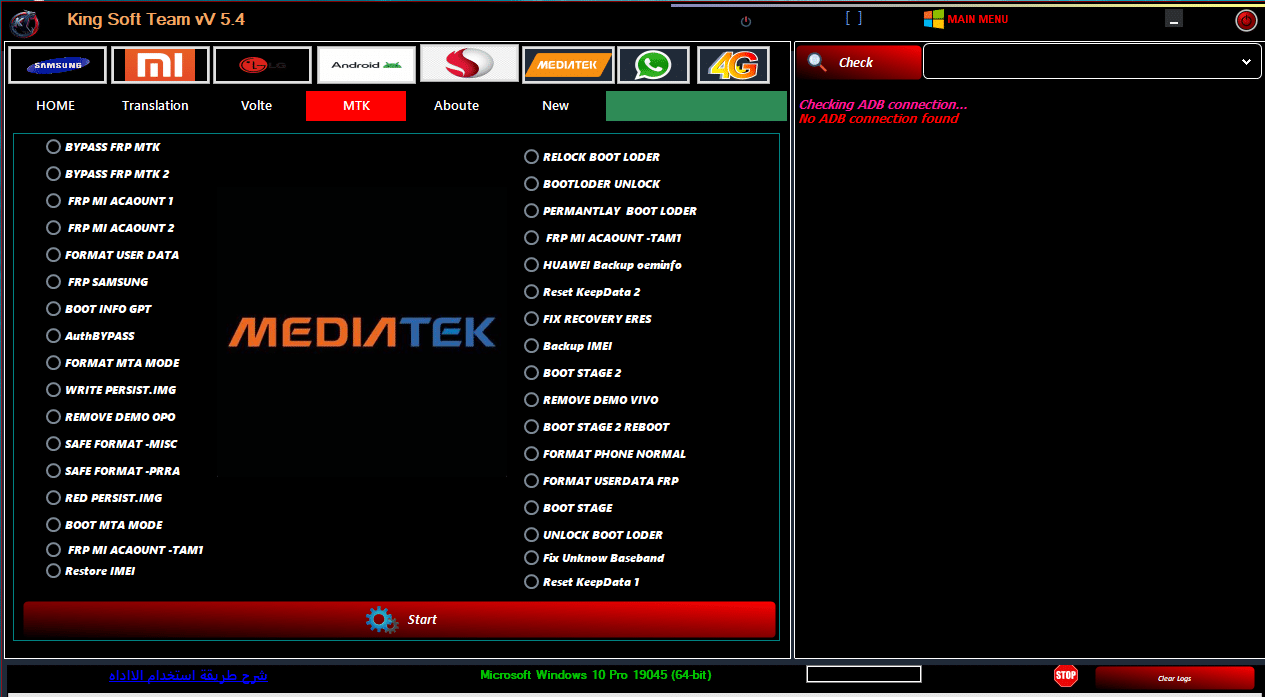
- BYPASS FRP MTK
- BYPASS FRP MTK 2
- FRP MI ACAOUNT 1
- FRP MI ACAOUNT 2
- FORMAT USER DATA
- FRP SAMSUNG
- BOOT INFO GPT
- AuthBYPASS
- FORMAT MTA MODE
- WRITE PERSIST.IMG
- REMOVE DEMO OPO
- SAFE FORMAT-MISC
- SAFE FORMAT-PRRA
- RED PERSIST.IMG
- BOOT MTA MODE
- FRP MI ACAOUNT-TAMI
- Restore IMEI
- RELOCK BOOT LODER
- BOOTLODER UNLOCK
- PERMANTLAY BOOT LODER
- FRP MI ACAOUNT-TAMI
- HUAWEI Backup oeminfo
- Reset KeepData 2
- FIX RECOVERY ERES
- Backup IMEI
- BOOT STAGE 2
- REMOVE DEMO VIVO
- BOOT STAGE 2 REBOOT
- FORMAT PHONE NORMAL
- FORMAT USERDATA FRP
- BOOT STAGE
- UNLOCK BOOT LODER
- Fix Unknow Baseband
- Reset KeepData 1
- Start
About.
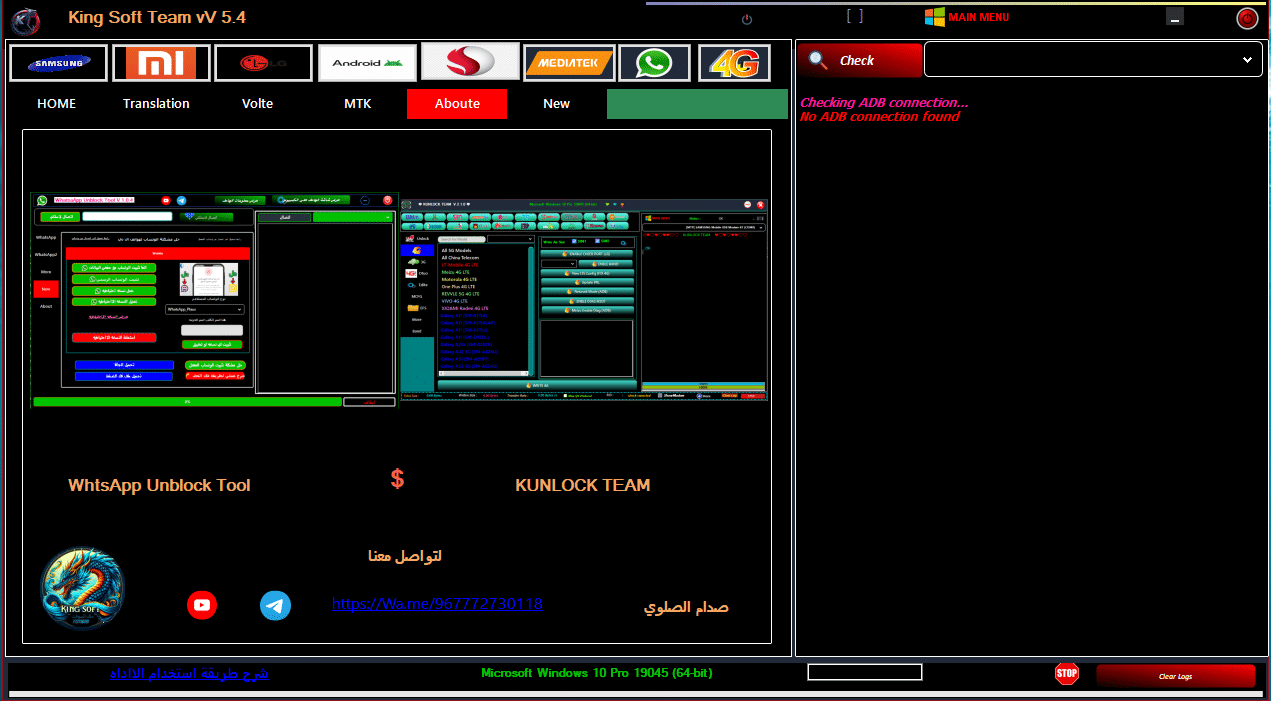
- WhtsApp Unblock Tool
- KUNLOCK TEAM
New.
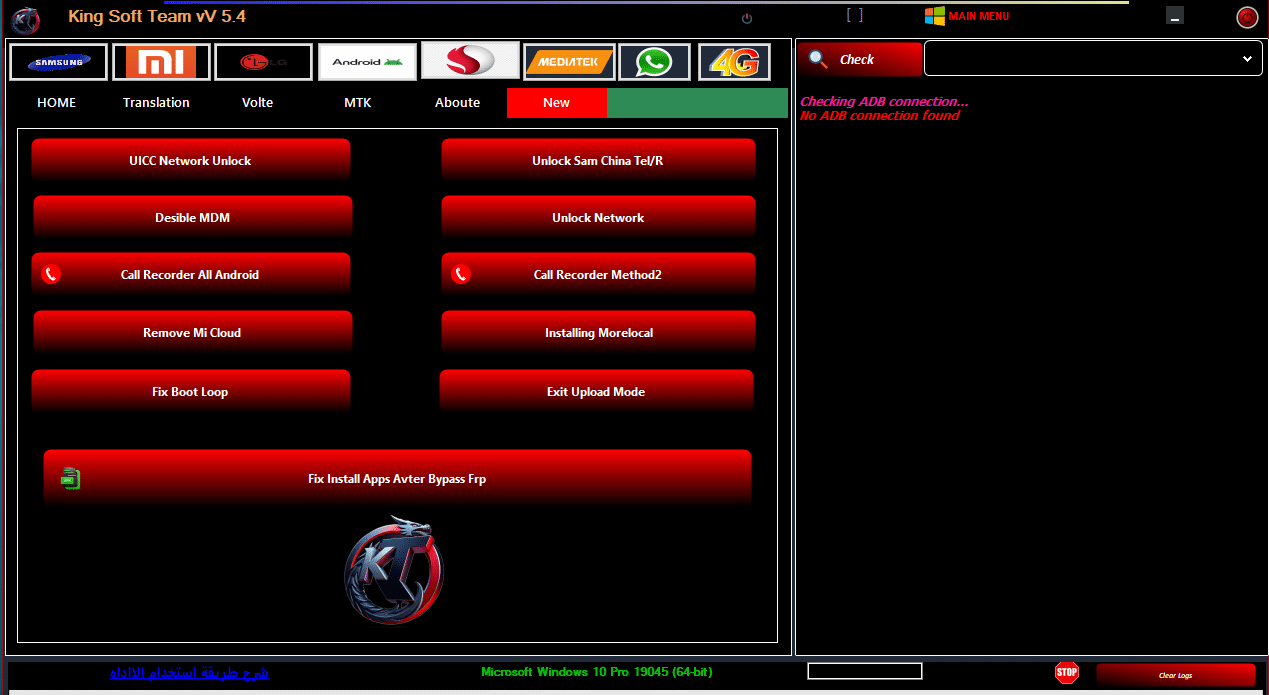
- UICC Network Unlock
- Unlock Sam China Tel/R
- Desible MDM
- Unlock Network
- Call Recorder All Android
- Call Recorder Method2
- Remove Mi Cloud
- Installing Morelocal
- Fix Boot Loop
- Exit Upload Mode
- Fix Install Apps Avter Bypass Frp
Xiaomi.
Adb Tool.
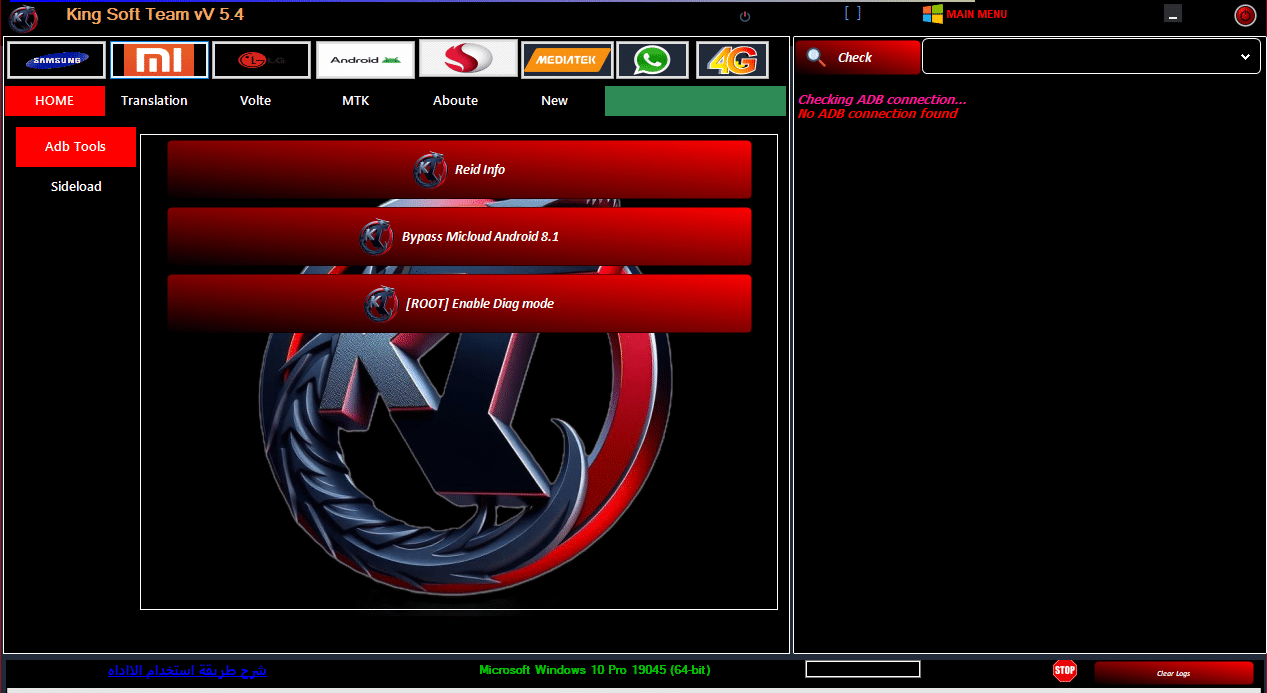
- Read Info
- Bypass Mi Cloud (Android 8.1)
- [Root] Enable Diag Mode
Sideload.
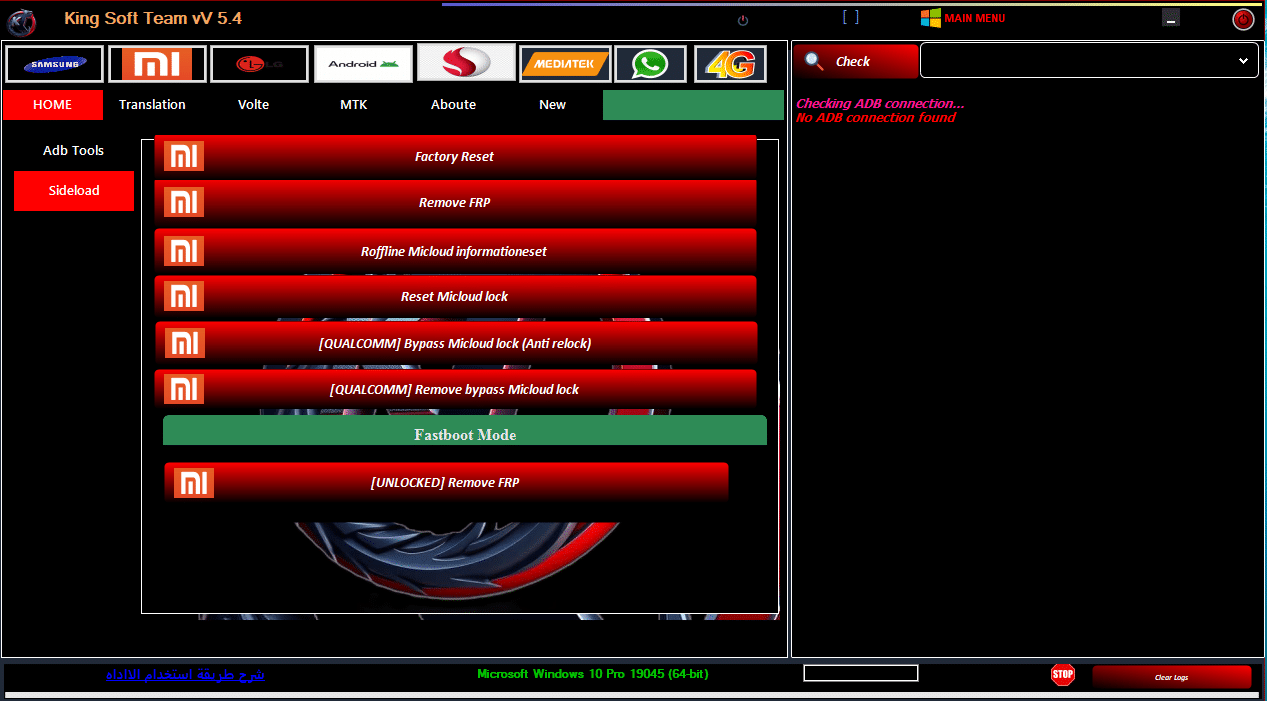
- Factory Reset
- Remove Frp
- Reset Mi Cloud Info
- Reset Mi Cloud Lock
- [Qualcomm] Bypass Mi Cloud Lock (Anti-relock)
- [Qualcomm] Remove Bypass Mi Cloud Lock
- Fastboot Mode
- [Unlocked] Remove Frp
LG.
LG EDL.
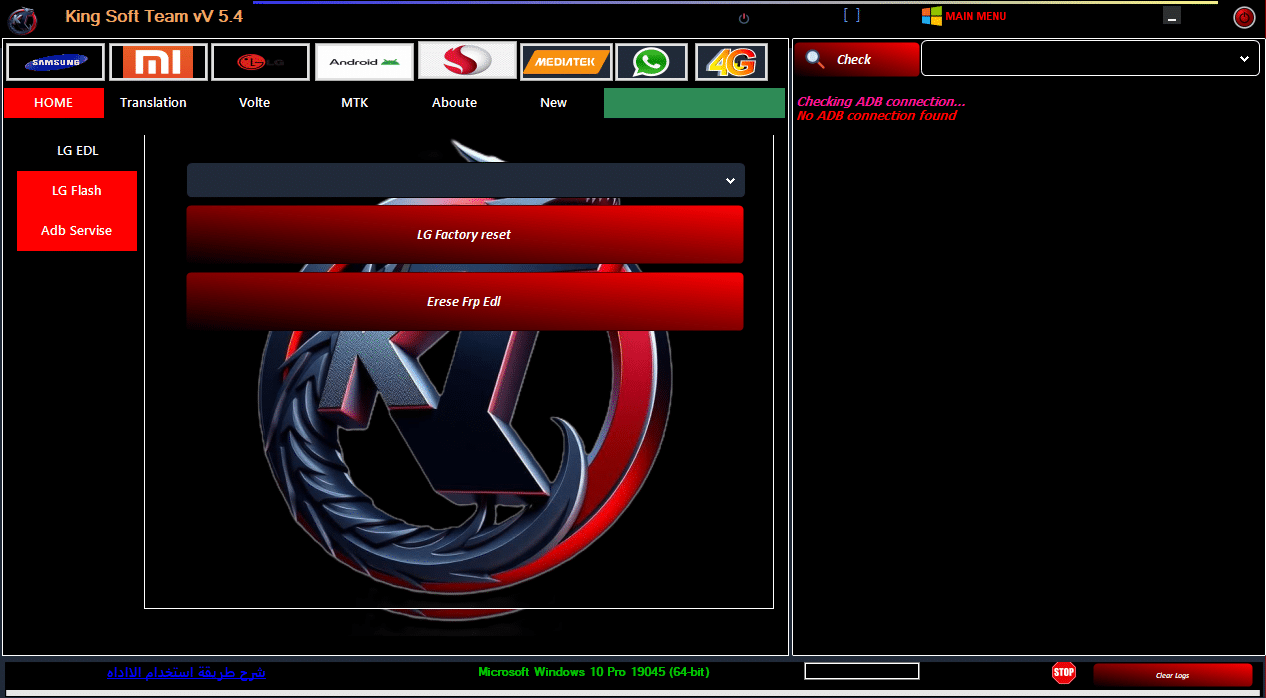
- Factory Reset
- Erase Frp Edl
LG Flash.
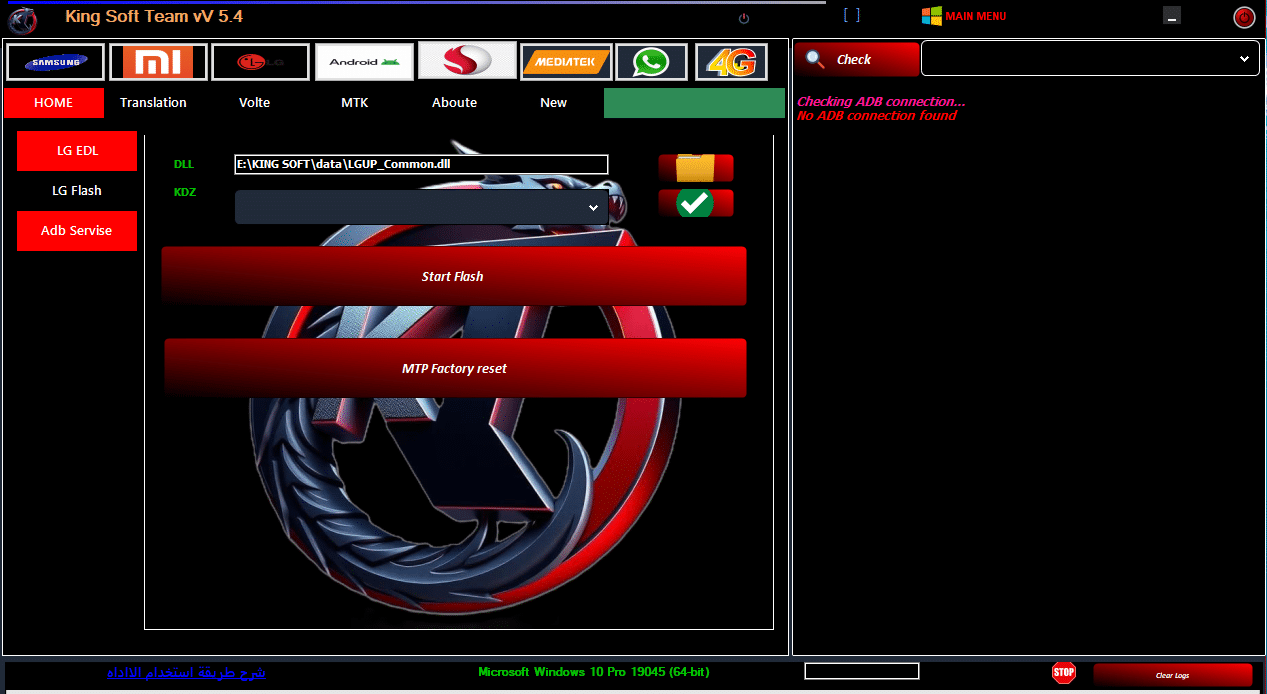
- Load Kdz Firmware
- Start Flash
- Mtp Factory Reset
Adb Services.
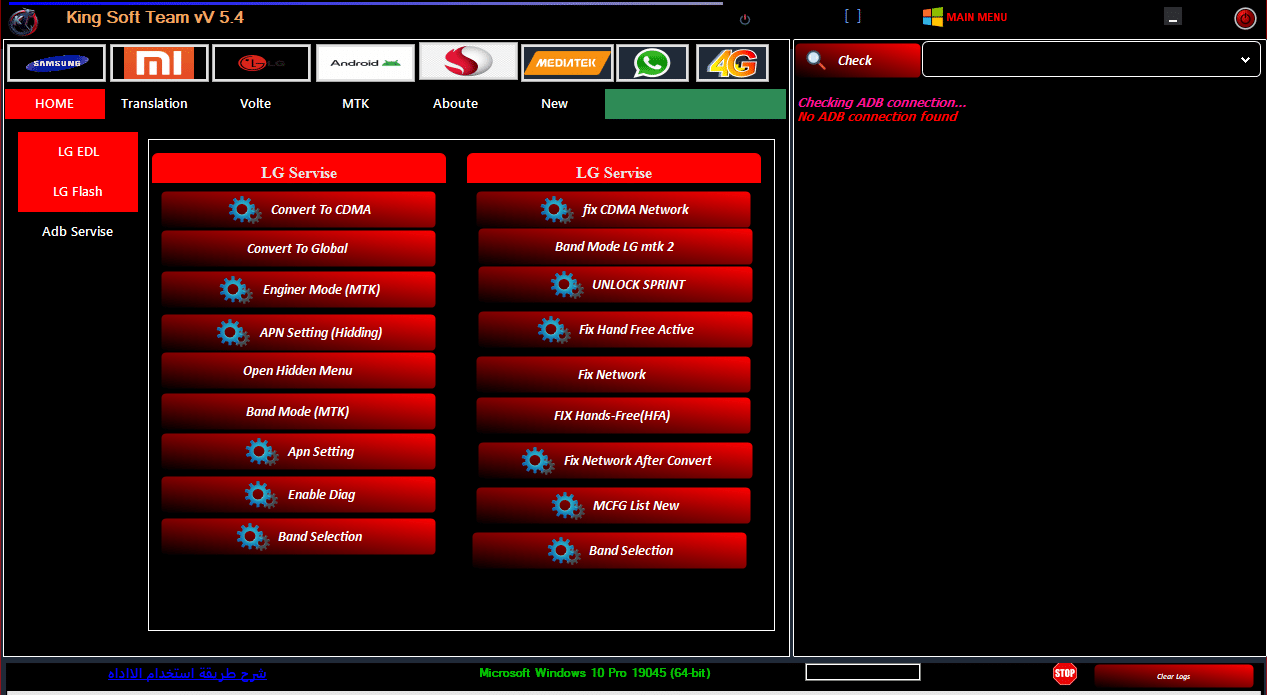
- Convert To Cdma
- Convert To Global
- Engineering Mode (Mtk)
- Apn Settings (Hidden)
- Open Hidden Menu
- Band Mode (Mtk)
- Apn Setting
- Enable Diag
- Band Selection
- Fiz Cdma Network
- Band Mode Lg Mtk 2
- Unlock Sprint
- Fix Hands-free Active
- Fix Network
- Fix Hands-free (Hfa)
- Mcfg List (New)
- Band Selection
Android.
Adb Tools.
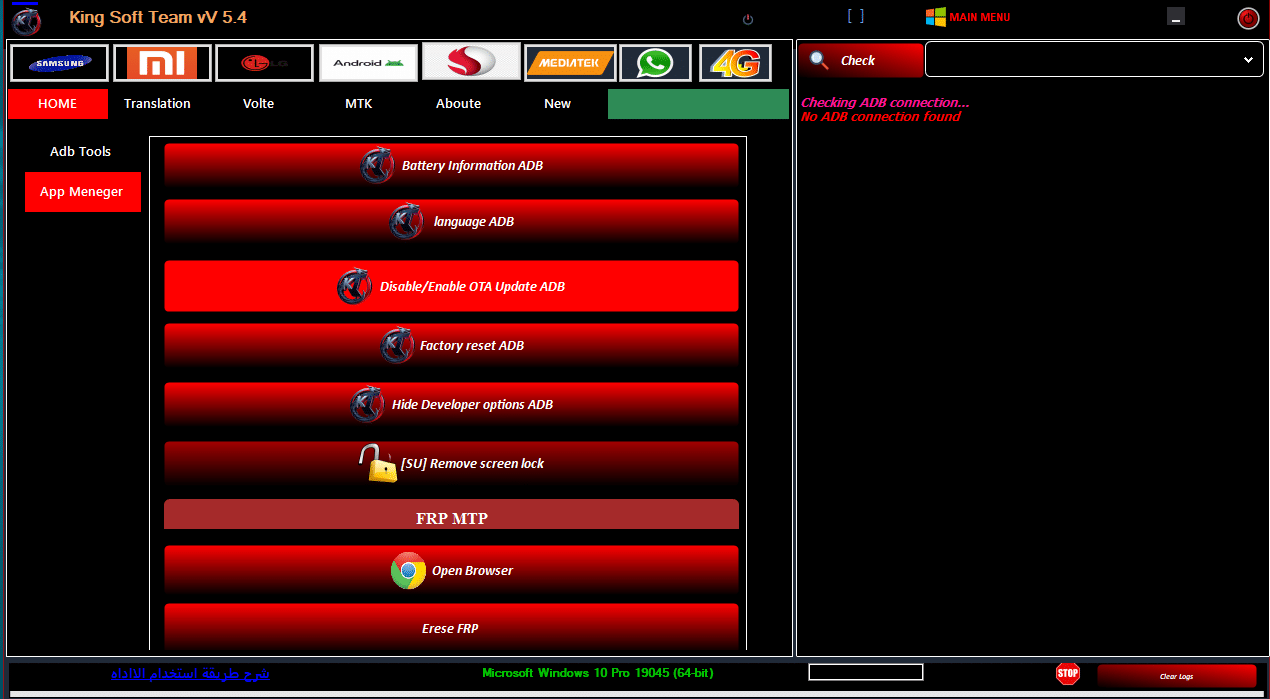
- Battery Information Adb
- Set Language Adb
- Disable/enable Ota Update Adb
- Factory Reset Adb
- Hide Developer Options Adb
- [Su] Remove Screen Lock
- Frp Mtp
- Open Browser
- Erase Frp
App Manager.
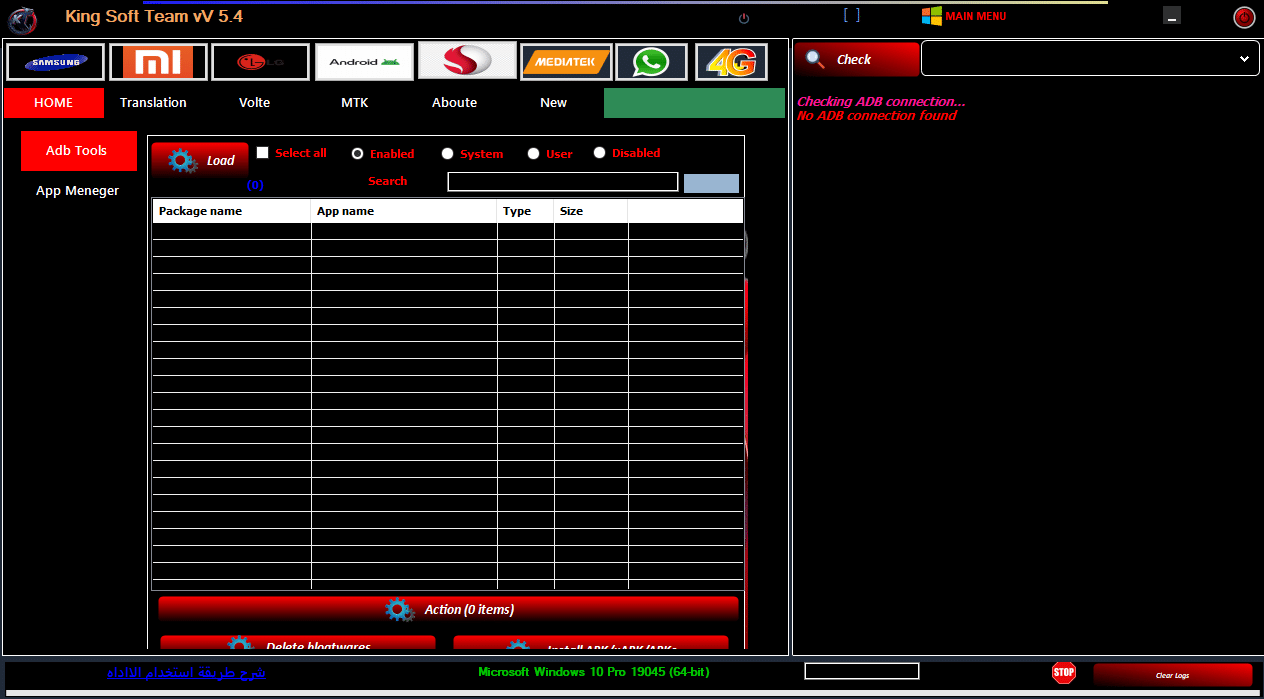
- Enabled
- System
- User
- disabled
Qualcomm.
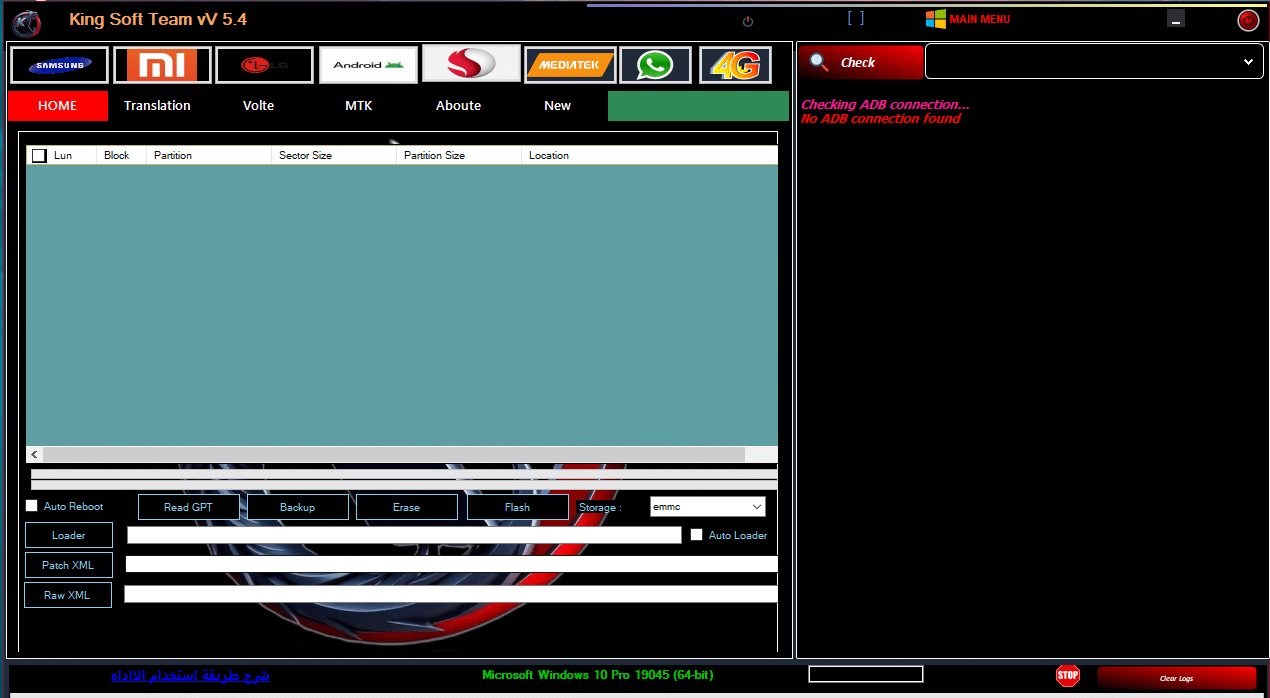
- Auto Reboot
- Read Gpt
- Backup
- Eerase
- Flash
- Loader
- Patch XML
- Raw XML
- Auto Loader Support
Main Menu Utilities.
- Driver Signature Settings [Enable/disable]
- Windows Defender Toggle
- Adb Via Wifi
- Android Emulator
- Install Samsung Drivers
- Install Visual C++ 2015 (Adb Support)
- Kill Current Adb Session
- Mobile Driver Manager
What’s new in KinG SOFT Team Tool V5.5.
Improved Device Support.
Samsung Mobile USB Modem (COM9) – Enhanced connectivity and automatic issue resolution.
- Auto Reboot – Automatically restarts devices as needed.
- Auto Repair GPT – Automatically repairs the partition table (GPT).
- BROM Ready – Ready for BROM mode operations.
- IDENTIFY – Device information detection and display.
Brand Specific Support.
- OPPO – Specialized repair and flashing tools.
- VIVO – Improved read and programming functions.
Advanced Functions for MTK Devices.
- DA File – Updated Download Agent support.
- Custom Preloader – Support for custom Preloader files.
- MTK Scatter File – Enhanced Scatter file compatibility.
- Read GPT – More accurate partition table reading.
New Functionalities.
- Infinitx Mode – Unlimited access to advanced features.
- Reboot Options – Enhanced rebooting options.
- Read Firmware – Faster firmware reading.
Improved User Interface.
- Better table organization (showing Region, Block, Partitions, Sizes, Files).
- Smoother and faster design.
How To Use It ?
- First Of All, You Must Get The Zip File By Clicking The Following Link
- After That, You Need To Unzip All Files In C: Drive (important)
- Make Sure You’ve Turned Off The Antivirus To Running The Installation
- Then, To Open The Folder, Download The Installation File Following Some Basic Instructions
- Run The “KinG SOFT Team Tool“
- The Will Open On Your Pc Screen.
Enjoy!
How To Download ?
- Visit The Gsm Crack Tool Website Of The Tool.
- Find The Download Page And Don’t Click Button And Click Only The (Download Link)

- Once The Download Is Complete, Locate The Downloaded File On Your Device.
- Tap On The File To Begin The Installation Process.
- Follow The On-screen Instructions To Complete The Installation.
KinG SOFT Team Tool
Download Here:: KinG SOFT Team Tool











