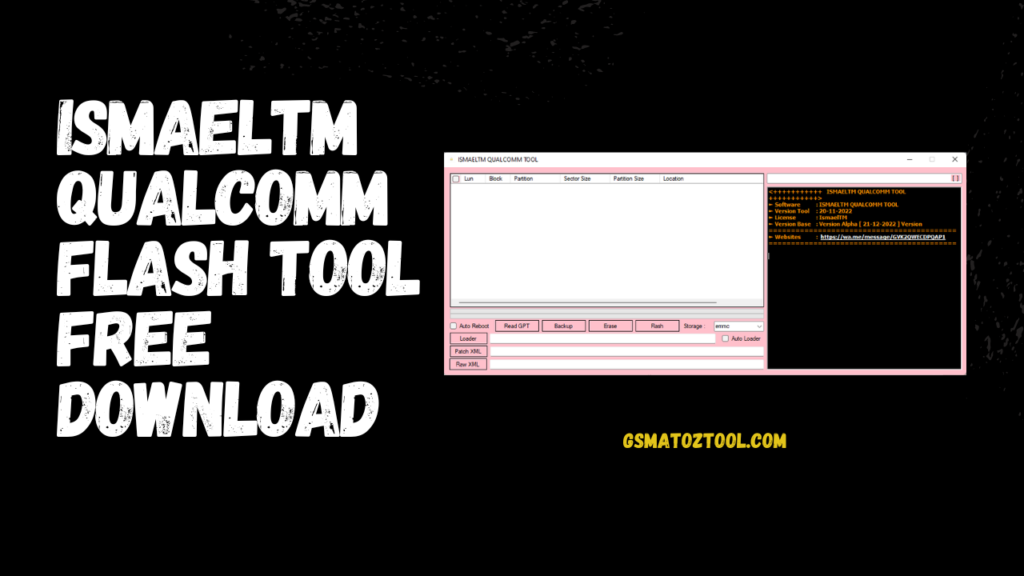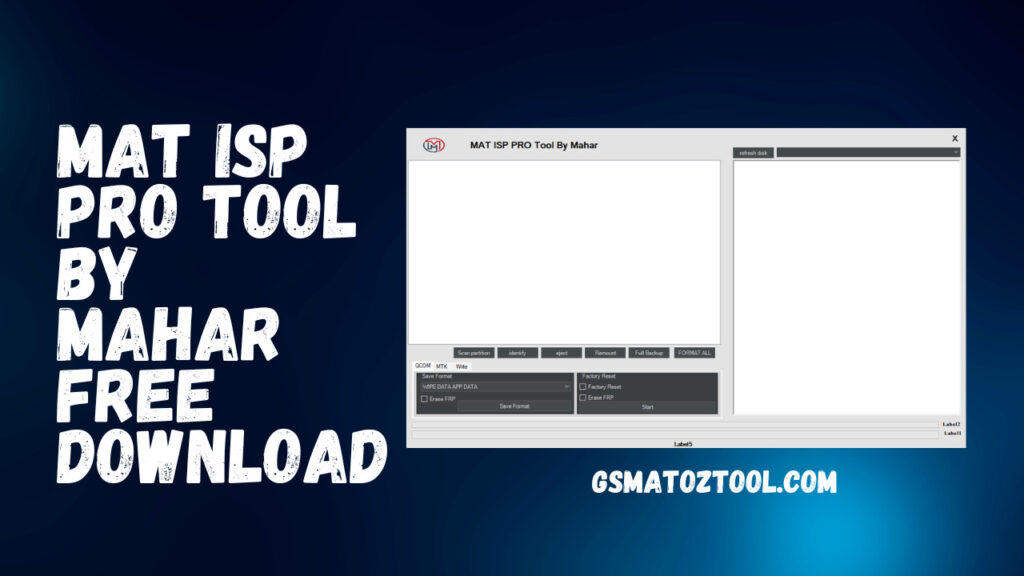Khulnaunlock – Phone Tools MTK, Android OPPO Samsung, and Other – Not All Functions are work
Khulnaunlock Phone Tools is an application for Windows computers. It is permitted to bypass Samsung FRP, Unlock Oppo Qualcomm, and MediaTek mobiles with one click. The tool does not work all functions. You will need to wait until the new version, but I tested Samsung FRP, and it works, and my mobile-to-Google account lock is gone.
Features Khulnaunlock-Phone Tools:
Samsung Function
- Information (MTP).
- – Enable ADB
- – FRP Method 1 Removed – ADB MODE
- – FRP Method 2 Removed – ADB MODE
- – Samsung Qualcomm FRP Removed EDL Mode (9008)
- – Samsung Flasher
Fastboot:
- – Huawei Read Info
- Read More – Xiaomi Read Information
- – Vivo Read Info
Mediatek (Not tested yet)
- – Auth Bypass
- Format Data/Factory Recovery
- Safe Format (Misc and Para)
- – Erase FRP
- – Erase FRP Samsung
- – Erase Mi Account
- – Unlock Bootloader
- – Relock Bootloader
- – Unlock Permanent
- – Remove Demo (VIVO)
- – Remove DEMO
- – Erase NV
- – Read NV (Oppo, Realme, VIVO)
- – Dump Preloader
- – Learn Boot+VBMeta
OPPO Function Factory Reset
- – OPPO A53
- – OPPO A53s
- – OPPO B33
- – OPPO A73
- – OPPO A74
- – OPPO E95
- – OPPO A76
- – OPPO F17
- – OPPO A96
- – OPPO F17
- – OPPO F19
- – Reno 4
- – Reno 5
- – Reno 6
- – Reno 7
Realme Format:
- – Realme 7i
- – Realme 9
- – Realme C15
- – Realme C17
How to Use It?
- You first need to download the zip file at the link below
- Next, unzip all files on the drive. It’s very important
- Next, extract all files from the folder you just opened.
- Run ” Khulnaunlock – Phone Tools.exe“.
- If you have already installed drivers, skip this step.
- Use the Bluetooth connection to connect your phone and perform any function
- Enjoy !!!
Download Link:: Link