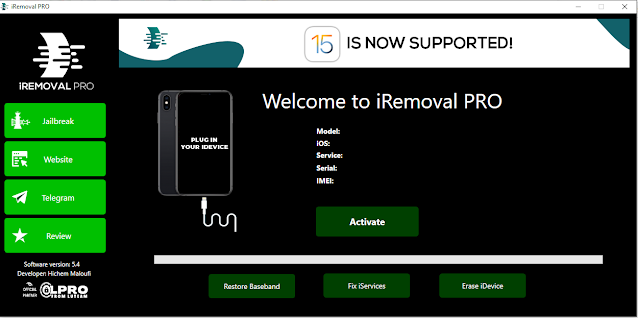iRemoval PRO V5.4 With iRa1n V1.3 (Jailbreak) Free Download
With the Collective Efforts and hard work of the iRemoval PRO team [ifpdz] and the 1st iCloud bypass Dev: Minacriss, we now have the Global Jailbreak Solution for IOS 15 Apple Chipset devices. It works with Windows 7, 8, 10, 11, and 32 64-bit. No Mac/Linux or boot devices are required anymore on the 27th of July 2022. The world has changed for everyone in JailBreak Community and all Mobile Software Repair Technicians [MRST] across the Globe. Special thanks to the two authoritative developers
Whatsapp Group
Features of iRemoval Pro V5.4:
Great news: The iRa1n PowerFul PC Jailbreak for ALL ios 15 Devices! It’s now or never! We are pleased to announce the most recent removal PRO update.
This is the update that our customers have been waiting for!
iRemoval PRO v5.4 now works with iOS 15.5 and 15.6 devices (iPads soon)
This bypass also provides an OTA Update feature for iOS 15 to iOS 16 or higher without reactivation
iRemoval PRO is proud to present its most significant project in 2022!
After three years of waiting, iRemoval PRO finally fulfilled the dreams of millions of users around the globe.
Yes! Jailbreaking is now possible from Windows! @ifpdz @Minacriss successfully portCheckra1n to Windows and got it working on ios 15. Apple Devices
- You can bypass the iCloud activation lock screen
- Lock passcode iPhone and iPad
- Bypass carrier lock
- Bypass MDM lock ios phone
- Bypass the Mac Activation Lock Screen
- Unlock EFI firmware password
- Bypass the lock code for Mac iCloud system
- Locate my Mac Removal
- Permanently remove the open menu
Supported Models
iPhone SE, iPhone 6 Plus, iPhone 5S, iPhone SE iPhone 6, iPhone 6 Plus iPhone 7, iPhone 8 Plus iPhone 8 Plus iPhone 8 Plus iPhone 8 Plus iPhone 8 Plus iPhone 8 Plus iPhone 8 Plus iPhone 8 Plus iPhone 8 Plus iPhone X and iPad (4th, 5th, 6 generation), iPad Air (1.2), iPad Mini (2.3, 4) iPad Pro
Changelog!!!
iRemoval Pro V5.4 Error Fixed Released Unable to load DDL MobileDevice.dll
– Fixed the “iTunesMobileDevice.dll” missing Error!
– Improvements to the bypass process
iRa1n V1.3 Updated Fixes- Added support for Windows 7/11 Release build.- Added full support for x86 (32 bits) devices.- Fixed random crashes when the software started.- Fixed the “iTunesMobileDevice.dll” missing Error!- Fixed many bugs and improved the jailbreak process.- Added A9X support! (iPad Pro 9.7, iPad Pro 12.9 1st gen).
Common bugs:
– Some users are stuck at the checkm8 step on A8/A9 devices. We are still looking for a solution!
• New GUI Interface improved!
— A new QR Code payment system has been introduced!
— A new super-fast bypass process has been created! (15s)
— New device checker!
NEW! Exclusive Advertising System Contact @ifpdz for your AD.
Exclusively available within the app: First Windows jailbreak for iOS 15 (iRa1n Version1.3).
First Windows jailbreak from 12-15 and soon ios16
Supported devices:
A8/A9/A10/A10X/A11
Free for all Windows PC Users [No Hidden Charges]
Windows 8/8.1/10 32 or 64 bits (Windows 10 recommended).
Windows 11 is also fully supported.
. must disable Windows Defender and any other antivirus software due to the app obfuscation.
For any assistance regarding iRemovalPRO oriRa1n, please get in touch with @ifpdz and @gdtyt for help!
Windows 8/8.1/10 32 or 64 bits (Windows 10 recommended).
Windows 11 is also fully supported.
. must disable Windows Defender and any other antivirus software due to the app obfuscation.
For any assistance regarding iRemovalPRO oriRa1n, please get in touch with @ifpdz and @gdtyt for help!
What’s new!!
iRemoval PRO v5.4 is now available
– Fixed checkra1n jailbreak detection. – Fixed passcode-untethered bug. – Improved random crashes issues
Requirements:
You must have a valid Windows license.
IMPORTANT!!
To register your device, you must first check it with iRa1n.
How to Use It?
1. Use iTunes or 3u tools to restore your iPhone or iPad
2. Jailbreak your iPhone and iPad using iRa1nV1.2 for Windows
4. You can order a serial number from your local reseller or contact IRemove PRO Team.
5. After you register, you will receive your serial number. Open iRemove tool V5.2 on Your Personal Computer
6. Connect your devices and the Hello screen
7. Click on Start bypass
8. You can successfully bypass the network using meid/GSM devices
IREMOVALPRO MEID/GSM IOS 15 BYPASS GUIDE / ERROR TROUBLESHOOTING
HOW DO I INSTALL IREMOVALPRO
1. Turn Off Any Antivirus / Defender / Firewalls2. Download and install 3utools3. Open 3utools and click “Toolbox.” Open 3utools and click “Toolbox.” Download Iremovalpro Tool6. Extract to desktop set for the next step
Note: Error “Unable to Check to Updates”
How do I check if the device is supported?
- Connect the device in Normal Mode by opening the tool
- Wait For Tool To Popup Message Like Below:
- Check The Message To Find Out If It’s Supported
- Follow the Guide for Successful Activation
TUTORIAL / GUIDE
NOTE: FRESH RESTORE TO LAST IOS 15 OR COMPATIBLE VERSIONS LIKE IOS 15.6 WITH ITUNES OR 3UTOOLS.
1. Open Iremovalpro and Connect Device2. Register with resellers to verify that your device is supported—open Jailbreak 4. Wait For Iran To Load. Once loaded, close Iremovalpro5. If the driver is not listed, please allow it to be installed6. Click Options > Repair Drivers > Check Allow Ios Untested > Back
7. Turn on the standard mode of your device and click start8. Follow the Instructions to Start Jailbreak. Wait For Jailbreak Complete10. Close Iran and Open Iremovalpro. (Recheck with Task Manager if Iran is closed)11. Click Activate in Iremovalpro12. Wait for a successfully activated message13. After Message14, let your device reboot automatically. Setup Normal and Activate
Enjoy the Device and Power or Iremovalpro
ERRORS & FIX + TROUBLESHOOTING
Can solve driver problems with simple download 3utools click repair driver restart pc First, restore the device to ios 15.5 or 15.6* Contact us to send you a patch. Unable to check for updates “Error, please change your PC language to English or any other Latin character (only Latin characters supported)* To get out of trouble with Exploiting Device… With ira1n, use a genuine cable from Apple (USB-A to Lightning). * Don’t use Type-C cables if the device doesn’t go Dfu mode. We will work hard to serve all our customers.
Download Link:: Link