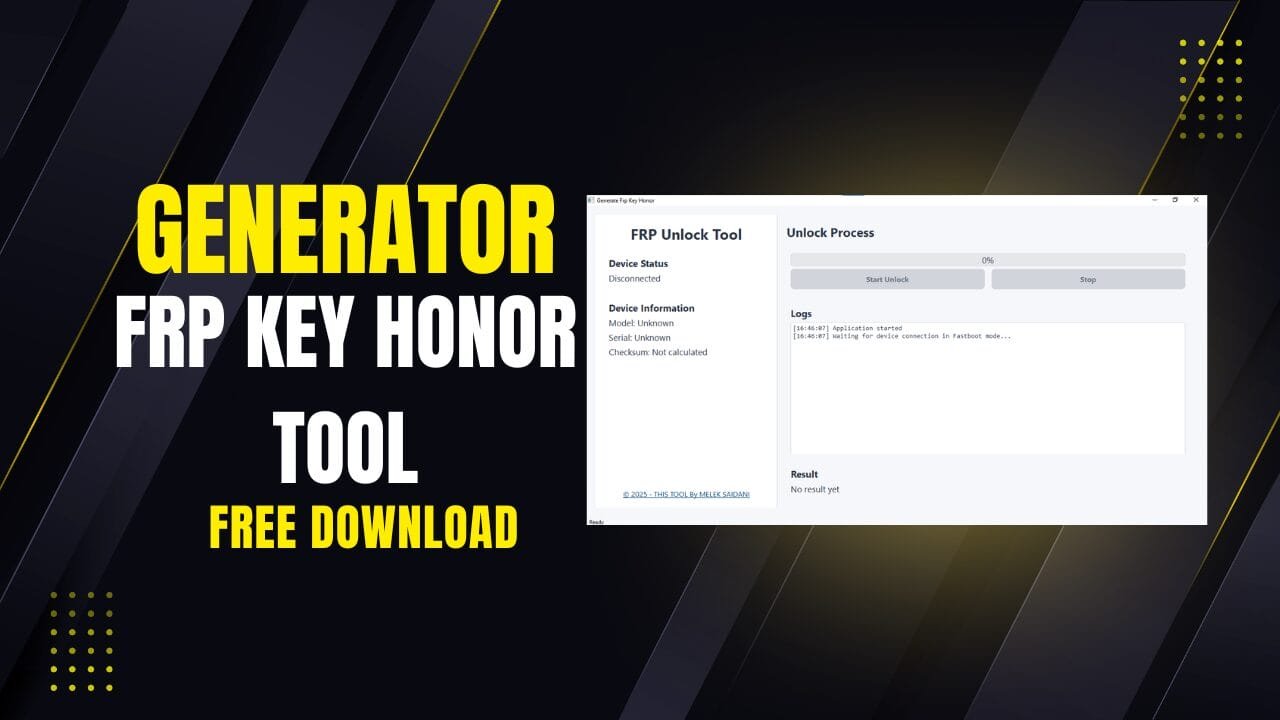iBoy Ramdisk V3.1 TOOL iOS 15 Bypass Unlimited Free Tool
Don’t use IPWNDER Windows, and the iBOY RAMDISK TOOL Ipwnder windows = Bad SSH Result! On IBoy Ramdisk Tool1. Check the driver first before loading the ramdisk. The (2017) Apple mobile USB Driver is the correct driver.
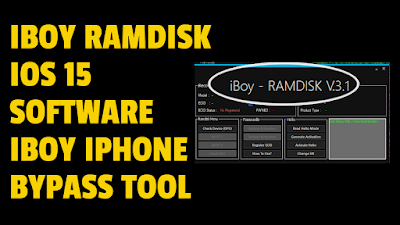
iBoy Ramdisk TOOL 2022 – iOS 15 Bypass Unlimited Free Tool V3.1
Make purple fixable by enabling USB Serial Command.-new purple image can be found in the Download Folder.
RAM Disk MENU
- Check Device DFU Mode
- BOOT 1, Boot 2
- Check SSH
Passcode MENU
- Backup / Restore Activation
- Register ECID
Hello MENU
- Read Hello Mode
- Generate Activation
- Activate Hello
- Change SN
How To Use iBoy Ramdisk TOOL For iOS 15 iCloud Unlock Free
iboy V.3.0 Update
IPWNDER isn’t able to boot from ramdisk/purple
– Change SN no Need DCSD (A10 – A11)
If you find any errors are found, please get in touch with us via the iboy Official Telegram
Fix SSH eRROR
- It was booted into DFU mode.
- Modified the S/N with the Ipwndfu tool
- The system booted to DFU mode and then pwned using the CHECKM8
- Clicked on Generate Activation -> Success
- Clicked on BOOT 1. The phone started booting in this manner.
- Then I clicked SSH Connection but was stuck there.
SSH FAILED :
1. Please ensure that the driver is checked.
2. Use bootable Checkm8/ Eclipsa.
3. If you can still not get it working, use boot 2.

PREREQUISITEs
The S/N must be changed to F18MWSF6FFDQ
STEPS:
- To start the iPhone normally, click on Read Hello Mode.
- Click Generate Activation, and do it again to verify.
- Then, boot it into DFU mode and connect it to the Ubuntu system.
- Using my Linux operating system, I gained access to the device to CHECKM8 by with the following commands
sudo python2 ./ipwndfu -p
sudo python2 ./ipwndfu -patch
- Connect your device to the Windows system and click BOOT 1.
- Once the procedure is successful, the screen will appear greyed out, and the device should not be booted to normal operation.
- If the six steps are completed, select Check SSH
- Check SSH fails around 5-7 times in the beginning. Eventually, you’ll get an error message.
- Once you receive a success message from the SSH connection, click on Activate Hello. This will enable the device to boot and patch the device.
- To confirm that it is working, check 3utools. You may see an old email ID prompt on the screen to log in if it is activated.
Once you’ve completed all the necessary steps, it’ll prompt you to a new login procedure.
Download Link:: Link