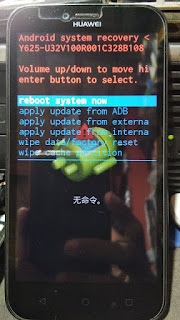Huawei Y625-U32 MSM8610 v4.4.2 Tested Flash File Free Download
HUAWEI Y625-U32 MSM8610 EDL Boot Point Connect Usb cable Without Battery Flash Start CM2QLM
No Dead Risk Dead Fix Virus Clear Hang On Logo Fix
1- Driver Installation:
1- install Qualcomm driver C:UMToolQcFireDrivers
2- After installation, connect Phone to PC using USB cable
3- While connecting to PC, phone should be switched off and press volume up & down as boot key
4- If it makes Qualcomm port, then driver has been successfully installed
2- Software Flashing any QualComm CPU :
1- Run Ultimate Multi Tool QcFire
2- Click on Browse under the Loader path to select prog_emmc_firehose_8xxx.mbn
3- Click on Browse under the program path to select rawprogram_xxx.xml
and
4- Click on Browse under the Patch path to select Patch0.xml
5- Click on Download to start flashing
6- Switch off the device and connect it to PC by pressing Volume up & down key
Download Link :: Link