HaaFedk iCloud Free v2 Latest Tool Free Download
HaaFedk iCloud Free version 2 is software that allows users to disable GSM/MEID devices and eliminate their iCloud account from any active devices. Additionally, it offers the option of a factory reset on all devices that can support jailbreak, which includes A11 processors. It can also address issues within the device following the bypass process that has been completed and can also erase the baseband data.

Haafedk icloud free v2 latest tool free download
HaaFedk iCloud Free v2 Latest Tool Free Download
- samfw frp tool 4.0
- iremoval pro
- ipwnder for windows coded by gautamgreat
- xgrinda aio 7.1.2
- MIFIRM REDMI Note [SAHRIL TECHNO]
- Benerin.inc Auth Bypass MediaTek Tool
RESELLER PRICING / REMOTE SERVICES
Whatsapp Group GSM
GSM ATOZ TOOL
https://chat.whatsapp.com/
GSM ATOZ TOOL
https://chat.whatsapp.com/
GSM ATOZ TOOL
https://chat.whatsapp.com/
GSM ATOZ TOOL
https://chat.whatsapp.com/
Telegram Group
https://t.me/Gsmatoztools
The Tool also offers the possibility to backup and restore activation data on the device and enable it with the iCloud Tool for no cost. One of the most important functions of the Tool is its capability to disable MDM across every iOS device without jailbreaking or jailbreaking, as long as you are using the latest version of iOS.
Features:
- Passcode Backup
- Passcode Bypass
- GSM (BETA)
- MEID (BETA)
- Fake iOS 14.6 Only
- (Hide) iCloud
- Erase All Data
- Fix Auto Update
I will show you how to disable iCloud iOS using one-click tools to repair the hang-on logo and access iTunes.
Devices compatible with the device:
- The iPhone 5s, iPhone 6S , iPhone 6S+ iPhone SE, iPhone 7,iPhone 7+ iPhone 8 / iPhone 8+, iPhone X.
- iPad Mini 2, iPad Mini 3, iPad Mini 4, iPad Air, iPad Pro (12.9 in),iPad Pro (9.7 in), iPad Pro (10.5 in), iPad 6G, iPad 7G
- Today, I will give readers an overview of this no-cost
- HaaFedk ICloud Free tool v2 to remove
- The Tool’s features have been upgraded, and all the errors from the earlier version have been fixed. The
HaaFedk ICloud Free tool
It is free of charge and is designed explicitly for software technicians. Network operation is supported by GSM devices starting at 7-X. It’s only available in the free version.
iCloud haafedk Tool
Bypass GSM/MEID No Signal
Complete bypass on all devices with GSM/MEID. Without restriction, bypass without needing to do it the following restart. Hide the iCloud
Account Remove
By eliminating the iCloud account from active devices, the backup is removed from the program to return following the program at any time.
Haafedk tool The latest iCloud
Erase All Device
Perform a factory reset on all devices that are compatible with the jailbreak.
Erase Device A11
Set the factory settings to only A11 processors.
Fix Banks App
Repair all iCloud issues in the device following the skipping process if there is any error.
It is to remove the baseband.
It is one of the latest tools to eliminate baseband information.
To allow skip Complete iPad or any device that does not allow skipping.
Passcode/Disabled Backup
at the time of taking an all-encompassing backup of iCloud data on the device as well as on the day of pulling a full backup of network information
Restore Backup
for restoring the activation file inside the device and to allow the devices to be activated after taking out the private data to restore the private files in iCloud
Activate iCloud Tool Free.
Enable the application on your device is enabling a channel that can benefit you. No more
Bypass MDM all ios devices No Need jailbreak
One of the primary Tool’s features is that it can remove most MDM devices. Up to the most current version of IOS. The free explanation
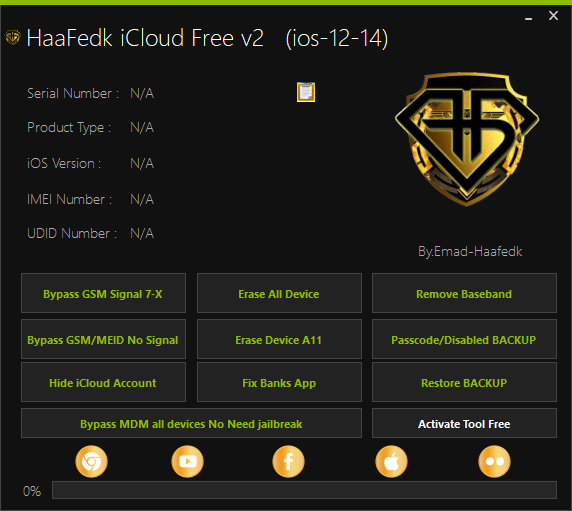
Haafedk icloud free v2
How To Use?
- You first must get the ZIP file using the link below.
- After that, you must remove all files from the C: drive. It’s vitally crucial
- Then you need to open the folder from where you need to extract the entire file
- Run the ” HaaFedk iCloud Remove Tool Free V1.exe”
- After that, you’ll be able to install iTunes
- jailbreak devise that includes an Irmoval Pro tool
- Use the Tool to attempt to bypass iCloud lock using GSM or MEID Device
- Enjoy !!!
How To Download
If you want to download the HaaFedk iCloud Free v2 software, you can do so by following the steps below:
- Go to the HaaFedk website and click the “Download” button.
- On the next page, select the “Download Now” option.
- Once the file has been downloaded, double-click on it to begin the installation process.
- Follow the prompts to complete the installation.
- Once the installation is complete, you can launch the software and start using it.
Download Link:: Link






