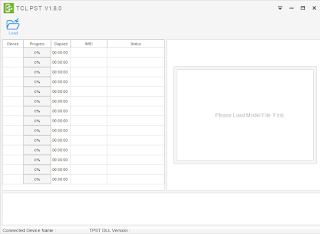Download TPST Tool V1.8.0 – Qualcomm and MediaTek Flashing Tool
TCL Technology’s TPST Tool is a tool for flashing smartphones. The tool uses the SP Flash Tool & QPST to write firmware on Mediatek Phones. You can add support to specific models by selecting a Model option. A specific model database is contained in the DLL Format within the model home file of the TPST Tool.
RELATED ARTICLES
TPST Tool supports Flash File Now Available for TCL & Download it from Below. You can use this firmware to fix all software issues in your TCL like hang on Logo, FRP Lock, Fastboot Mode and display blank or white after Flash.
The tool can be installed on your computer in just a few mouse clicks Next, create a firmware file for your smartphone. Then, load the firmware in the tool.
How to Use?
- Install TCL (qcom/mtk driver
- Install the TPST tool.exe file
- Install specific Model.exe files on your computer
- Run TPST tools
- From the main page, click on Model & Browse for Your Device Model
- Click the Refurbish option to load Firmware for your device
- Use EDL Mod to connect your phone
- Now click on Refurbish
- wait for success. It’s done
Download Link:: Link