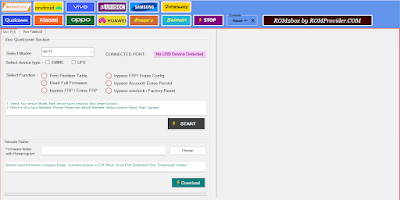Download ROM2Box v2.8 Full Version Setup Latest Tool
ROM2Box is a repair tool for smartphone software developed by ROMProvider.COM. With this tool, you can repair numerous smartphones for free, without Authentication. It supports the QCOM and Mediatek and spreadtrum phones and many Download-Disabled phones such as Oppo, Vivo, Xiaomi, and Realme.
RELATED ARTICLES
Features of ROM2box
FeaturesStatus
MTK Auth Bypass Yes
MTK FRP bypass Yes
MTK Pattern user lock bypass Yes
MTK Flash Single partition Yes
MTK full Flash Yes
MTK Read Full Firmware & Partitions Yes
MTK Create firmware for SP tool Extract using 7zip
MTK unlock/Relock bootloader Yes
QCOM Read Firmware Yes
QCOM flash firmware Yes
QCOM bypass FRP Yes
QCOM to bypass Mi account, Yes
QCOM bypass pattern Yes
MTK override Mi account Yes
QCOM Repair IMEI It can, but it is not included.
MTK Repair IMEI is possible but not included.
MTK SP Flash Tool Yes
Driver Included No
Spreadtrum Flash Yes
Spreadtrum Read No
Spreadtrum FRP No (in the next update)
Samsung FRP Yes
Samsung Flash Yes
Samsung Odin Yes
Download agent package Addition 4GB 1000+devices
XIAOMI QCOM 79+ smartphones
Vivo QCOM 25+ smartphones
Oppo QCOM 51+ smartphones
Xiaomi MTK (excluding new) (excluding new)
VIVO MTK All (excluding new)
Oppo QCOM All (excluding new)
Other MTK ALL
ADB Interface Yes
Fastboot Interface Yes
bootloader unlock 3 Generic Method + MTK Method
Fastboot to EDL 3 Method
Flash for fastboot Yes
Scatter Flash MTK Client SP Download (MI) and SP tool
Moto blank Flash Yes
Remover of bloatware universal script for oppo/Vivo/Samsung/Xiaomi
APK Installer Yes
flasher for fastboot Yes
GSI Flasher System image (blank vbmeta image included)
Pac Extractor Yes
Pac flasher upgrade download
Free Yes
Source code available for download
Note:
- Run Install.bat and type “YES” to replace files from previous versions
- users must erase their user data following flashing Mediatek firmware. You must wipe user data after flashing Mediatek
- If there is a boot loop following flashing, the write preloader (which is discarded by every MTK feature)
- to flash Oppo/Realme, delete every partition in the firmware folder. the name “Oppo.”
- It will not transmit a patch.xml to erase the partition for user data.
Read MTK Firmware:
- There are two options to read Firmware: First flash.bin and the other Partitions.
Steps:
- Connect the phone to VCOM/BROM Mod, go to Mediatek/Firmware, and click”Want” (flash.bin will take a lot of time to read the user data partition, the Partition option will not read user data and will take only 15min)
Read QCOM Firmware:
- EMMCDL Single Method, FH-Loader Not Included
Steps:
- Go to QCOM/Firmware Reader, Select Firehose, Select USB COM, and Click Read.
Note:
- The user data partition will not be deleted (it will take a long time to remove it from the script’s reading)
- Any partition with numbers such as keymaster1 isn’t readable ( you can read the partition manually in question by going to ROM2box/qcom, editing your portable file, and then adding every partition with a number from the part tables file. Once you’ve done that, execute read.exe for emmc, and readu.exe for UFS (make sure you’ve access to the entire firmware using ROM2box before you begin this process)
MI Account bypass
- Go to Xiaomi, choose your device, and connect it to your computers (short checkpoint), then wait for device detection, after which you can bypass the MI account/persist.
QRP bypass for QCOM
- Visit QCOM, select firehose, then connect the phone to your computer (short checkpoint) and wait for detection of the device. When COM is detected, select “bypass FRP.”
QR Pattern bypassing:
- Click QCOM and choose firehose. Then connect the phone to your computer (short testing point) then wait for device detection, after which you can select “Reset/user lock bypass.”
Vivo Pattern bypass:
- Go to Vivo, choose a device, then connect the phone to your computer (short checkpoint) and wait for the device to detect when COM is detected. Click on ‘Reset/user lock bypass.’
Oppo Pattern bypass:
- Go to Oppo, choose the device, connect the phone to your computer (short testing point) watch for device detection, after which you can click on ‘Reset/user lock bypass.’
Huawei ID bypass:
- Go to Huawei, select the device, then connect the phone to your computer (short testing point) and wait for device detection. When COM is detected, select “ID bypass” (experimental and does not work on several models)
Devices that are not supported by QCOM testing using a NoAuth Firehose
- Click on QCOM/Experiment tab and select the appropriate programming tool (more than 450+ patches to the firehoses added). Connect your phone to the PC (short checkpoint), then wait for the device to detect, after which you can run the feature you’d like to use.
MTK Disable Auth:
- Go to the Mediatek main tab and click ‘ disable auth. Click the’ start‘ button.
Mediatek unlock bootloader
- Go to Mediatek/service/bootloader unlock.
QCOM Disable Auth:
- All devices included are pre-patched
Flash QCOM Firmware:
- reached qcom/firmware Flasher loads the XML and programmer files from the firmware folder
- connect phone in edl mod, once device detected click start button
Flash Mediatek Scatter Firmware:
- Open the MediaTek main tab and click disable auth. Then follow the directions.
- Then go to MediaTek/sp-flash-tools tab, load scatter file, load da file, load auth file, and click the ‘Download’ button. Now connect the phone to the computer (Press volume up + volume – & insert USB cable)
Flash Scatter Firmware Via Fastboot:
- Extract firmware to the main folder of the tool (must require). Start rom2box.exe. Go to the Mediatek/SP flash tools/fastboot scatter flasher/ search for the scatter files, then connect your phone into fastboot mode and press “START” to ensure that bootloader is not locked.
- Tested only on ‘A’Only’ (single slot) device.
Samsung FRP:
- It was tested on android 7.1 up to 12.1 and is working (supports nearly all Samsung phones)
Vivo MTK:
- BROM is not enabled for older Vivo Phones. The test point is required to identify the phone.
Oppo MTK:
- FRP, Read, Flash, unlock reset working
OnePlus QCOM:
- Inability to flash Oneplus ten pro. Flashing does work with Oneplus X, Nord N20 5G
Oppo QCOM
- Test Point require to detect Phones in EDL,
- This method applies to many new models: Enter the recovery mode (volume down and the power button), connect to your PC, and press several times the recovery words at the bottom of the screen.
- Working: FRP, Reset, Read, Flash
Realme QCOM:
- Working: FRP, Reset, Read, Flash
Realme MTK
- working: FRP, Reset, Read, Flash
Xiaomi QCOM & MTK:
- Read, flash, and unlock working on both Qcom and MTK phones
Other MTK :
- Support for MT6580 and Newer CPU
Other:
- Test it yourself
Credit:
- MTK Client is a product of B.Kerler
- Platform tools provided by Google
- The Android LIB is a product from Regaw@XDA.
- Spreadtrumn tools made in unison
- SP Flash tools made by Mediatek
- compile and GUI with ROMProvider.COM