Download MTK Qualcomm Unlock Tool v1.3 Free Tool
It is the MTK Qualcomm Unlock Tool v1.3 It is an effective tool designed to unlock mobile devices of various brands. It offers a broad range of features, including reset passcode and factory reset unlock bootloader, removing FRP backup and restore IMEI and read boot/VBmeta and many more. It also offers the option of combining methods like ADB, Fastboot, Sideload and EDL for various brands, including Xiaomi, Oppo, Vivo, Samsung, and Huawei. Let’s look at the functions and benefits of this software.

Download MTK Qualcomm Unlock Tool v1.3 Free Tool
MTK Qualcomm Unlock Tool v1.3 FREE Tool Free Dwonload
- CTG Activator AIO All In One- 1.0 Windows Tool Download
- Huawei FRP Tool V1.0 2023 FRP Bypass One Click Tool Download
- MTK Qualcomm Unlock Tool v1.3 FREE Tool Free Dwonload
RESELLER PRICING / REMOTE SERVICES
GSM ATOZ TOOL
https://chat.whatsapp.com/
GSM ATOZ TOOL
https://chat.whatsapp.com/
GSM ATOZ TOOL
https://chat.whatsapp.com/
GSM ATOZ TOOL
https://chat.whatsapp.com/
GSM ATOZ TOOL
https://chat.whatsapp.com/
Telegram Group
https://t.me/Gsmatoztools
MTK Support Method:
MTK Support Method MTK Supaaccport Method offers users a variety of choices to unlock their phones such as Resetpasscode KeepData1 Resetpasscode KeepData2 Factory Reset, Lock Bootloader, Remove FRP, Samsung Remove FRP, VivoRemoveDEMO, OppoRemoveDEMO, Backup IMEI (NV) Restore IMI (NV), BypassAuth, Read Boot/VBmeta and Restore it, and fix unidentified baseband. These options can assist users get rid of any restrictions or locks on their devices.
Combond Method:
Combond Method Combond Method is a combination of methods which allows people to unblock Xiaomi devices by using ADB, Fastboot, and Sideload modes. It also lists available models to use for every mode and users can select the option they require to remove the Mi Account Lock and Remove FRP Lock Trstpoint (Need Internet Connection) and Remove User Lock. Remove FRP Simple Method, and many more.
Oppo:
The Oppo function gives users the option of removing the user’s lock, detach FRP lock, as well as remove FRP with ease for a variety of Oppo models such as A31, A33 (A33M), A33W, The A37, A37f and A37FW The models include A51, the A53, A53T, and A52M (CPH1801), A57, A71 (CPH1801) A77-A77T F1 and F1F. F3Plus is R7, R9s, Plus R9st A71K, R7s Plus and X9079.
Vivo:
The Vivo function lets users remove user locks, take out the lock on FRP, review the information, then reboot their devices.
Huawei:
The Huawei function gives users different options to unlock your Huawei models, such as Honor 7A (AUM-AIOO), Honor 7A (AUM-AI20), Huawei Y6 Prime (ATU-L42), Huawei Y7 Prime, Huawei Y7 Pro (DBU-LX2 and DBU-L22) as well as Honor 8c (BKK-Lx2). Users can select the functions they want, for example Speedboot Mode, Reading Info EDL, Unlock FRP.
Samsung:
The Samsung function provides users with the ability to access information to enable ADB and unblock FRP (#0#) and carry out the factory reset using Fastboot mode. This feature is compatible with a broad variety of Samsung models.
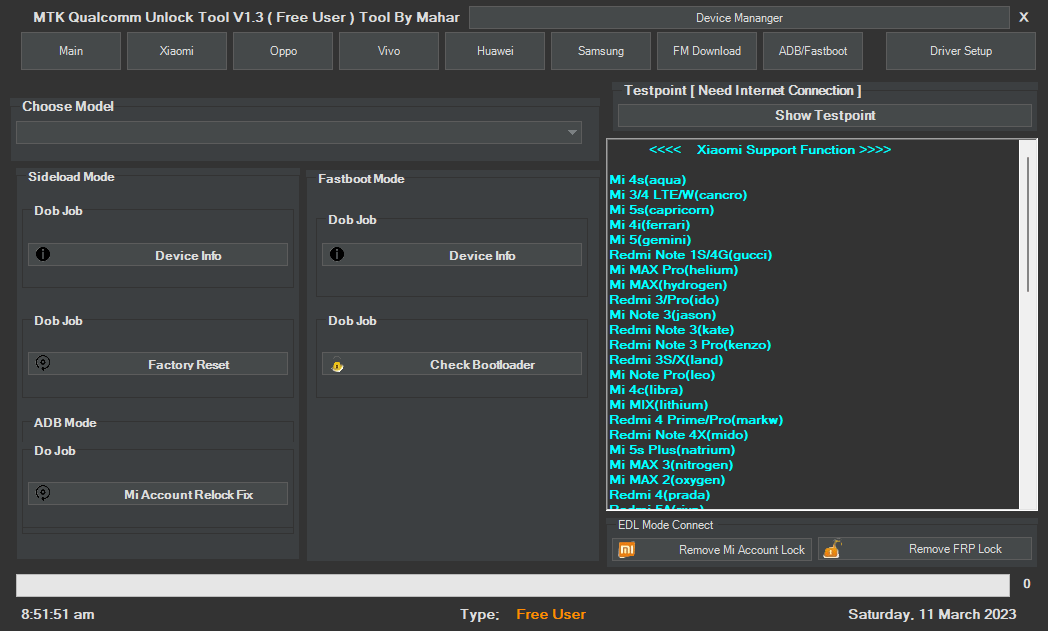
MTK Qualcomm Unlock Tool v1.3
Features:
MTK Support Function
- ResetPassCode KeepData1
- ResetPassCode KeepData2
- Factory Reset
- Unlock Bootloader
- Relock Bootloader
- Remove FRP
- SAMSUNG Remove FRP
- VIVO Remove DEMO
- OPPO Remove DEMO
- Backup IMEI
- Restore IMEI
- HUAWEI Backup OEMINFO
- HUAWEI Write OEMINFO
- Bypass Auth
- Read Boot / Vbmeta
- Restore Boot / Vbmeta
- Fix Unknow Baseband (Need BackupIMEI)
Combond Method >>>>
- – ADB/Fastboot/Sideload Mode > Device info
- – Sideload > Factory Reset
- – ADB Mode > Mi Account Relock Fix
Xiaomi Support Function
- Mi 4s(aqua)
- Mi 3/4 LTE/W(cancro)
- Mi 5s(capricorn)
- Mi 4i(ferrari)
- Mi 5(gemini)
- Redmi Note 1S/4G(gucci)
- Mi MAX Pro(helium)
- Mi MAX(hydrogen)
- Redmi 3/Pro(ido)
- Mi Note 3(jason)
- Redmi Note 3(kate)
- Redmi Note 3 Pro(kenzo)
- Redmi 3S/X(land)
- Mi Note Pro(leo)
- Mi 4c(libra)
- Mi MIX(lithium)
- Redmi 4 Prime/Pro(markw)
- Redmi Note 4X(mido)
- Mi 5s Plus(natrium)
- Mi MAX 3(nitrogen)
- Mi MAX 2(oxygen)
- Redmi 4(prada)
- Redmi 5A(riva)
- Redmi 4A(rolex)
- Redmi 5(rosy)
- Mi 6(sagit)
- Redmi 4X(santoni)
- Mi Note 2(scorpio)
- Mi 5X(tiffany)
- Mi A1(tissot)
- Redmi Note 5A//Prime(ugg)
- Redmi Note 5A//Lite(ugglite)
- Redmi 5 Plus(vince)
- Mi Note(virgo)
- Mi 6X(wayne)
- Redmi Note 5//Pro(whyred)
- Redmi S2(ysl)
- Redmi 6Pro(sakura)
- Mi MIX 2(chiron)
- Mi 8(dipper)
- Mi 8 EE(ursa)
- Mi 8 SE(sirius)
- Mi MIX 2S(polaris)
- Mi MIX 3(perseus)
- Mi Pad 4(clover)
- Mi 8 Lite/Youth(platina)
- Pocophone F1(beryllium)
- Redmi Note 6 Pro(tulip)
- Mi Note(virgo)
- “Sideload Mode” > Device information
- – Sideload Mode > Factory Reset
- – ADB Mode > Mi Account Relock Fix
- – Fastboot Mode > Device Info
- – Check Bootloader
Oppo Support Function
- Oppo A31
- Oppo A33
- Oppo A33M
- Oppo A33W
- Oppo A37
- Oppo A37f
- Oppo A37fw
- Oppo A51
- Oppo A53
- Oppo A53T
- Oppo A52M
- Oppo A57
- Oppo A71(CPH1801)
- Oppo A77-A77T
- Oppo F1
- Oppo F1F
- Oppo F3Plus
- Oppo R7
- Oppo R9S
- Oppo R9 Plus
- Oppo R9S Plus
- Oppo X9006
- Oppo R9st
- Oppo A71k
- Oppo R7S Plus
- Oppo X9079
- Oppo A71
- Oppo R7 Plus
- EDL Job Click
- – Remove User Lock
- – Remove FRP Lock
- – Oppo FRP EasyMethod
Huawei Functions
Fastbooot Mode
- Read more information
EDL QDloader 9008 Mode
- Honor 7A(AUM-Al00)
- Honor 7A(AUM-Al20)
- Huawei Y6 Prime(ATU-L42)
- Huawei Y7 Prime
- Huawei Y7 Pro(DBU-LX2 & DBU-L22)
- Honor 8c(BKK-LX2)
- Function
- – Remove FRP Lock
ADB Mode Function
- – Check Device
- Read information
- – Reboot to Recovery
- – Reboot to Fastboot
- – Reboot to EDL
- – Reboot Device
- – Factory Reset
- – FRP Remove
Fastboot Mode Function
- – Check Device
- – Vivo Read info
- – Xiaomi Find out more information
- – Reboot to Normal
- – Reboot to EDL
- – Factory Reset ( Bootloader Unlock )
- – FRP Remove
- – Remove Mi Cloud
- – Huawei Find out more information
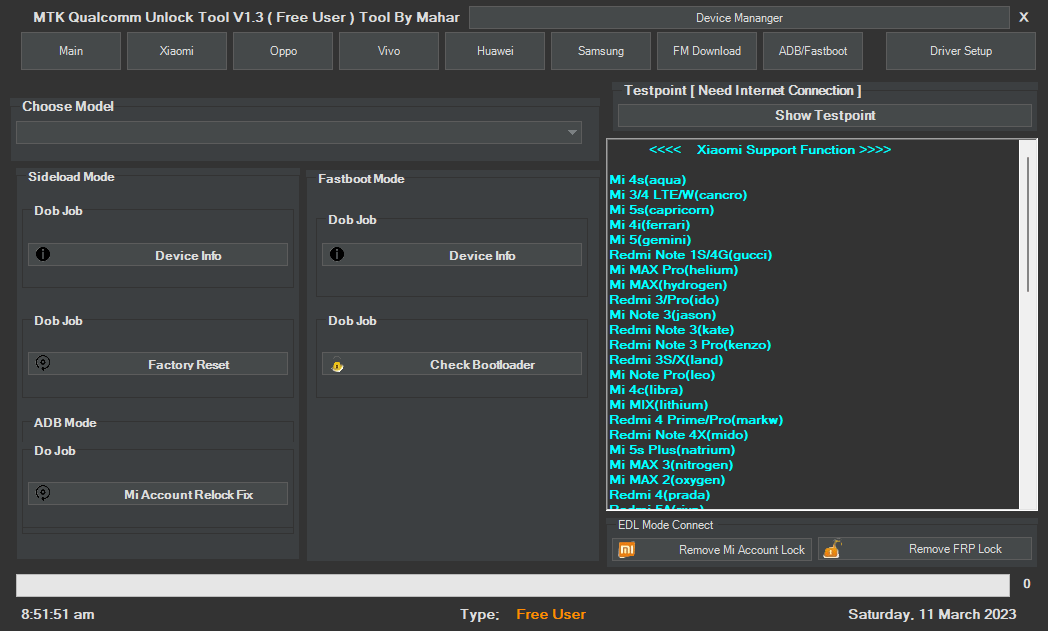
MTK Qualcomm Unlock Tool
How To Use?
- In the beginning, you must first download the file using the link below.
- Then, you should unzip all the files on C: drive ( important)
- Verify that you have turned off your antivirus prior to running this installation
- Then you should open the folder and install the setup file following some basic instructions
- Run the ” MTK Qualcomm Unlock Tool.exe”
- Then, you’ll be able to install all drivers , if you already have them installed. If not, skip this step.
- Connect the phone and attempt to accomplish any task
- Enjoy !! !
How To Download
If you want to download the MTK Qualcomm Unlock Tool v1.3 for free, you can do so by following the steps below. First, go to the official website of the tool and create an account. Once you have an account, you will be able to log in and access the tool. After you have logged in, you will be able to see the tool’s interface. From there, you can click on the “Download” button and the tool will be downloaded to your computer.
Download Link:: Link






