BMB Tool Pro V4.0 Latest Update [Included SPD FRP-Diag Mode Xiaomi and Vivo/OPPOBMB Tool Pro V4.0 Latest Update [Added SPD FRP- Diag Mode Xiaomi and BMB Tool Pro is an application that lets users perform various smartphone tasks, such as factory reset secure format, FRP (Factory Reset Protection) removal, unlocking the bootloader, or opening SIM cards. It is also compatible with Vivo, Oppo, Mi, Samsung, Nokia, SPD, Asus, LG and Huawei devices. It comes with options for flashing ROMs, erasing partitions, reading GPT partitions, backing up ROMs, and unlocking 5G devices.
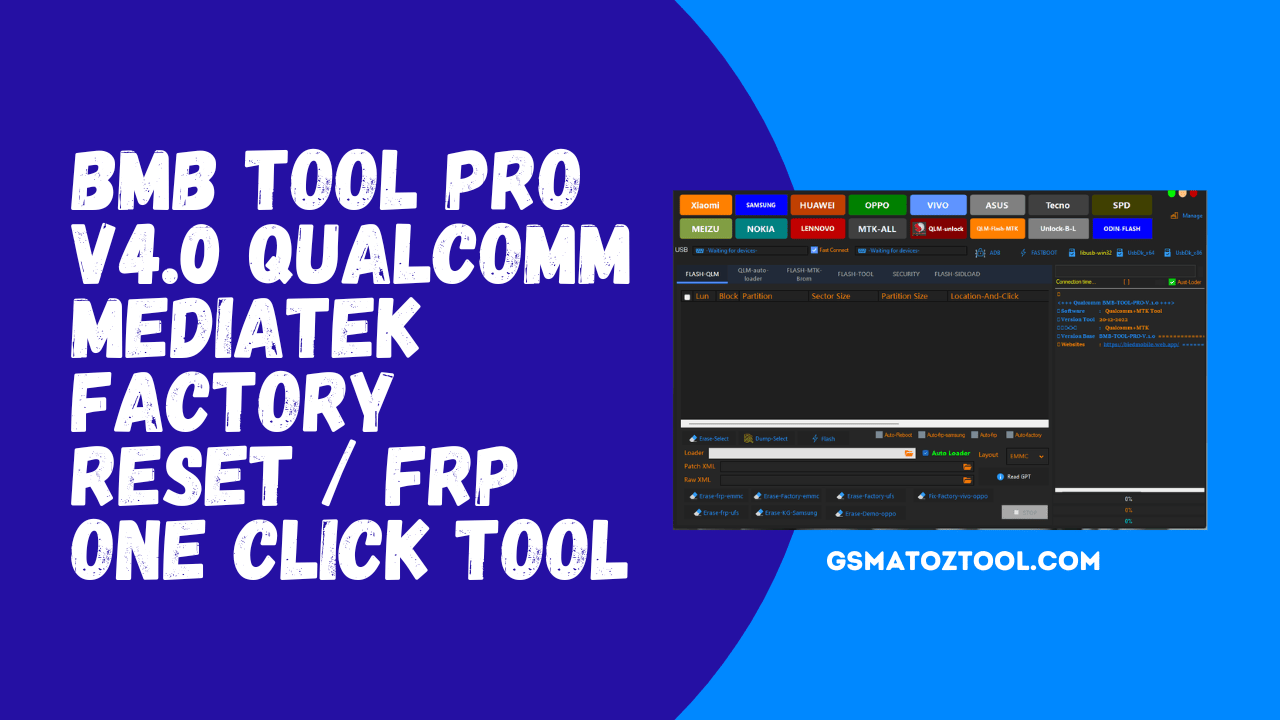
SPD MTK BMB Tool PRO V4.0 Apple Xiaomi Samsung Unlock Flash Tool
SPD MTK BMB Tool PRO V4.0 Apple Xiaomi Samsung Unlock Flash Tool
It also provides an option to bypass Mi’s accounts MediaTek and Qualcomm devices.
BMB Toolis an application that lets users perform various actions with devices from various manufacturers, including OPPO, VIVO, Xiaomi, Nokia, Huawei, and Samsung. A few of the actions that are possible with the BMB Tool are:
- User lockBMB Tool can open the security of your use of devices from several manufacturers. It could be helpful if you’ve forgotten the password to your lock screen or pattern.
- FRPBMB The tool can be utilized to disable this Factory Reset Protection (FRP) feature on various device manufacturers. This can be helpful if you’ve forgotten your Google account login details.
- Flashing The BMB tool can be used to flash Firmware onto devices of several manufacturers. This could be beneficial if you need to update your device or resolve any issues with the software.
Be aware that using the BMB tool could be risky and cause the device to lose its warranty. It is essential to be aware and ensure that you are aware of the risks prior to making use of this tool.
BMB Tool features:
- Factory reset
- Secure format
- Removal of FRP
- Unlock bootloader
- Vivo lets Brom, as well as MDM, unlock
- Oppo unlock sim
- Sideloading of Mi bypass
- Samsung FRP mtp
- Samsung FRP MTK devices
- Samsung FRP, as well as kg, unlock bypass
- Fully Flashed ROM Flash Brom
- Flash ROM scatter mt Brom
- Custom-made Erase Partition
- Read GPT Partition
- The backup room is full
- Unlock sim Vivo
- Dumps EDL mode Qualcomm Devices
- Auto-select model
- Incorporate Qualcomm flash, then erase
- If done
- Emma done
- Aust loader completed
- Add ADB restart EDL
- Add fastboot erase FRP Nokia
- Add fastboot erase FRP SPD devices
- Add fastboot erase FRP Asus devices
- Add fastboot erase FRP LG Qualcomm
- Include a safe to keep data
- Add 5G unlock to oppo
- Add Samsung 5G unlock
- Add Huawei Qualcomm
- Add Samsung tap FRP #0# 2022 Method
- Add Mi Account and erase MediaTek and Qualcomm devices should work.

SPD MTK BMB Tool PRO V4.0 Apple Xiaomi Samsung Unlock Flash Tool
Changelog!!!
What’s new?!
Android
Oppo
- Factory reset | erase FRP
- A generic bypass FRP was added along with MTP
- Reset the factory | Erass DEMO
Samsung
• Added a generic Factory Reset when downloading mode is in place. New Security
Vivo
- Factory reset | erase FRP
Added ODIN-Flash
Lenovo
- Factory reset | erase FRP
- Reset the factory | Erass DEMO
- Erass MDM
- Lenovo Tab P12 Pro TB-Q706F
- Lenovo Tab P12 Pro TB-Q706Z
- Lenovo Tab P11 5G TB-J607Z
- ADB Lenovo Tab P11 5G TB-J607Z
Wiko
- Factory reset | erase FRP
Realme
- Factory reset | erase FRP
- Realme C33 RMX3624
- Realme SPD FACTORY
Nokia
- Factory reset | erase FRP
- Factory reset ADB | erase FRP
Xiaomi
- Factory reset | erase FRP
- Factory reset. Erase my MI
- Mi Xiaomi diag enable without root
Tecno
- Factory reset | erase FRP
- SPD Factory reset | Erase FRP
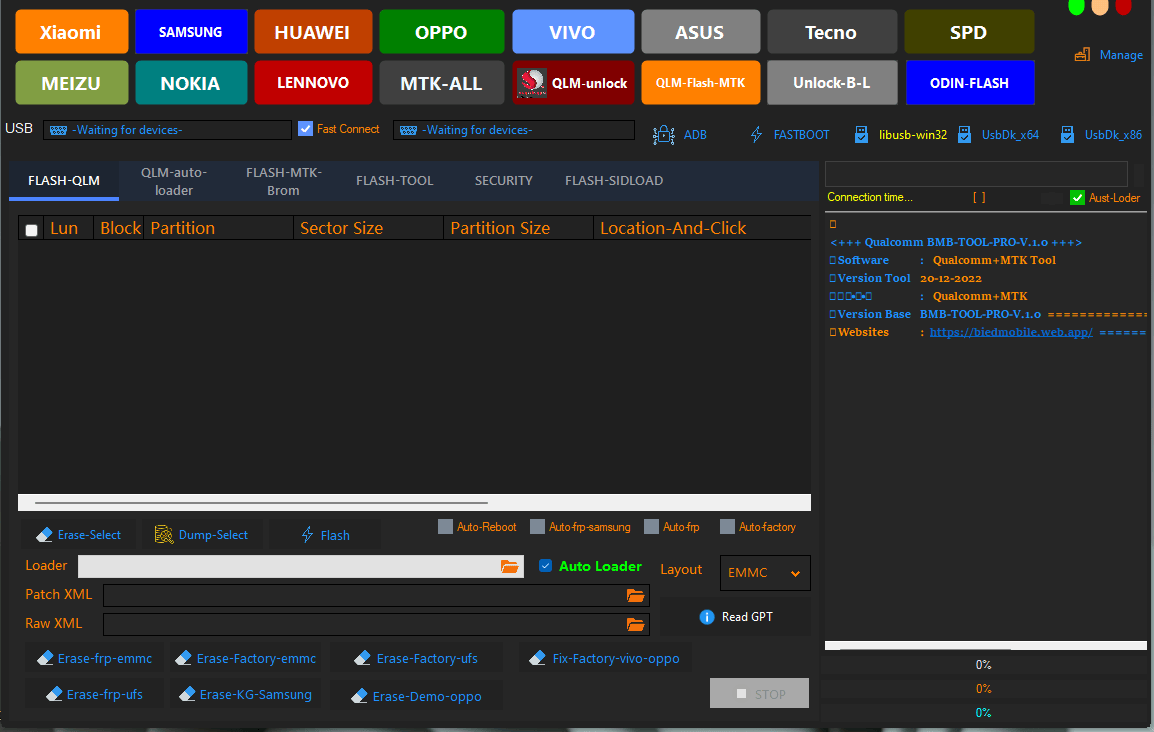
SPD MTK BMB Tool PRO V4.0
What is the best way to use it?
- In the beginning, you must get the ZIP file using the following link
- After that, you need to unzip all the files on the drive c: ( important)
- Verify that you have removed the antivirus prior to installing the application
- After that, to open the folder, set up the setup file using some basic instructions
- Start this program ” bmb tool pro v4.0.exe.”
- Then, you’ll be able to install all the drivers you have already installed. If not, skip this step.
- Connect the phone and attempt to perform any task
- Enjoy !!!
FAQs
What’s the BMB Tool Pro?
BMB Tool Pro is a software program that lets users perform various actions on their mobile devices, including factory, reset secure format, FRP (Factory Reset Protection) removal, and unlocking the bootloader or the unlocking of SIM cards.
What devices can BMB Tool Pro support? Tool Pro?
BMB Tool Pro supports Vivo, Oppo, Mi, Samsung, Nokia, SPD, Asus, LG, and Huawei devices.
What are the features BMB Tool Pro have to offer?
BMB Tool Pro offers features like factory reset and safe format FRP removal unlocking the bootloader unlocking SIM cards flashing ROMs and erased partitions and reading GPT partitions backup ROMs, unlocking 5G devices, as well as the ability to bypass Mi accounts using MediaTek or Qualcomm devices.
Is BMB Tool Pro safe to use?
As with all software tools, you should use them cautiously and ensure you use a safe, legitimate version of the program. It’s always a good idea to investigate the program and read user reviews from other users prior to using it.
How do I make use of BMB Tool Pro?
The exact steps to follow when using BMB Tool Pro will depend on the function you’d like to accomplish and the device you’re using. It is highly recommended that you review the user’s guide before use.
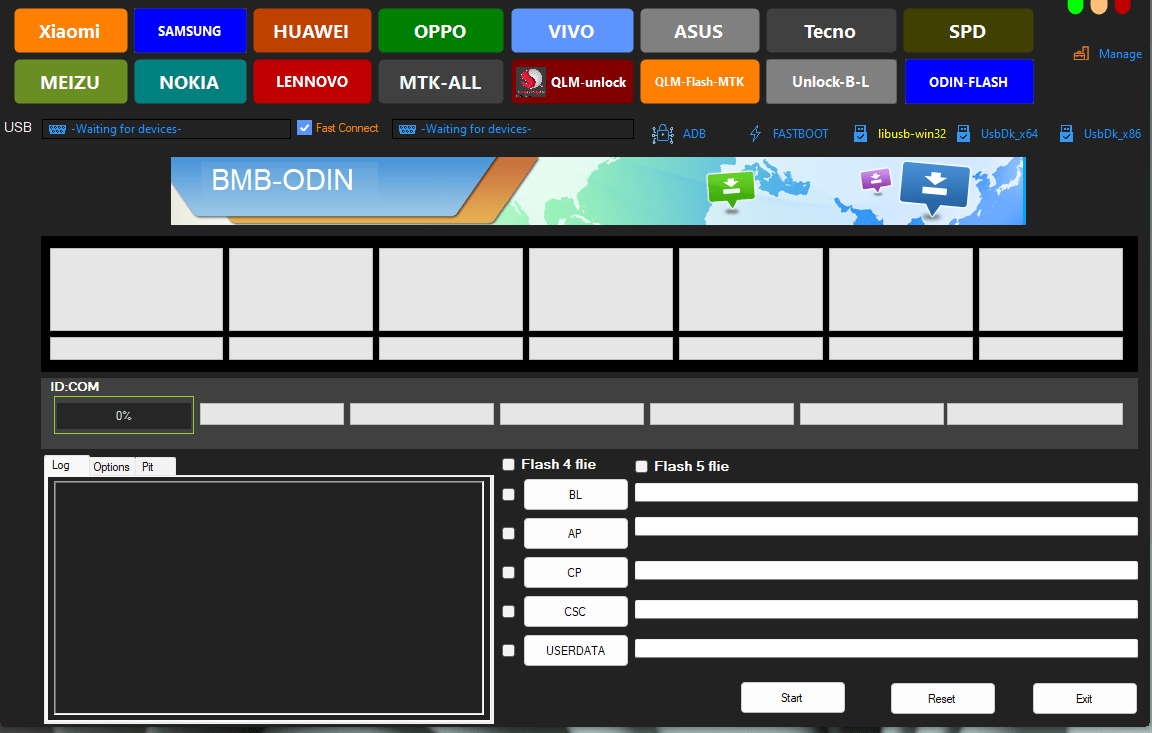
BMB Tool PRO V4.0
README:
Support: The tool is compatible with Windows XP, Windows Vista, Windows 7, Windows 8, Windows 8.1 as well as Windows 10 (32-bit and 64-bit).
Make a Backup: If you are interested in trying the above tool, back up the personal data on your Android smartphone or tablet device. Because flashing any recovery or Firmware could damage the device.
Credits: BMB Tool Pro is designed and developed via the creator. Thus, the full credit goes to the creator for sharing the software for free.
Download Link:: Link






