Benerin.inc Tool V3.5.0 Mtk Qualcomm With Key Latest Tool Download
Benerin.inc, a software development company, recently launched a brand update to its most popular software, Benerin.inc Tool V3.5.0. For DIY and tech enthusiasts the latest version is crucial because it includes several new features and improvements.

Benerin.inc Tool V3.5.0 Mtk Qualcomm With Key Latest Tool Download
Benerin.inc Tool V3.5.0 Mtk Qualcomm With Key Latest Tool Download
- SU-Patch 2023 By Gorontalo Android Latest Tool
- iBoy Ramdisk Tool iOS 15 16 Bypass Unlimited Free iCloud Unlock Windows Tool
- Benerin.inc V3.5.0 Mtk Qualcomm
RESELLER PRICING / REMOTE SERVICES
GSM ATOZ TOOL
https://chat.whatsapp.com/
GSM ATOZ TOOL
https://chat.whatsapp.com/
GSM ATOZ TOOL
https://chat.whatsapp.com/
GSM ATOZ TOOL
https://chat.whatsapp.com/
GSM ATOZ TOOL
https://chat.whatsapp.com/
Telegram Group
https://t.me/Gsmatoztools
Before you can utilize the latest version, it’s important to first update the tool before you log into the system. The tool will provide you with the latest updates and improvements due to. One of the new exciting aspects of the software is the ability to create secure data format on the OPPO A5S with no losing data.
Benerin.inc Tool V3.5.0’s new version comes with a new user design that will make it easier for users to navigate the tool. The company also has fixed several flaws present in earlier versions of the tool that improved performance and reliability.
In support of Qualcomm smartphones, the latest Version of Benerin.inc Tool V3.5.0 has a number of enhancements, including the capability of unlocking Xiaomi accounts in just one click. It also includes Qualcomm Unlock for Lenovo, ASUS, Xiaomi, Vivo along with Oppo devices. Other options for Qualcomm device include ability to read partitionsand flash firmware erase partitions wipe FRP, perform factory reset and create formats QCOM to be generic specifically for Vivo and Oppo devices.
It also includes many new features designed specifically to MediaTek devices, including the ability to read the preloader (dump) as well as reading boot (dump) as well as erase NV for backup, erase NV and restore NV. These features allow you to work with MediaTek devices, reducing time and energy.
The latest version Benerin.inc Tool V3.5.0 also includes an early version of fastboot. This lets users flash firmware, access information on their gadgets, boot into EDL and then reboot back to normal mode. The tool comes with many enhancements for ADB that include the capability to reboot, restart bootloader as well as reboot recovery, reboot EDL as well as disabling the MI account and wipe FRP.
The most interesting feature of the latest Version of Benerin.inc tool V3.5.0 is that it’s completely free. Yes, all of the upgraded features and updates are accessible to users at no cost. For DIYers and technicians who want to save money but still have access to powerful equipment, this is excellent news.
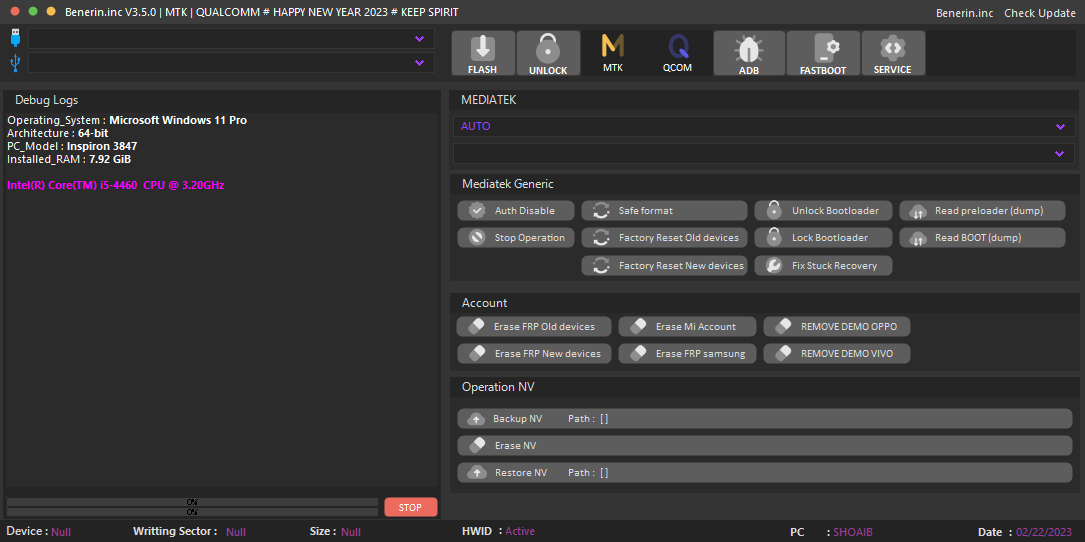
Benerin.inc V3.5.0 Tool With Key Free Tool Download
In the end the latest Version of Benerin.inc tool V3.5.0 is an absolute must-have for those who use mobile devices. With enhancements and new features this tool allows users to work with as well Qualcomm as well as MediaTek devices, which saves time and energy. The application is also more reliable and stable than ever before thanks to improvements to bugs and a revamped interface for users.
Features:
| Feature | Support |
|---|---|
| MTK Universal | YES |
| Auth Bypass | YES |
| Safe Format Data | YES |
| Factory Reset (OLD Model) | YES |
| Factory Reset (NEW Model) | YES |
| Erase FRP (OLD Model) | YES |
| Erase FRP (NEW Model) | YES |
| Erase FRP Samsung (MTK) | YES (with TP) |
| Erase MI Account | YES |
| Erase NV | YES |
| Backup NV | YES |
| Restore NV | YES |
| Remove Demo (Oppo, Realme, Vivo) | YES |
| Qcom module | YES |
| Xiaomi Old Model | YES |
| Xiaomi Factory Reset | YES |
| Xiaomi Erase FRP | YES |
| Xiaomi MI Account Erase | YES |
| ADB menu | YES |
| Adb Reboot | YES |
| Adb Reboot to Recovery | YES |
| Adb Reboot to Bootloader | YES |
| Adb Reboot to EDL | YES |
| Adb Erase FRP | YES |
| Adb Micloud Disable | YES |
Note: To ensure security on devices running this patch in August utilize the TP. Don’t apply the vivo patch until September.
| Benerin.inc TOOLS V3.5.0 | |
|---|---|
| Release Date | 01 January 2023 |
| Support Brands Qualcomm | |
| OPPO | |
| XIAOMI | |
| VIVO | |
| LENOVO | |
| ASUS | |
| Support Brands | |
| OPPO | |
| Xiaomi | |
| VIVO | |
| Samsung | |
| Other Android MTK | |
| MTK universal | |
| Auth Bypass | |
| Safe Format data | |
| Factory Reset OLD Model | |
| Factory Reset NEW Model | |
| Erase FRP NEW Model | |
| Erase FRP OLD Model | |
| Erase FRP Samsung (MTK) | (need TP) |
| Erase MI Account | |
| Erase NV | |
| Backup NV | |
| Restore NV | |
| Remove Demo Oppo | Realme |
| Qcom module | |
| Xiaomi Old Model | |
| Xiaomi Factory Reset | |
| Xiaomi Erase FRP | |
| Xiaomi MI Account Erase | |
| ADB menu | |
| Adb Reboot | |
| Adb Reboot to Recovery | |
| Adb Reboot to Bootloader | |
| Adb Reboot to EDL | |
| Adb Erase FRP | |
| Adb Micloud Disable | |
| NOTED | |
| For security , vivo agustus Patch Please use TP | |
| Don’t execute vivo Patch September |
Supported Devices:
Oppo/Realme
- Oppo A12 -CPH2077 / CPH2083
- Oppo A11K -CPH2077 / CPH2083
- Oppo A5s -CPH1909 / CPH1912
- Oppo A16 -CPH2269
- Oppo A39 -CPH1605
- Oppo A83 -CPH1729
- Oppo A31 -CPH2015 / CPH2073 / CPH2081
- Oppo A1k -CPH1923
- Oppo A15 -CPH2185
- Oppo A15s -CPH2179
- Oppo A3 China -PADT00 / PADM00
- Oppo A3 -CPH1837
- Oppo A71 – CPH1717
- Oppo A8 -PDBM00
- Oppo A9 -PCAM10 /CPH1938
- Oppo A35 -PEFM00
- Oppo A53 5G -PCEM30
- Oppo A53S 5G
- Oppo A54 -CPH2236 /CPH2239 /CPH2241
- Oppo A55 4G -CPH2325
- Oppo A55 5G -PEMM00 /PEMM20
- Oppo A91 China -PCPM00 /PCEM00 /PCPT00
- Oppo A91 -CPH2021 /CPH2001 /PCPM00
- Oppo A7x -PBBM00 /PBBT00
- Oppo A72 5G -PDYM20
- Oppo A92s -CPH2065VDF /PDKT00 /PDKM00
- Oppo A93 -CPH2121
- Oppo A94 -CPH2203 /CPH2205
- Oppo A95 5G -PELM00
- Oppo A7N -PCDM00
- Oppo A9X -PCEM00 /PCET00
- Oppo A77 MTK -CPH1609
- Oppo A1S A1T A1
- Oppo A73 5G Narzo 20 Pro -CPH2161
- Oppo F1s -CPH1601
- Oppo F1 Plus -X9009
- Oppo F3 -CPH1609
- Oppo F3 Plus -CPH1613 /CPH1611
- Oppo F5 Youth -CPH1723
- Oppo F7 Youth -CPH1819 /CPH1821
- Oppo F9 -CPH1823 / CPH1825 /CPH1881
- Oppo F9 Pro -CPH1823 / CPH1825 /CPH1881
- Oppo F11 Pro -CPH1969 /CPH1987
- Oppo F11 -CPH1911
- Oppo F15 -CPH2001
- Oppo F17 Pro -CPH2119
- Oppo F19 Pro Plus -CPH2213
- Oppo F19 Pro 5G -CPH2285
- Oppo K7X -PERM00
- Oppo R15 China -CPH1835
- Oppo R15 -CPH1835
- Oppo Reno2 F -CPH1989
- Oppo Reno Lite -PCAT10 / PCAM10
- Oppo Reno3 -CPH2043
- Oppo Reno Z -CPH1979
- Oppo Reno2 Z -CPH1945 /CPH1951 /PCKM80
- Oppo Reno3 Pro -CPH2035 /CPH2036
- Oppo Reno3 5G -PDCM00
- Oppo Reno4 F -CPH2209
- Oppo Reno4 Z 5G -CPH2065
- Oppo Reno4 Lite -CPH2125
- Oppo Reno4 SE -PEAM00 /PEAT00
- Oppo Reno5 Pro 5G -CPH2201
- Oppo Reno5 Lite -CPH2205
- Oppo Reno5 F -CPH2217
- Oppo Reno5 Z -CPH2211
- Oppo Reno6 Z 5G -CPH2237
- Oppo Reno6 5G -CPH2251 /PEQM00
- Oppo Reno6 Pro 5G -CPH2249 /PEPM00
- Realme 1-CPH1861/CPH1859
- Realme 3 -RMX1821
- Realme 3I -RMX1827
- Realme 6 / 6s -RMX2001
- Realme 6i -RMX2042/RMX2043
- Realme 6-RMX2040
- Realme 7-RMX2151
- Realme 7 5G-RMX2111
- Realme 7-RMX2155-RMX2151-RMX216
- Realme 8_RMX3085
- Realme C11-RMX2181
- Realme C12-RMX2189/RMX2185
- Realme C15 -RMX2186
- Realme C2-RMX1941-RMX1945
- Realme C20-RMX3061
- Realme C21-RMX3201PU
- Realme C25-RMX3191
- Realme C3-RMX2020
- Realme NARZO-10-RMX2040
- Realme NARZO-20-PRO-RMX2161
- Realme NARZO-20-RMX2191 RMX219
- Realme NARZO-30A-RMX3171
- Realme NARZO-30PRO 5G-RMX2151PU
- Realme NARZO-50A 4G-RMX3430
- Realme 3-RMX1821
- Realme RMX2155-RMX2151-RMX2163
- Realme RMX2185
- Realme X7-PRO-5G-RMX2121PU
- Realme X7-RMX2176
- Realme U1_RMX1831EX
- Realme Q2 5G -RMX2117
- Realme Q2 Pro -RMX2173
- Realme Q2i /REALME V3 5G -RMX2200
- Realme Q3 Pro 5G -RMX2205
- Realme Q3i 5G -RMX3042
- Realme V11 / V13 5G -RMX3121
- Realme V15 5G -RMX3092
- Realme GT Neo / X7 Max 5G -RMX3031
- Realme C3i /Narzo 10A / 20 Pro -RMX2020 /RMX2021
- Realme C25 -RMX3191/RMX3192/RMX3193
- Realme C25s -RMX3195
Xiaomi
- Xiaomi Redmi Note 8 Pro
- Xiaomi Redmi Note 9 | 10X 4G
- Xiaomi Redmi 9 Prime
- Xiaomi Redmi Note 4 (MTK)
- Xiaomi Redmi Note 3 (MTK)
- Xiaomi Redmi 9A / 9T / 9i
- Xiaomi Redmi 9C NFC
- Xiaomi Redmi 6A
- Xiaomi Redmi 6
- Xiaomi Redmi Mi Play
- Xiaomi Poco M2
- Xiaomi Redmi 9C | PocoPhone C3
- Xiaomi Redmi 10X 5G
- Xiaomi Redmi 10X Pro 5G
- Xiaomi Redmi K30 Ultra
- Xiaomi Redmi Note 10S 4G
- Xiaomi Redmi Note 8 2021
- Xiaomi Redmi 9
- Xiaomi Poco M3 Pro 5G
- Xiaomi Redmi Note 10T 5G
- Xiaomi Redmi Note 10 5G
- Xiaomi Redmi Note 10 Pro 5G
- Xiaomi Poco X3 GT
- Xiaomi Redmi K40 Gaming
- Xiaomi Poco F3 GT Gaming
- Xiaomi Redmi Note 9 5G
- Xiaomi Redmi 10 | 10 Prime
- Xiaomi Poco C31
- Xiaomi 11T
Vivo
- Vivo S1
- Vivo S1 China
- Vivo S10
- Vivo S10 Pro
- Vivo S7e
- Vivo S9
- Vivo Y1s
- Vivo Y3
- Vivo Y33s
- Vivo Y3s
- Vivo Y5s
- Vivo Y12
- Vivo Y12s
- Vivo Y15
- Vivo Y15s
- Vivo Y17
- Vivo Y20 (2021)
- Vivo Y20 (2021)
- Vivo Y20G
- Vivo Y21 (2021)
- Vivo Y3
- Vivo Y3s
- Vivo Y30
- Vivo Y30i
- Vivo Y52s 5G
- Vivo Y53s
- Vivo Y67A / Y67L / Y67
- Vivo Y69
- Vivo Y72 5G
- Vivo Y73
- Vivo Y73S
- Vivo Y75
- Vivo Y81
- Vivo Y81s
- Vivo Y81i
- Vivo Y83
- Vivo Y90
- Vivo Y91i
- Vivo Y91
- Vivo Y91C
- Vivo Y93s
- Vivo Y97 / Z3i
- Vivo V5s
- Vivo Y19
- Vivo V23e
- Vivo V21e 5G
- Vivo V5
- Vivo V11i 1806
- Vivo V15
- Vivo V17 NEO
- Vivo V21 5G
- Vivo V21e 5G
- Vivo X21i
- Vivo X50 Lite
- Vivo X60t
- Vivo Z1i
- Vivo iQOO Z1 | Z1i
Samsung
- Samsung SM-A103F (A01 Core)
- Samsung SM-A013G (A01 Core)
- Samsung SM-A022F (A02 Core)
- Samsung SM-A037M (A03s)
- Samsung SM-A107F (A10s)
- Samsung SM-A107M (A10s)
- Samsung SM-A125F (A12)
- Samsung SM-A215U (A21)
- Samsung SM-A225F (A22)
- Samsung SM-A226G (A22 5G)
- Samsung SM-A315F (A31)
- Samsung SM-A315G (A31)
- Samsung SM-A325F (A32)
- Samsung SM-A325M (A32)
- Samsung SM-A325B (A32 5G)
- Samsung SM-A415F (A41)
- Samsung SM-A013F (a01 Core)
- Samsung SM-M017F (M01s)
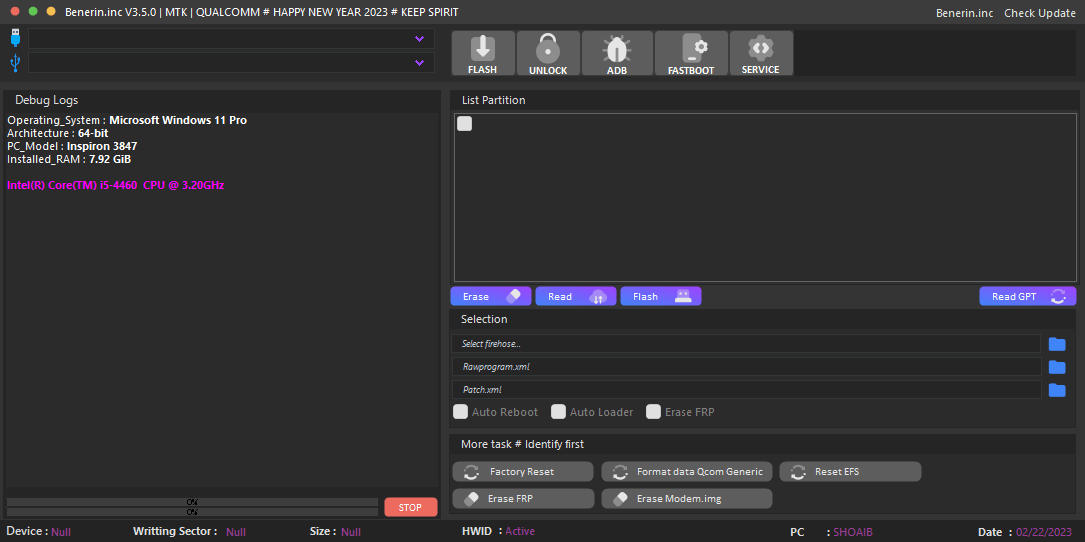
Download Benerin.inc V3.5.0
Benerin.inc Tool V3.5.0 is a updated version that is part of Benerin.inc Tool that comes with numerous new and improved features. This is a brief description of the features available in the latest version:
The new UI is easy to use The user interface of Benerin.inc Tool V3.5.0 is updated to improve its user-friendliness and simple to use. Users are able to quickly find the tools they require to accomplish different tasks.
Corrections to Bugs newest version of Benerin.inc Tool has been released. Benerin.inc Tool comes with fixes for bugs that increase the tool’s stability as well as reliability.
Reboot Menu: A brand new rebooting menu is now available that lets users reboot their devices either in ADB as well as Fastboot mode. This feature is useful when users need to carry out certain tasks either in ADB and Fastboot modes.
QUALCOMM: This tool comes with many new features for QUALCOMM phones, for instance, the capability to repair Xiaomi Account unlocking in just one click. Also, it comes with Qualcomm unlock for Lenovo, ASUS, Xiaomi, Vivo, and Oppo devices. Users are able to read partitions, flash firmware erase partitions erase FRP, carry out factory resets and format QCOM devices.
MEDIATEK: Benerin.inc Tool V3.5.0 also comes with features designed for MEDIATEK devices. Users can access preloader and boot files backup, erase, and restore NVM files.
FASTBOOT (BETA) This tool comes with the FASTBOOT beta version which allows customers to install firmware on their devices, obtain information about the device, boot in EDL mode as well as then reboot to normal mode.
ADB (ADB DEBUG ON) Users can boot their devices in recovery, bootloader or EDL mode. They can also disable MI accounts and erase FRP when ADB debug mode turned on.
All in all, Benerin.inc Tool V3.5.0 is an extensive tool that provides many options for those who want to complete various tasks on their devices. The updated and new features make it an ideal tool for beginners as well as advanced users.
How To Use?
- The first step is to first download the file by clicking the link below.
- Then, you should remove all files from the drive c: ( important)
- Verify that you have turned off your antivirus prior to installing the application
- After that to open the folder, install the setup file following basic instructions.
- Run the “Benerin.lnc_Loader”
- Now in the next screen, you need to register the tool, on email or key field you can enter any email id and key section enter the following key “3KNE8-TH09B-X3WG9-HS62A-PW96A-1NPP7”
- Click”Login”, then click on the “login” button to launch the tool.
- Then, you’ll be able to install all the drivers you have already installed them. You can skip this step
- Connect the phone and attempt to accomplish any task
- Enjoy !! !
How To Download
Benerin.inc V3.5.0 is a great tool that can help you download videos from various sites. The tool is very easy to use and it comes with a key that can help you unlock all the features of the tool. The tool is available for free and you can download it from the official website.
Download Link:: Link






