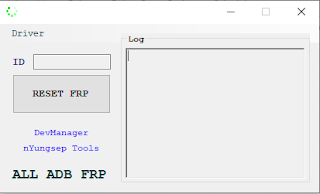All Mobile ADB FRP Tool Free Download
All Mobile ADB FRP Tool Free Download All Models Support
All Firmware Samsung For All Series
SAMSUNG_COMBINATION Product SW KNOX Product SW
All ADB FRP Tool By nYungsep V1.0 Free Download | Windows 7 (Service Pack 1 Required)
ALL ADB FRP By nYungsep This tool is for resetting the account manager on a smartphone with an account that previously entered on the smartphone after returning to factory settings or after using the software, you want to activate usb debug in smartphone settings.
The FRP (Factory Reset Protection) has added to Android 5.0 and better . it’s an additional security feature to guard user privacy. it’ll automatically enable when a user added a Gmail account on their devices for the very first time. Once the FRP lock is activated then it prevents any user to use the device after the hard reset through recovery mode.
After the Factory Reset, if you forgot the last synced Google credentials to logged in successfully, the free GSM Flasher ADB Bypass FRP Tool surely assist you .
The procedure to FRP remove is extremely easy just run the tool and Enable USB debugging mode on your phone and connect it to the PC, now it’ll erase the FRP partition to unlock the FRP from your phone.
Features:
GSM ADB FRP Tool Device Supported: Samsung A3, A5, A7, A9, A40, A10, A30, A20, M10, M20, M30, M40, J7, J2, J7 Prime, J5, J1, core 2, Moto G3, Moto E, Moto G4 Play, Moto E 4 Plus, Moto M, Moto G 5S Plus, Moto G Turbo, Moto Turbo, ZTE Sonata 3, ZTE Z982, ZTE Z835, ZTE Blade, ZTE Z833, ZTE N9560, ZTE Zmax Pro, ZTE Z799vl, ZTE Z831, ZTE Z981, Jio LYF Phone, Jio keypad phone, Intex aqua, Aqua star2, Aqua power plus, Aqua Y2, Lenovo Z2 Plus, Vibe K5, A2010, K5, Vibe, A6600, Lenovo A1000, LG Aristo, LG stylo 3, LG K10, LG K20, LG Stylo 2, LG G6, LG G4, LG G5, LG G20, LG K20 Plus.
FRP Remove: you’ll also use this tool to get rid of FRP lock from all Android phones by resetting the partition data.
Simple UI: This tool comes with an easy UI (User Interface), So that’s why anyone can use this tool easily.
README ONCE:
Compatibility: The tool runs perfectly on Windows XP, Windows Vista, Windows 7, Windows 8, Windows 8.1, and Windows 10 (32 bit and 64 bit).
Take a Backup: If you’re willing to undertake the above tool, then please take a backup of your personal data from your Android Smartphone or Tablet. As flashing any Firmware or recovery may brick the device.
Credits: All ADB FRP Tool By nYungsep is made and distributed by the developer. So, full credits attend the developer for sharing the tool for free of charge .
Download Link:: Link