ADB Master v1.1 Tool Free Download (FRP Bypass Samsung one-Click)
ADB Master v1.1 is a tiny tool that is designed for Windows computers. it allows users to run all kinds of ADB commands through an interface that is GUI. It was created by Ali Hassani and made at no cost to all users. The interface is easy to understand, and if you are having issues with this tool, you can write me a message or leave a comment. am trying to assist you.
- Tobby Auto Kit Unlock Fix iCloud Tool Free Download
- Haafedk MTK Tool V1 + Keygen Free Download
- TFT MTP Bypass Tool V1.2 Latest Version Free Download
- DM FRP Tool V1.0 By DM Unlocker Frp Bypass Tool
- TFT MTK Module V3.5 Latest Version Free Download
Features ADB Master v1.1:
How To Use?
- First, you need to download the zip file from the below link
- Next, you can unzip all files at c: drive it’s very important
- Next, open the folder which you have to extract all files
- Run the “ADB Master v1.1 By ALi Hassani +212676866794.exe“
- Next, you can install all drivers if you already installed skip this step
- Connect the phone and try to do any function
- Enjoy !!!
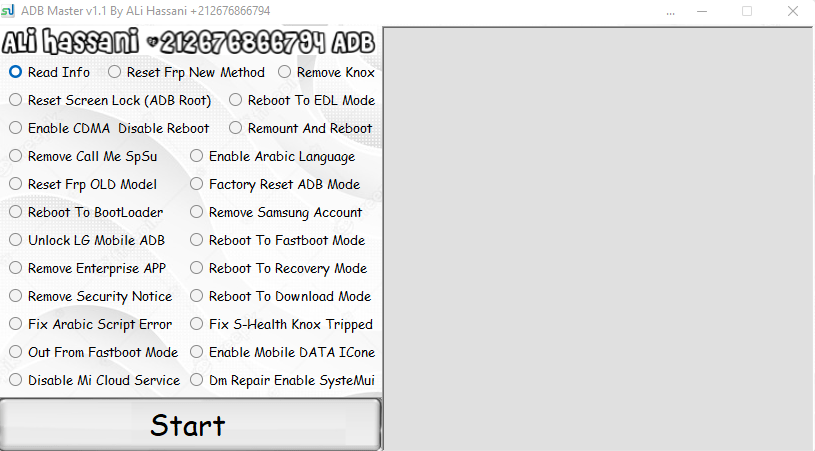
ADB Master v1.0 By ALi Hassani
ADB master v1.0 by Ali Hassani- Added support for the Samsung Galaxy S6 edge+ – Added support for the OnePlus 3T – Improved performance of ADB commands – Fixed an issue where ADB commands could fail when connected to a Virtual Machine – Fixed an issue where the command prompt would not show when running a command from a USB drive
Introduction: Adb master v1.0 is a powerful android development tool. It is used to debug and develop android applications. It has many features and options.
adb Master v1.0 by ali hassani
The ADB Master V1.0 by Ali Hassani is a comprehensive guide to using Android Debug Bridge (ADB) and is perfect for beginners or experts alike. The book begins by explaining the basics of ADB and then moves on to more advanced topics, such as installing and using third-party tools. The book also includes a wealth of tips and tricks, as well as troubleshooting tips. Overall, the ADB Master V1.0 is an excellent resource for anyone who wants to learn more about ADB.
ADB Master v1.0
What is ADB Master V1.0?
Adb Master is a powerful Android debugging tool that lets you control your Android device from a computer. It provides a user-friendly interface that lets you send commands to your Android device, view device logs, and run commands on the device. Adb Master also includes features to help you troubleshoot and repair your Android device.
Why it is Important?
Android Debug Bridge (ADB) is a command-line tool that allows developers to debug and profile Android applications. ADB is important because it allows Android developers to debug and profile applications on a device or emulator.
ADB Master v1.0 By ALi Hassani
How to use ADB Master V1.0?
If you are looking for a tool that can help you manage your Android devices, then Adb Master is the perfect solution for you. This tool allows you to control and manage your devices using a command-line interface. Adb Master is easy to use and can be installed on any computer. Once installed, you can use it to connect to your devices, install and remove apps, view device information, and more.
ADB Master v1.0 By ALi Hassani
What are the benefits of using Adb Master V1.0?
There are many benefits to using Adb Master V1.0. First and foremost, it can help you troubleshoot issues with your Android device. If you have a problem connecting to your Android device or if you can’t seem to get it to work properly, using Adb Master V1.0 can help you figure out what is wrong and how to fix it. Additionally, ADB Master V1.0 can help you manage your Android device’s settings and preferences. If you want to change the wallpaper on your Android device, for example, using Adb Master V1.0 can make that process much easier than trying to do it manually. Finally, ADB Master V1.0 can be a great tool for
ADB Master v1.0 By ALi Hassani
How to install ADB Master V1.0?
If you are looking for an easy way to install the ADB Master V1.0 app, then you have come to the right place. This app is a very useful tool that will allow you to control and manage your Android devices from a remote location.
Conclusion: Adb master v1.0 is a powerful development tool. It has many features and options. It is easy to use and install. It is the best tool for debugging and developing android applications.
Download Link:: Link







