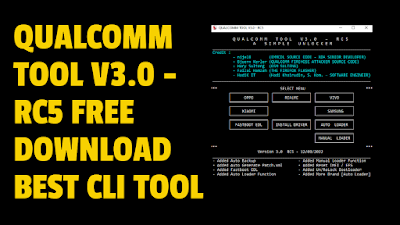Features Qualcomm Tool:
List of Supported List:
1. OPPO -updated +1. [OPPO A33(CPH 2137)]+2. [OPPO A53(CPH 2127)]+3. [OPPO A53s (CPH 2139)]+4. [OPPO A73(CPH 2099)]+5. [OPPO A74(CPH 2219)]+6. [OPPO A95(CPH 2365)]+7. [OPPO F17(CPH 2095)]+8. [OPPO F19(CPH 2219)]+9. [OPPO F21 PRO(CPH 2219)]+10. [OPPO RENO 4 OLD SEC 2019]+11. [OPPO RENO 4 NEW SEC 2021]+12. [OPPO RENO 4PRO (CPH2109)]+13. [OPPO RENO 5(CPH2159)]+14. [OPPO RENO 6(CPH2235)]+15. [OPPO RENO 7(CPH2363)]
2. REALME -updated
+1. [REALME 6 PRO(RMX 2061)]+2. [REALME 7 PRO(RMX 2170)]+3. [REALME 7i (RMX 2103)]+4. [REALME 8 PRO(RMX 3081)]+5. [REALME 9(RMX 3521)]+6. [REALME C15(RMX 2195)]+7. [REALME C17(RMX 2101)]
3. VIVO -updated
+1. [VIVO V9(PD1730F)]+2. [VIVO V9 YOUTH(PD1730F)]+3. [VIVO V11 PRO (PD1814F)]+4. [VIVO Y91/I (PD1818F)]+5. [VIVO Y53/L (PD1628F)]+6. [VIVO Y65 (PD1621B)]+7. [VIVO Y71 (PD1818E)]+8. [VIVO Y55/L (PD1510F)]+9. [VIVO Y93 (PD1818F)]+10. [VIVO IQOO UI (PD2023F)]+11. [VIVO Y95 (PD1818F)]+12. [VIVO Y20 OLD SEC (PD2034F)]+13. [VIVO Y20 NEW SEC (PD2034F)]+14. [VIVO V20 NEW SEC (PD2039F)]+15. [VIVO V21e(PD2107F)]+16. [VIVO Y50T(PD2023E)]
4. XIAOMI -updated
+1. [XIAOMIMI 6 PRO]+2. [XIAOMI MI 8 EE]+3. [XIAOMI MI 8 SE]+4. [XIAOMI MI 8 UD]+5. [XIAOMI MI A2]+6. [XIAOMIMI A2 LITE]+7. [XIAOMIMI MAX 2]+8. [XIAOMIMI MAX 3]+9. [XIAOMIMI MIX]+10. [XIAOMI MI MIX 2S]+11. [XIAOMIMI MIX 3]+12. [XIAOMI MI NOTE 2]+13. [XIAOMI MI NOTE 3]+14. [XIAOMI MI NOTE 5]+15. [XIAOMI MI NOTE 5 PRO]+16. [XIAOMI MI NOTE 6 PRO]+17. [XIAOMIMI POCO F1]+18. [XIAOMIMI POCO M2 PRO]+19. [XIAOMIMI POCO M3]+20. [XIAOMI MI NOTE 8]+21. [XIAOMIMI NOTE 9s]+22. [XIAOMI REDMI 7]+23. [XIAOMI REDMI NOTE 5A]+24. [XIAOMIREDMI 5A]+25. [XIAOMI MI 9T]+26. [XIAOMIMI 9 POWER]+27. [XIAOMI MI NOTE 9 PRO]+28. [XIAOMIMI NOTE 9 PROMAX]+29. [XIAOMIMI 10 LITE]+30. [XIAOMI MI 11 T PRO]+31. [XIAOMIMI K20 PRO]+32. [XIAOMIMI PAD 4]
5. SAMSUNG
+1. [SAMSUNG SM-A015F]+2. [SAMSUNG SM-A025F]+3. [SAMSUNG SM-A115A]+4. [SAMSUNG SM-A115F]+5. [SAMSUNG SM-A115U]+6. [SAMSUNG SM-A705F]+7. [SAMSUNG SM-J415F]+8. [SAMSUNG SM-J610F]+9. [SAMSUNG SM-M025F]+10. [SAMSUNG SM-M115F]
Recent changes list V3.0 RC5:
+ Added new autogenerate patch function+ Fix some bugs+ Added Some Brand for Auto Loader FunctionJust select Device Memory and Brand, then go ahead.AMAZONASUSBLACKBERRYCOOLPADFANCYMAKERFOXCONNGIONEEHISENSE -> end of pg 1HMDHUAQINHUAWEILENOVOLETVLGLONGCHEER -> end of pg 2LYFMEIZUMICROMAXMICROSOFTMOTOROLANOKIA -> end of pg 3ONEPLUSOPPOSAMSUNGSHARPSMARTISANSONYTCL -> end of pg 4TPLINKVIVOWINGTECHXIAOMIYULONGZTEOTHER -> end of pg 4
changes list V2.0:
Restructure file+ Add automatic factory reset of patch for Oppo & Realme device+ Include some device support and numerous more…Recent changes listed V3.0 RC1:+ Fix an error+ Custom User Interface Button & Pagging Menu
Recent changes list V3.0 RC2:
+ Restructure the file to fit your custom framework + already convert to *EXE file format
Recent changes list V3.0 RC3 :
+ Added some devices and added Reset Factory Reset Secure data, reset account Reset IMEI, and Reboot Function. for Test Fastboot EDL Xiaomi and Vivo+ added Manual Loader/Programming function
Recent changes list V3.0 RC4:
Add Join to The Firefox Flasher+ Added the Unlock and Relocked the Boot Loader function. Also, I added Redmi Note 7 Lavender – Eliminate the Redmi 5a RivaHow To Use?
- The first step is to get the ZIP file by clicking the link below.
- Then, you should unzip all the files on the drive c: It’s vitally crucial
- Then go to the folder in which you need to extract the entire file
- Run the “Qualcomm-Tool-V3.0-RC5-[HadiK-IT].exe.”
- The following tool will ask users to input an account password. Type “had kit”
- After that, you’ll need to install drivers if you already have them installed. If not, skip this step.
- Connect the phone and attempt to perform any task
- Enjoy !!!