OMH Mi Blu Relock Fixer – For Gift Free Download
OMH, Mi Blu Fixer is a small Windows computer program. It lets users unlock the bootloader either in Preloader or sideload and BROM mode with one click. The tool is available on certain models for free.

Omh mi blu relock fixer – for gift free download
OMH Mi Blu Relock Fixer – For Gift Free Download
- Adanichell Tools Universal Pro V3.0
- FRPFILE Ramdisk Tool V2.8
- MTK Auth Bypass Tool V72
- ISMAELTM QUALCOMM FlASH V1.0 TOOL
Whatsapp Group GSM
GSM ATOZ TOOL
https://chat.whatsapp.com/
GSM ATOZ TOOL
https://chat.whatsapp.com/
GSM ATOZ TOOL
https://chat.whatsapp.com/
GSM ATOZ TOOL
https://chat.whatsapp.com/
Telegram Group
https://t.me/Gsmatoztools
Supported models and features:
OMH Mi Blu Relock Fixer – For Christmas
Sideload Mode
- Redmi 10A Bootloader Relock Fix (Sideload)
- Redmi 10X Bootloader Relock Fix (Sideload)
- Redmi 9A Bootloader Relock Fix (Sideload)
- Redmi 9 Bootloader Relock Fix (Sideload)
Preloader/Brom Mode
- Redmi 10A Bootloader Relock Fix (Brom Mode)
- Redmi 10X Bootloader Relock Fix (Brom Mode)
- Redmi 9A Bootloader Relock Fix (Brom Mode)
- Redmi 9 Bootloader Relock Fix (Brom Mode)
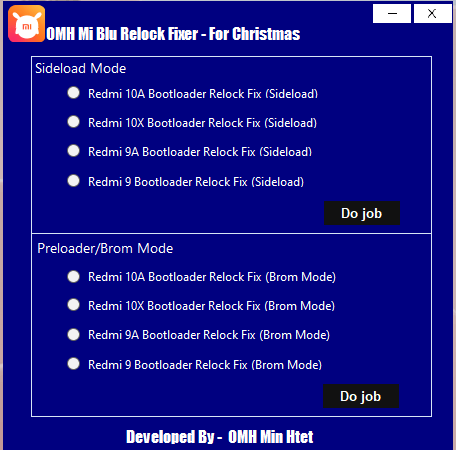
Omh mi blu bootloader relock fixer tool free download
How To Use?
- The first step is to get the ZIP file using the link below.
- Then, you should remove all files from the drive c: ( important)
- Make sure you’ve turned off your antivirus before starting the installation
- After that, you should open the folder and set up the setup file using some basic instructions
- Run the ” OMH BLU Relock Fixer“
- After that, you’ll need to install all drivers if you have already installed them. You can skip this step
- Connect the phone and attempt to accomplish any function
- Enjoy !!!
How To Download OMH Mi Blu Bootloader Relock Fixer Tool
If you are looking for a way to download the OMH Mi Blu Bootloader Relock Fixer Tool for free, you have come to the right place. This guide will show you how to download and use the tool to fix the bootloader issue on your Mi device. First, you will need to download the OMH Mi Blu Bootloader Relock Fixer Tool from the link below. Once the tool is downloaded, extract it to a folder on your computer.
Next, open the extracted folder and launch the OMH Mi Blu Bootloader Relock Fixer Tool. Once the tool is open, connect your Mi device to your computer via USB. Once your device is connected, the tool will automatically detect it and begin the bootloader fixing process. Once the process is complete, reboot your device, and you should have a working bootloader.
Download Link:: Link






