The Realme Unisoc Flashtool Upgrade Tool is a powerful and easy-to-use tool that helps you upgrade your Realme smartphone to the latest version of Unisoc firmware. With this tool, you can quickly flash the latest official or beta firmware onto your phone without manually downloading and installing it.
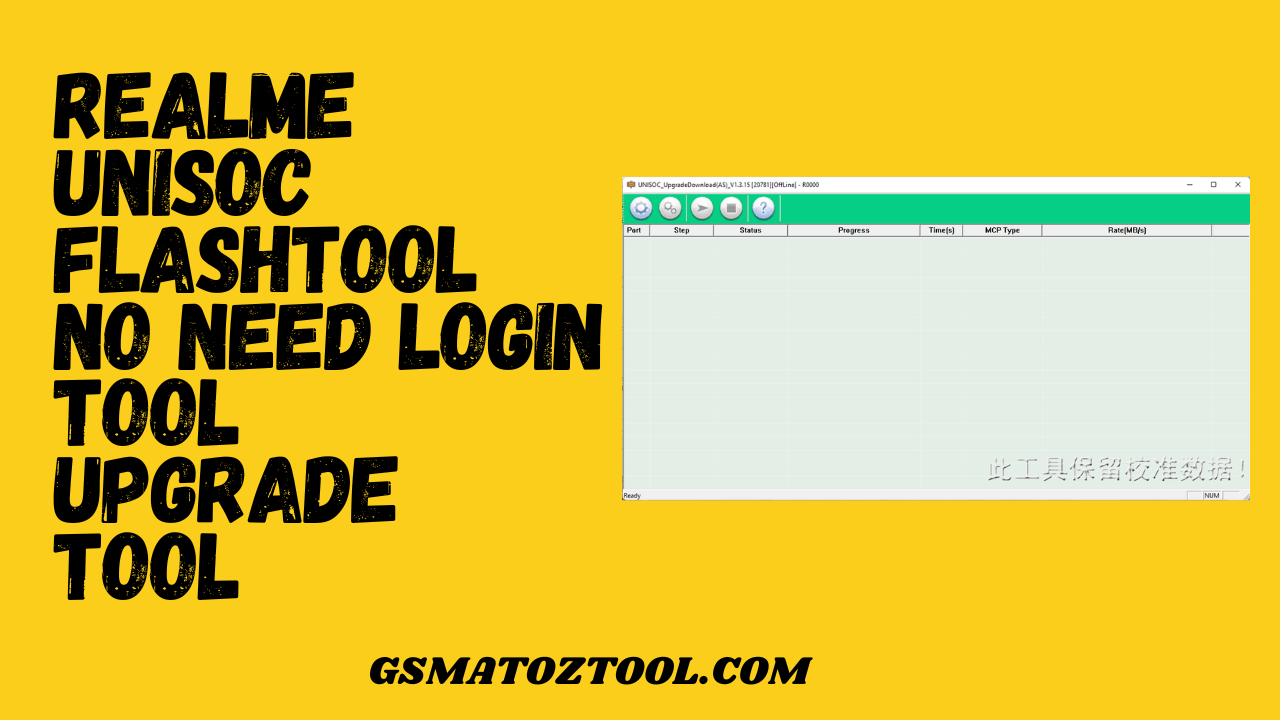
Realme Unisoc Flashtool Upgrade Tool
Realme Unisoc Flashtool Upgrade Tool
RELATED ARTICLES
- TFT UNLOCKER Digital 1.4.2.0
- Infinix GSM Unlock Tool 2.0
- LURam Tool v6.1 Passcode Disable Ramdisk iOS16 Windows Tool
- MTK META Utility V65 MTK AUTH Bypass Tool
What is the Realme Flashtool?
The Realme Flashtool is a versatile tool that allows you to flash custom ROMs and kernels on your Realme device. It also allows you to back up and restore your device and flash OTA updates. The Flashtool is easy to use and very user-friendly.
Features:
Portable Application:
It is a portable application, so you don’t have to install it on your computer. Instead, download and extract the tool on your computer and open the UpgradeDownload.exe file to launch the Application.
Flash Firmware:
It helps you to install or Flash Stock Firmware on Spreadtrum/Unisoc Powered Smartphones, Feature Phones, and Tablets. All you need to have the correct .pac firmware of your Spreadtrum/Unisoc Device > Install the SPD Driver > Launch the Tool > Click on Load Packet Button > Locate the .pac file from the firmware folder > Click on Start Downloading Button to begin the Flashing.
Support Spreadtrum Chipset:
It comes in support of devices running on Spreadtrum/Unisoc Chipset. Once you have installed the Spreadtrum Drivers on the computer, the Upgrade Tool can easily detect the connected device and get ready to flash the firmware.
Support .pac and .p5c Format:
It supports the Flashing of .pac and .p5c-based Stock Firmware on the Spreadtrum/Unisoc Devices. Therefore, you can easily find the .pac file in the Stock Firmware of your Spreadtrum/Unisoc Smartphone, Feature Phone, and Tablet.
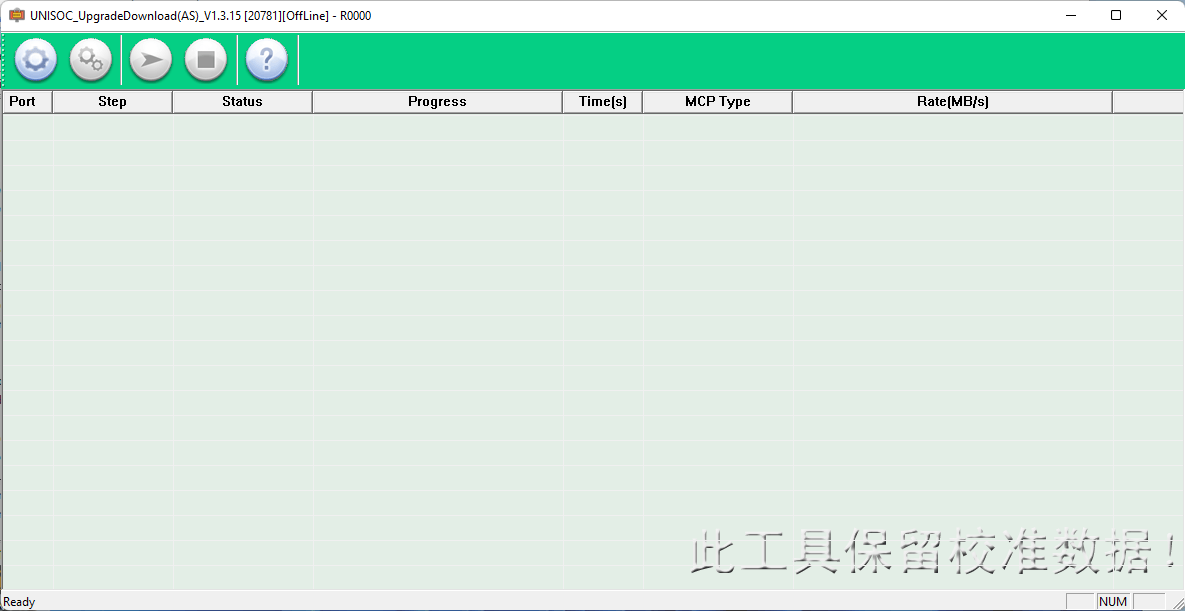
Realme Unisoc Flashtool No Need Login Tool Upgrade Tool
The Download Link For Realme Unisoc Flashtool Is Here.
You can now download the Realme Unisoc Flashtool from the link given below. This flash tool is used to flash stock firmware on Realme devices powered by Unisoc chipsets. It is also used to unlock the bootloader on these devices. Click the link below to download the Realme Unisoc Flashtool: Once you have downloaded the flash tool, follow the instructions given in the guide below to use it: If you have any questions or queries, feel free to post them in the comments section below.
Conclusion: Realme company has updated Realme Unisoc R1001 and R1010; Flashtool No Need Login Tool is here.
Download Link:: Link






