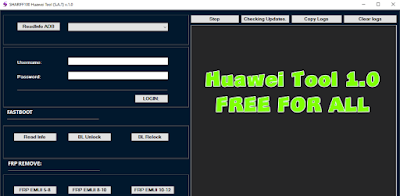SHARIFF100 Huawei Edition v1.1 Tool Free Download
SHARIFF100 Huawei Edition is a Windows FRP & ID software that Sanjay created to remove FRP from any Huawei or Honor EMUI Android phone in just a few moments. Download Huawei FRP&ID Remove Tool V2 from the URL below to format your Huawei Android EMUI smartphone, and then erase the FRP lock.
- unlock tool crack
- xiaomi pro tool
- iremoval pro
- tps xiaomi tool
- ipwnder for windows
- iboy ramdisk tool
- Download SHARIFF100 ONLINE Tool
GSM ATOZ TOOL
https://chat.whatsapp.com/
GSM ATOZ TOOL 1
https://chat.whatsapp.com/
GSM ATOZ TOOL 2
https://chat.whatsapp.com/
GSM ATOZ TOOL 3
https://chat.whatsapp.com/
GSM ATOZ TOOL 4
https://chat.whatsapp.com/
Telegram Group
https://t.me/Gsmatoztools
SHARIFF100 Huawei Edition v1.0 – This is a free Windows FRP & Identification software that Sanjay created to quickly unlock FRP from any Huawei or Honor EMUI & MagicUI Android smartphones. Download Huawei FRP&ID Remove Tool v2 from the URL below to format your Huawei Android EMUI smartphone, and then erase the FRP lock.
Sanjay’s SHARIFF100 Huawei Edition (v1.0 V2) can be used to read Device Information or remove FRP quickly. This is a simple procedure. Download the SHARIFF100 Huawei Edition version v1.0 to your PC, then connect your phone to the computer. Finally, select the Enable DB =>> Check Device=>> Removing FRP options on the tool.
Google now offers FRP on all new Android OS versions. FRP, the summation of factory reset protection, protects Android users’ data and privacy during thefts. Each new Android phone model and version of Android has a different process to unlock FRP security. For FRP protection, make sure to keep your Gmail account details handy.
FRP is automatically turned on when you set up a Google Account for your Huawei Phone. After the hard reset, the phone will ask you to enter your last active Google account. This is required to gain access to the phone.
SHARIFF100 Huawei Edition v1.1 released
(DAILY UPDATE)
V.1.1 Released:
Added
Huawei P8
Huawei P8 LITE
Huawei P9
Huawei P9 LITE
Huawei 10/LITE
BUG FIXED
Too many do not respond
FRP can not be removed once clicked
IMPROVEMENTS:
Information ADB/ Fastboot
Remove FRP /Huawei ID
EMUI 5 UP TO 12 (OS 12)
There are many more coming soon
No Week/Months/Yearly Activity
Features SHARIFF100 Huawei Edition:
SHARIFF100 Huawei Edition v1.0 released
Version: 1.0
Update: 09/25/2022
Add Support
Huawei –
Supported Features:
- Read full device info
- For Qualcomm phones, you can reset FRP in fastboot mode
- Fastboot mode FRP reset for Huawei SPD phones
- For MTK phones, you can reset FRP in fastboot mode
- Learn how to unlock the bootloader code of Hisilicon and Huawei Qualcomm phones
- Write flash for Huawei Hisilicon phones (fastboot mode)
- Reset FRP (Google Reset Protection)
- Read pattern lock
- Learn the pattern code
- Reset all screen locks
- Reset FRP
- Support for +1000 Huawei Models and Modifications
- HiSilicon Support is Available
- Qualcomm Full Support
- Support for both old and new MTK phones
- Some functions are best performed online (FREE TO USERS).
How to Use?
- First, download the zip file by following the link
- Next, extract the setup files or use WinRAR to run them directly.
- Next, install the setup.
- Start from desktop
- Next, install all drivers you haven’t installed.
- Try to connect the phone and use it for any function
- Enjoy !!!
Notice: If you run any function and it freezes, the developer has made the fix. Please revisit the site once I have updated the tool.
Download Link:: Link