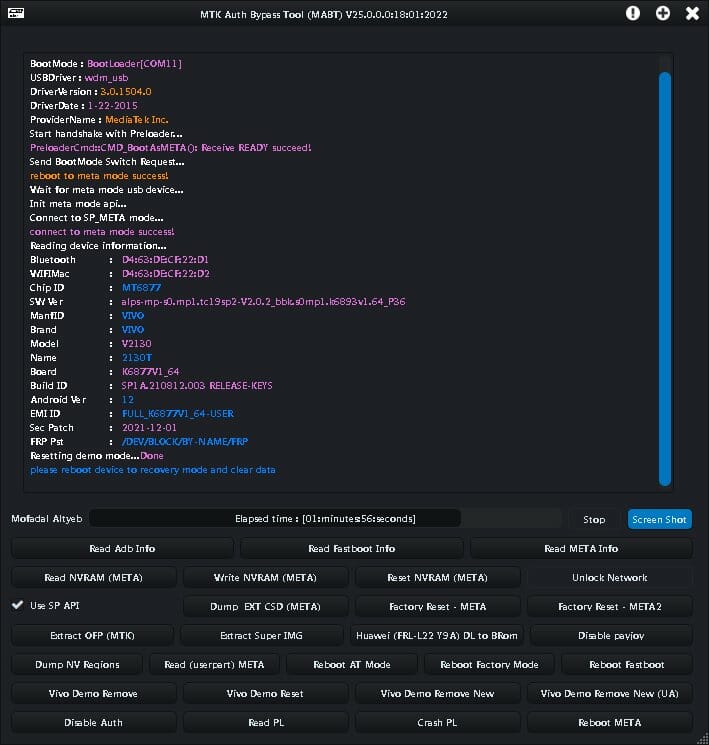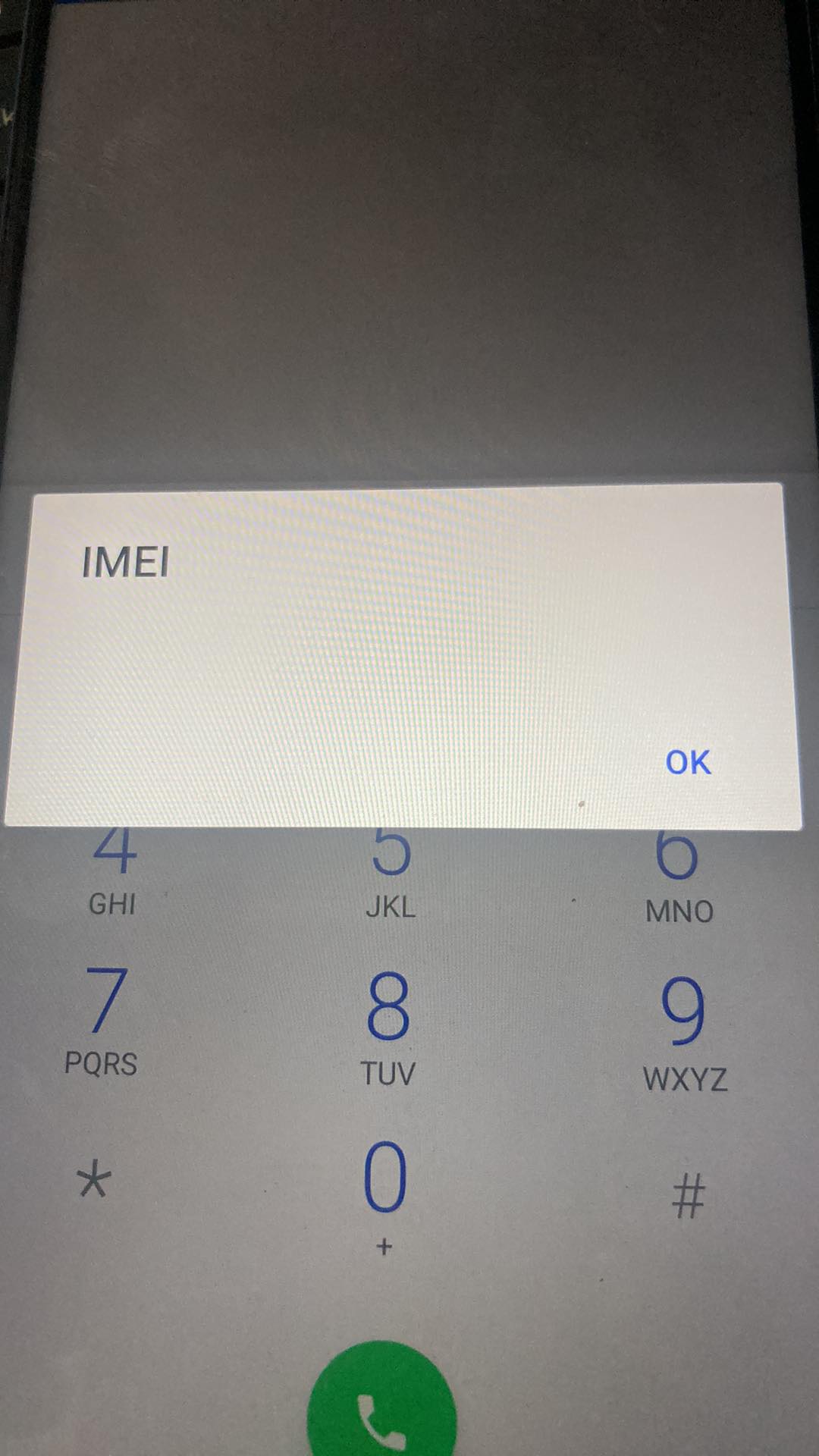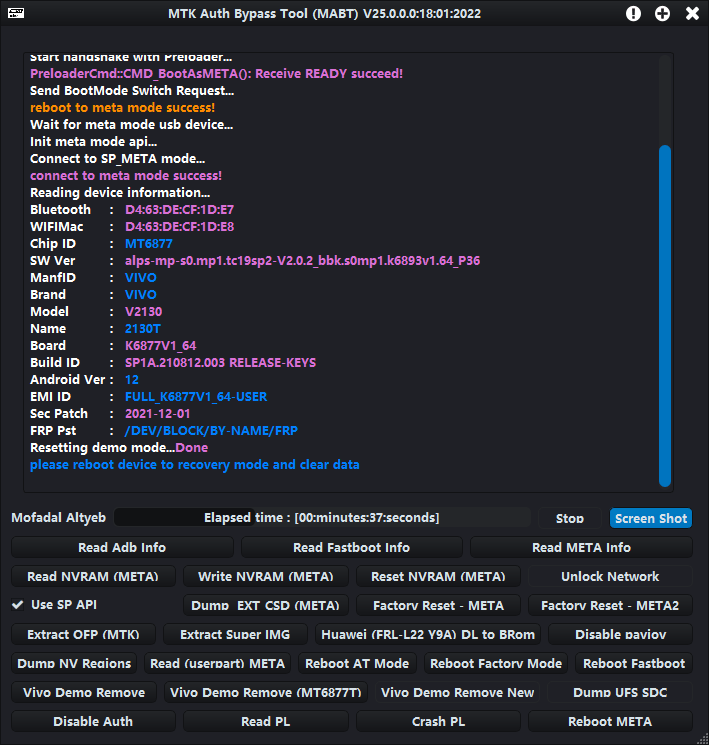MTK Auth Bypass Tool V25 is a free windows program that helps to bypass DAA & SLA Auth (Secure Boot protection) from any MediaTek MTK powered phone quite easily.
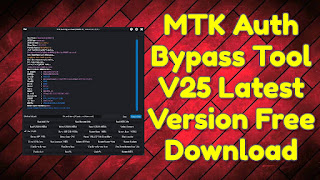
Like, Follow, Subscribe me on :
YouTube: Subscribe
Pinterest: Follow
Facebook: Like & Follow
All Mobile Firmware:: Link
FFP Fastboot Tool | Read information Huawei VIVO Xiaomi One-Click Tool
Samsung FRP EDL Mode Free Download
Easeus Partition Master Free Download
B-M-B Unlock Tool V2 Latest Version Free Download
MTK Auth Bypass Tool V25 Latest Version Free Download





1. Intro
If you are running an MTK powered phone on Android and are facing the dreaded DAA or SLA auth and you have no option but to use a custom ROM for your phone, then MTMK has been developed for you.
MTK Auth Bypass Tool V15 is a tool that allows you to bypass the DAA & SLA Auth from any MediaTek MTK powered phone. It does this by doing a few simple steps. First, it will check for an active security key (DAA) in advance. That is how it knows if it should bypass the DAA protection of your phone.
After that, it will then query against the security key (SLA) to determine whether it should bypass the protection or not. If yes, then it will do its magic by changing the boot logo (bootloader) with another one without having to root your device or flash any custom recovery. Now that we have all that covered let’s get on with the details of this awesome tool!
Note: This tool was developed not just for MTK powered phones but also for other brands using MTK firmware like the Asus Zenfone series and so on!
MTK Auth Bypass Tool, MTK Auth Bypass Tool is an Android application that helps to bypass DAA & SLA Auth (Secure Boot protection) from any MediaTek MTK powered phone.
Mtk Auth Bypass Tool’s main functions are to remove patterns, passwords from your Android phone. It also helps you to Flash Firmware and Removes the pattern, password from your Android phone.
If you want to flash firmware or Remove the pattern, password from your Android phone then first you have to use the boot protection by
MTK Auth Bypass Tool V18 Latest Version Free Download
- Introduction
MTK Auth Bypass Tool V22/23 is a free software tool to bypass DAA & SLA Auth (Secure Boot protection) from MediaTek MTK powered phone.
The tool is used to flash firmware or Remove the pattern, password from your Android
MTK Auth Bypass Tool V22/23 Latest Version Free Download
- Requirement
MTK Auth Bypass Tool V22/23 is a free windows program that helps to bypass DAA & SLA Auth (Secure Boot protection) from any MediaTek MTK powered phone quite easily.
If you want to flash firmware or Remove the pattern, password from your Android device, you are going to need this.
With this tool, you can do it without having to root the phone. All you need is a CMD (command line editing) program and your PC.
This tool supports all Android devices including:
• Xiaomi Redmi Note 4G/4X, ZTE Blade II Pro, Lenovo G Pro 2/3, Moto E Play/E Plus etc.
• Motorola Droid Turbo/Droid Maxx etc.
• Samsung Galaxy S5 Mini, Galaxy S6, etc.
This tool will work on all Moko-based mobile phones. Please check your phone’s ROM version and update from time to time if needed by yourself or via Google PlayStore. (You can also use this tool if you have some data on your Moko-based phone.) This tool will automatically detect the ROM version of your phone and provide recommended ROM version for flashing required files on it so that you don’t have to do any manual work for flashing required files on your phone and it can be done even in the case of non-rooted phones also (thanks to CM developer who did this work). Before using this tool please ensure that: 1) Your phone is rooted 2) You have downloaded the latest version of this software 3) You have booted into Recovery mode 4) You have flashed the required ROM file 5) You have removed the pattern with CNHU (or CWM or TWRP custom recovery installed on your phone). Things You Will Need For This Tool: 1.) Here is my website where I’ve uploaded most of my tools and files 2.) A computer with internet connection 3.) A USB port 4.) A terminal emulator 5.) Androiddeck 6.) Your computer language depends upon your Operating System 7.) Your computer system should support local file system 8.) The Android device should be rooted or unlocked 9.) Memory card is not used 10.) Androiddeck, root_studio_installer_v3_0 & other apps are installed on your computer 11.) Windows 10 64 bit / Windows 8 64 bit / Windows 7 CPU / RAM requirements 12.– 13.). Dump files for clean install of custom ROM in
MTK Auth Bypass Tool V22/23 Latest Version Free Download
- Download & Installation
Authentication bypass tool, MTK Auth Bypass Tool V22/23
We have added some new features to this tool. It is now able to bypass DAA and SLA (Secure Boot) protection from any MediaTek MTK powered phone quite easily. Please download it and install it on your computer.
If you want to flash firmware or remove the pattern, password from your Android device please read below:
Please read below for the method to flash firmware or erase the Pattern/Password from your Androids mobile phones. Also please note that this tool does not work on non-MTK phones such as Samsung S2 and S3.
1 . Download the latest version of MTK_Auth_Bypass_Tool(V22/23).zip file on your desktop or in an USB stick if you have a Windows PC running Windows 7, 8 or 10 operating system. You can also download an ISO file of this program via Click here
2 . Extract the MTK_Auth_Bypass_Tool(V22/23) folder and run “MTK Auth Bypass Tool” (CMD).exe file in Windows XP, Vista, 7 32 bit / 64 bit & 8 32 bit / 64 bit.(You can run “MTK Auth Bypass Tool” (CMD) file in Windows XP, Vista, 7 32 bit / 64 bit & 8 32 bit / 64 bit.) If you do not see this program, you should restart your PC after extracting the MTK_Auth_Bypass_Tool(V22/23) folder. Right-click on “MTK Auth Bypass Tool” (CMD) then select Run as Administrator then click OK.
3 . Choose desired language for installing MTK Auth Bypass Tool then press ok. User Name: none Password: none Then tap the Next button to continue the installation process of MTK_Auth_Bypass_Tool(V22/23). After that mtk auth bypass tool will automatically detect your Android device model and ask for root access permission if needed then allow it by tapping the Next button again. After following all instructions correctly you will be asked to enter the root password if needed then start the further installation process by tapping the Next button again until successful installation is complete by clicking the Finish button after successful installation is finished by clicking an OK button after successfully installing mtk auth bypass tool on windows you may have noticed several warning messages like “Please disable” “This software will update several files of your Android device
MTK Auth Bypass Tool V22/23 Latest Version Free Download
- Use case: How to Bypass SLA Auth on MTK phones
There are many ways of bypassing SLA protection, but using a Data Only bootloader will often prevent you from accessing bootloaders such as TWL, TWC or others – for example. This is because when you flash a custom ROM or other firmware onto your phone, it will typically go through some sort of SLA verification to make sure that the new firmware does not contain any malicious code. This is where MTK Auth Bypass Tool comes in handy.
The MTK Auth Bypass Tool works by running a custom script on your phone’s bootloader which allows it to bypass the SLA protection and allow it to load an unsigned firmware file (such as TWL). It will also skip the verification process if prompted.
MTK Auth Bypass Tool V22/23 Latest Version Free Download
- What is MTK Auth Bypass Tool?
“MTK Auth Bypass Tool V15 is a free Windows application that helps to bypass DAA & SLA Auth (Secure Boot protection) from any MediaTek MTK powered phone quite easily.”
MTK Auth Bypass Tool V22/23 Latest Version Free Download
- How to use MTK Auth Bypass Tool
MTK Auth Bypass tool is a free utility that allows you to bypass MediaTek MTK authentication via DAA/SLA.
This tool works for all MediaTek MTK powered devices including the popular MTK P60, M2, M3, and many more.
The author of this tool is not responsible for any damages or losses you may incur if using this program.
Download the latest version.
MTK Auth Bypass Tool V18 Latest Version Free Download
- How to install the MTK Auth bypass tool on your PC
There are many ways to bypass DAA & SLA Auth (Secure Boot protection) from any MediaTek MTK powered phone.
First, you need to find the OEM serial number of your phone. If it is not present in its bootloader, you can use a command-line tool to help you to find it.
Next, you need to execute the stock KernalInit.exe file (registry key) for your phone. For example, on my Lenovo A70 device I execute: On Lenovo A70 using ADB: kernel init -s 0x0702f7c0 kernel init -s 0x0702f7c0 kernel init -s 0x0702f7c0 Now on my Lenovo A50 device I execute: On Lenovo A50 using ADB: kernel init -s 0x07f40800 kernel init -s 0x07f40800 Now the last step is to download and install MTK Auth bypass tool V15 on windows x86/x64 platform for MediaTek MTK powered phones which support DAA & SLA Auth protection method.
MTK Auth Bypass Tool V18 Latest Version Free Download
- Download Link for MTK Auth Bypass Tool V15
MTK Auth Bypass Tool (MTK Auth Bypass Tool V15) is free software that helps to bypass DAA & SLA Auth (Secure Boot protection) from any MediaTek MTK powered phone.
This is a small tool that helps to bypass the security checks and security controls of the various OEMs, including but not limited to:
Nexus 6P, Nexus 7P, Nexus 5X, Nexus S6, and other Android-based devices managed by Samsung, Google, and others.
Also, this tool can help to bypass the security checks of Xiaomi and many other brands.
MTK Auth Bypass Tool V18 Latest Version Free Download
- Conclusion
MTK Auth Bypass Tool V5 has been developed by the expert team of developers to solve all the problems faced by the MTK powered phones.
It is an open-source program that works on 128-bit AES encryption by using your Windows machine, therefore the installation can be very simple. It doesn’t require any 3rd party software to run and supports all Android, iOS, Windows Phone, and most other platforms.
Free Download MTK Auth Bypass Tool V15 Free Download
MTK Auth Bypass Tool V18 Latest Version Free Download
How To Install: 1. Extract the downloaded file to your desktop. 2. Right-click on the “MTK_AuthBypassToolV15_v5” file and click on “Run as Administrator”. 3. Follow the steps below: 4. Once you have downloaded and opened the MTK_AuthBypassToolV15_v5 file, select the Open command window here 5. Type in “mtkAuthBypassToolV15_v5”
- How to Install MTK Auth Bypass Tool on Windows PC
The MediaTek MTK modem is one of the most used in mobiles. It is capable to support all the features of Android mobile phones; including flashable ROMs, custom recovery, and more.
The latest version of this tool (MTK Auth Bypass V16) can bypass the DAA & SLA Auth (Secure Boot protection) on MediaTek MTK powered Android phones. This can be useful for those who want to install custom firmware or root their devices.
MTK Auth Bypass Tool V20 Latest Version Free Download
- How to Bypass SLA Auth and DAA protection on MTK powered devices
Sometimes, there is no need to root the device or install a custom recovery. Sometimes, the only way to overcome the boot protection is through flashing the firmware from a custom recovery.
MTK Auth Bypass Tool V16 is a free windows program that helps to bypass DAA & SLA Auth (Secure Boot protection) from any MediaTek MTK powered phone quite easily.
If you want to flash firmware or Remove the pattern, password from your Android phone then first you have to use the boot protection byp
The boot protection may be seen as an easy way of blocking users from rooting and installing custom firmware on their phones but it is not enough. Some phones come with such features that can block all such methods and will not allow anything other than stock firmware on them. Sometimes, there is no need to root or install a custom recovery. Sometimes, the only way to overcome the boot protection is through flashing the firmware from a custom recovery. If you want to flash or remove DAA or SLA protection, then you can use this tool.
The problem of boot protection occurs when random pieces of code are added by mobile manufacturers that prevent users from flashing their own firmware on them and start installing Samsung’s own software instead.
MTK Auth Bypass Tool V20 Latest Version Free Download
- How to Flash Stock Firmware via Flash Tool
MTK Auth Bypass Tool V16 is a free windows program that helps to bypass DAA & SLA Auth (Secure Boot protection) from any MediaTek MTK powered phone quite easily. If you want to flash firmware or Remove the pattern, password from your Android phone then first you have to use the boot protection bypager
##
#1: Download MTK Auth Bypass Tool V16 .zip file from here and extract it to a folder named “mtk_auth_bypass” in your PC’s C: drive. wget http://www.mktools.com/mtk_auth_bypass.zip Unpack the downloaded file using WinZip Express or 7zip and then launch it . This will create a “mtk_auth_bypass.ini” file inside the “_mtk_auth_bypass” folder in your Windows PC’s C: drive. Open this file and check the “Enable Boot Protection” option under the Advanced tab of “Advanced Options”. Tick the box next to “Disable Secure Boot”. Reboot into recovery mode by pressing and holding the Volume Up + Power buttons together for about 10 seconds (depending on your Android phone model). This will bring up the recovery menu displayed on your Android phone’s screen. Press the Volume Down + Power button until you see the bootloader mode menu shown on your Android phone’s screen followed by choosing the reboot system now option; select the reboot system now option and hit the power button again to restart your Android phone into recovery mode which will take you back to the main menu displayed on your screen again (you can repeat these steps for each Android device that you want to flash stock ROM firmware via MTK firmware bypass tool). Once done rebooting into recovery mode, connect your Android phone directly via USB cable after which install MTK firmware manager app that was created earlier inside C: drivecmd folder so as per below instruction iMac-Xerox-Dell-HP-Apple-iPhone-iPod touch-Samsung-Sony.
MTK Auth Bypass Tool V20 Latest Version Free Download
10. Remove Pattern Lock or Password from your Android Device
The MTK auth bypass tool v16 is a free windows program that helps to bypass DAA & SLA Auth (Secure Boot protection) from any MediaTek MTK powered phone quite easily.
If you want to flash firmware or Remove the pattern, password from your Android phone then first you have to use the boot protection byp
This is a great tool for those who are having difficulties with Unlocking. This tool can be used for those who are having more issues unlocking their device.
Please note that this software is not supported by the manufacturer of the device and is ONLY provided as a guide in case you have issues unlocking your device.
MTK Auth Bypass Tool V22/23 Latest Version Free Download
It has been tested on devices running on Android 4.4 KitKat and up and it should work on most devices after flashing the necessary files. There are a few known issues that need to be addressed such as problems with GPS, Wireless, Screen lock, etc… but these issues will be resolved in time as development progresses and we develop more features for this tool. Please follow us on our Twitter @mtk_tool_im or Facebook mtk_tool_im or site mtk_toolim. We will also be updated frequently so please feel free to give us feedback if you have any questions or comments about this tool or our youtube channel: mtk_tool_im or Facebook mtk_toolim. We would also like to remind users that we do not support unlocking their device nor will we be responsible for any loss of data due to our tools’ unauthorized use/misuse/misuse/misapplication of them on your device. We strongly recommend users use this at their own risk and install it only when done with due caution and after following all of our instructions listed below in case you need help in installing this program or have other problems so please download from one of the sites below:
MTK Auth Bypass Tool V20 Latest Version Free Download
11. Conclusion
MTK Auth Bypass Tool V16 is a free windows program that helps to bypass DAA & SLA Auth (Secure Boot) from any MediaTek MTK powered phone quite easily.
If you want to flash firmware or Remove the pattern, password from your Android phone then first you have to use the boot protection by
There are so many tools out there for people who want to manage their phones. They offer so many features, different features in different tools and all this without having to use special software.
However, there are some apps that are specifically designed for people who want to get their phones encrypted without having root access in case they don’t feel like installing any .apk and apps from the market. This is where MTK Auth Bypass Tool comes into play. It can be used by users of almost all Android devices, including those with an MTK chipset and those that run on other vendors’ chips (such as Samsung Exynos). There is a free version that can be used by advanced users but at the moment it’s limited in terms of what it can do. The paid version allows you to bypass the encryption layer that most phones use by enabling an app called SecuROM wipe.
- About the Program
We are a small team of developers who have long been working on the mtk Auth Bypass tool V24. It is our first published project and we hope that this will inspire people to create tools like it.
We are always interested in feedback and feature requests, so please feel free to contact us at support@m-tok.com if you find any problems with the program or have ideas for improvements.
MTK Auth Bypass Tool V24 Latest Version Free Download
- What is MediaTek Auth & SLA/DAA Auth?
MediaTek is a mobile chip maker based in Taiwan. It is the biggest vendor of ARM-based processors for smartphones, tablets, and connected devices.
MTK, or MediaTek Kinetis, is a chipset manufactured under the license of MediaTek by their subsidiary MediaTek Tech. Your phone uses MTK chips to protect it from malware attacks and malware infection. You are using MTK chips in your phone to protect your data from viruses and malware attacks. It does this by performing signature-based checks on programs being run on your phone.
When you are using MTK phones (or other phones with MTK chips), you must use a piece of software called MediaTek dtb (DM or Device Management) software to manage your devices so that they can be detected by the manufacturer’s DRM software (MediaTek DRM) software. This DRM software checks that all programs you run on your device are signed with a valid signature of the latest version signed by MediaTek, which means that they have not been tampered with in any way. This security feature is provided by MediaTek DRM and protects valid programs from being modified or pirated either before or after they have been executed on the device.
Unfortunately, there are many fake applications out there that claim to be signing applications as well as valid ones just because they contain some strings in their signatures that look like those used by real applications built using MediaTek’s SDKs, but most of these apps simply do nothing but install some scripts or other code onto your phone without doing anything to actually make it work properly as an application itself! These fake applications don’t do anything else than just pretend to implement some technologies natively using their own copy/paste methods into target platforms which do nothing but emulate existing technologies instead of actually building new ones! So don’t fall for this scam! At least not without knowing why such programs would need to be installed on your device in the first place?
There are many different types of DRM systems out there and unfortunately, most don’t have much more than an idea about what they’re doing themselves, so it’s hard for them to differentiate between maliciously modified and legitimate files and applications designed to protect user data from viruses, spyware, and malicious attack in order to make sure that legitimate files cannot be tampered with while maliciously modified files can! And so if you install such a program on your phone you risk losing all your information whether you know it or not
MTK Auth Bypass Tool V24 Latest Version Free Download
- How to Use MTK Auth Bypass Tool V24
How to Use MTK Authentication Bypass Tool V24
MTK Auth Bypass Tool V24 is an application that helps to bypass DAA & SLA Auth (Secure Boot protection) from any MediaTek MTK powered phone quite easily. This tool is created by MTK Mobile Techs. It works on all phones with MTK chip, using Windows system.
We can refer above link for more information regarding this tool.
MTK Auth Bypass Tool V25 Latest Version Free Download
- What is MediaTek MTK Auth Bypass Tool V25?
The MTK (MediaTek) phones are the most popular and prevalent in the world today. The MTK Authentication Bypass Tool is a tool that can be used to bypass MediaTek’s, MTK Auth.
This is a very useful tool that can be used to bypass MediaTek’s authentication and secure lock screen, which makes it very easy for an attacker to hack into your android device by bypassing the security measures like DAA (Digital Authentication Module) and SLA (Secure Lock Screen Authentication).
Since MediaTek uses its own hardware, this tool will work with any MTK powered phone, even those made by other manufacturers like Motorola or HaiLong.
MTK Auth Bypass Tool V25 Latest Version Free Download
In this post, we will explain how to use this tool and also show you some screenshots. First of all, we need to download the latest version of the MediaTek MTK Auth Bypass Tool here. Then go ahead and unzip it using WinRar (Windows-Rar), WinZip, or other similar programs.
Now go to the Run folder where you unzipped the file and open it using Notepad by typing ‘notepad’ without the quotes into the Run box. Now paste your account name into the ‘account name’ string in Notepad as shown below:
Now hit the ‘Enter’ key after typing the ‘account name’ string in Notepad and press the ‘Enter’ key again. This will open up a new menu at top of the notepad window as shown below: Next hit enter on your keyboard again and you will see the following screen on the media tab: Here we can see how many devices are supported for authentication bypass attempts. If you want to check out what is supported by this tool, then go ahead and click on the Your Device button as shown below: If you want to know if one of these devices supports this tool, then simply click on the Supported Devices button as shown below: After clicking on Supported Devices button, you will see list of devices that support this Tool along with their UUIDs given below: Ok now we need to check out what type of devices are supported by mtk auth bypass tool v25 latest version free download. To do so, just move your mouse over each device box before clicking on the Device Info tab button as shown below: Once done with checking out what types of devices are supported by mtk auth bypass tool v25 latest version free download, we need to check out which version number is currently available for download here. So let’s get started
MTK Auth Bypass Tool V25 Latest Version Free Download
- Is it a good idea to bypass SLA Auth?
The recent Secure Boot patch released by Google has made it impossible to bypass SLA (Secure Boot) protection which is why most of us actually need to try a few things out before we can use our phones. Well, thankfully there is a solution.
MTK Auth Bypass Tool V25 Latest Version Free Download
Let’s say you have just purchased an MTK powered phone and you are running a custom ROM (you have wiped the stock ROM, installed a custom ROM). You then plug the phone into your PC and go to start>run>cmd in the cmd window. Type: mount /dev/mmcblk0p1 where “/dev/mmcblk0p1” is the name of the partition where your MTK partition resides on your phone. Type exit and then type: mtk_auth_bypass v25_tool 1
The mount command tells you if any partitions with this name exist on your phone. If none exist, the mount will fail with an error message saying that it cannot read the device name from /dev/mmcblk0p1. And that means that you need to try this command again after installing MTK v25 on your phone. In fact, depending on the MTK firmware version installed on your phone, this may work differently; for example, if you are running MTK Firmware V20 or V21, this command will not work and instead need to be done in reverse order:
Download Link:: Link