Download Xiaomi Pro Tool By Soe Htike Aung Free Tool. Xiaomi Pro is a software development tool developed by Soe Htike Aung that lets users carry out various operations with Xiaomi devices, including bypassing authentication, unlocking and relocking the bootloader, or reviewing logs. The tool is compatible with a broad selection of Xiaomi models, which include the Xiaomi 11T, the Xiaomi 11T Poco C31, Poco F3 GT Gaming, Poco M2 Poco M3 Pro 5G Poco X3 GT, Redmi 10, Redmi 10X 5G, Redmi 6, Redmi 9, Redmi K30 Ultra, and many other.

Download xiaomi pro tool by soe htike aung free tool
Download Xiaomi Pro Tool By Soe Htike Aung Free Tool
- Purple Configurator Pro
- Xiaomi RSA Helper
- Garuda Java Gen Pro
- CM2SP2 Diag Helper Tool
- MTK Auth Bypass Tool V80
- E Gsm Tool V2.5.1
RESELLER PRICING / REMOTE SERVICES
Whatsapp Group GSM
GSM ATOZ TOOL
https://chat.whatsapp.com/
GSM ATOZ TOOL
https://chat.whatsapp.com/
GSM ATOZ TOOL
https://chat.whatsapp.com/
GSM ATOZ TOOL
https://chat.whatsapp.com/
Telegram Group
https://t.me/Gsmatoztools
Supported Features:
- Auth bypass,
- RMN11PRo (Pissarro),
- RMN11 Pro Plus (Pissarro),
- Xiaomi 11i 5G (Pissarro),
- RMN115G (Evergo),
- Poco M4 pro 5G (evergreen),
- Redmi K40 Gaming (ares),
- Redmi Note 11E + 11R (light),
- Redmi 10A (dandelion),
- Redmi 9A (dandelion),
- Relock Bootloader
- Unlock Bootloader
Models Supported!!!
- Xiaomi 11T
- Xiaomi Poco C31
- Xiaomi Poco F3 GT Gaming
- Xiaomi Poco M2
- Xiaomi Poco M3 Pro 5G
- Xiaomi Poco X3 GT
- Xiaomi Poco M4 Pro 5G
- Xiaomi Redmi 10 | 10 Prime
- Xiaomi Redmi 10X 5G
- Xiaomi Redmi 10X Pro 5G
- Xiaomi Redmi 6
- Xiaomi Redmi 6A
- Xiaomi Redmi 9
- Xiaomi Redmi 9 Prime
- Xiaomi Redmi 9A / 9T / 9i
- Xiaomi Redmi 9C | PocoPhone C3
- Xiaomi Redmi 9C NFC
- Xiaomi Redmi K30 Ultra
- Xiaomi Redmi K40 Gaming
- Xiaomi Redmi Mi Play
- Xiaomi Redmi Note 10 5G
- Xiaomi Redmi Note 10 Pro 5G
- Xiaomi Redmi Note 10S 4G
- Xiaomi Redmi Note 10T 5G
- Xiaomi Redmi Note 11 4G
- Xiaomi Redmi Note 11 5G
- Xiaomi Redmi Note 115
- Xiaomi Redmi Note 11 Pro
- Xiaomi 11T 5G
- Xiaomi Redmi Note 3 (MTK)
- Xiaomi Redmi Note 4 (MTK)
- Xiaomi Redmi Note 8 2021
- Xiaomi Redmi Note 8 Pro
- Xiaomi Redmi Note 9 | 10X 4G
- Xiaomi Redmi Note 9 5G
- Xiaomi Redmi 10A
- Xiaomi Redmi 10C
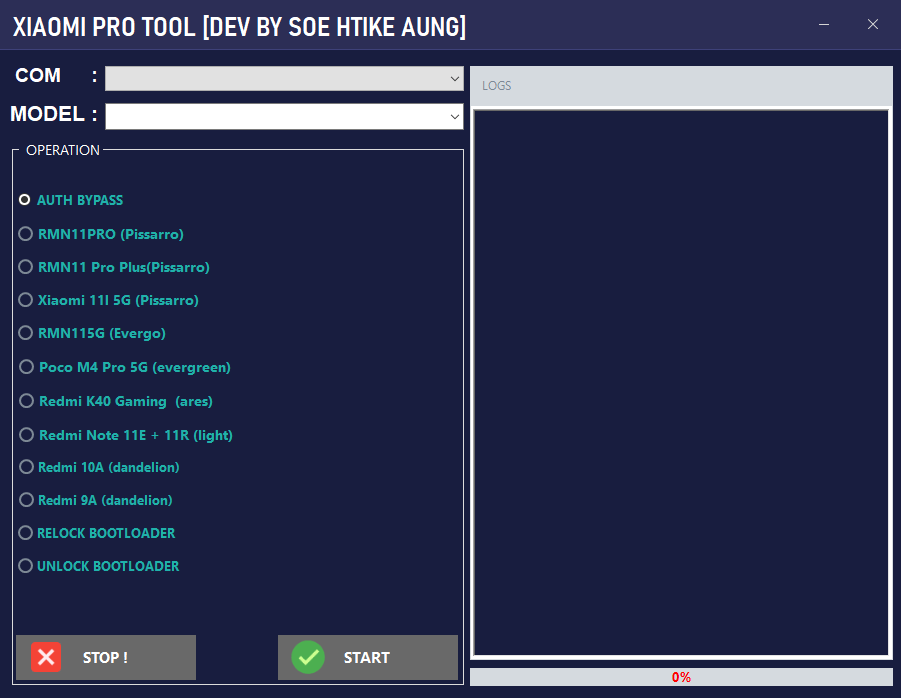
Xiaomi pro tool by soe htike aung
How To Use?
- The first step is first to download the file using the following link
- After that, you need to unzip all the files on C: drive ( important)
- Make sure you’ve removed the antivirus before you start this installation
- After that, you should open the folder and install the setup file following some basic instructions
- Run the “loader .exe.”
- Then, you’ll be able to install all drivers if you have already installed them. You can skip this step
- Connect the phone and attempt to accomplish any task
- Enjoy !!!
How To Download
If you are looking for a way to download the Xiaomi Pro tool, you have come to the right place. Xiaomi Pro is software used to manage and configure Xiaomi devices. It is available for download from the website.
To download the Xiaomi Pro tool:
- Go to the Xiaomi website and click on the Download button.
- On the next screen, select the language and version of the Xiaomi Pro tool you want to download.
- Click on the Download button to start the download process.
- Once the download is complete, open the file and launch the Xiaomi Pro tool.
Download Link:: Link






