Oppo Qualcomm Tool V2.0 EDL Format Tool. is a small tool that works on Windows computers. It allows users to change the format or FRP lock of Oppo CPH or RMX Models with just one click without activation or purchasing any license for free. The device should be booted into EDL mode, then remove the factory reset. Also, remove the users’ locks from the device.
RELATED ARTICLES
Features Oppo Qualcomm Tool:
Oppo CPH FORMAT Model List 1
- Reno 4 [CPH2113]
- Reno 5 [CPH2159]
- Reno 6[CPH2235]
- Reno 7 [CPH2363]
- Oppo A53 [CPH2127]
- Oppo A53s [CHP2139]
- Oppo A33 [CPH2137]
- Oppo A73 [CPH2099]
- Oppo A74 [CPH2219]
- OPPO A76 [CPH2375]
- OPPO A95 [CPH2365]
- OPPO A96 [CPH2333]
- Oppo A95 [CPH2365]
- Oppo F17 [CPH2095]
- Oppo F19 [CPH2219]
OPPO Qualcomm RMX FORMAT Model List 2
- REALME 7i (RMX2103)
- REALME c17 (RMX2101)
- REALME 9 (RMX3521)
- REALME C15 (RMX2195)
Changelog!!!
Create a new model,
- Realme 8 (RMX2101)
- Realme 6 Pro (RMX2061)
- Realme 7 Pro (RMX2170)
- Realme X2 Pro (RMX2081)
- Realme X3 (RMX2085)
- Realme X3 Super Zoom (RMX2085)
- Reno 4 (CPH2113)
- Reno 5 (CPH2159)
- Reno 6 (CPH2235)
- Reno 7 (CPH2363)
- OPPO A11s (PDVM00)
- OPPO A32 (PDVM00)
- OPPO A53s (CPH2135)
Bug fixed,
- Oppo Qualcomm FACTORY RESET Free Tool,
- Oppo Qualcomm Format Tool,
- Oppo Qualcomm EDL Tool,
- Oppo Qualcomm Tool V2.0 Download,
- Realme Qualcomm V2.0,
- Realme Qualcomm FACTORY RESET Tool.
How To Use?
- Download and Extract
- You do not need an account password to access the tool
- Disable Windows Defender Antivirus
- Launch and Open (Instant)
- Connect Device to EDL mode. Some models direct start to EDL, or some phones require to test at a short point *Supported Oppo Realme Reno]
- PerForm FACTORY RESET Operation
- ALL Done
- Errors Will Result Due to Absence oF Driver For Qualcommso Ensure the Correct Driver is Properly Installed
File Download:
README:
Support: The tool is compatible with Windows XP, Windows Vista, Windows 7, Windows 8, Windows 8.1 as well as Windows 10 (32-bit and 64-bit).
Create a backup: If you are interested in trying the tool above, make a backup of the personal data on the device you use for an Android Smartphone or Tablet. Because flashing any firmware or recovery could cause the device to be damaged.
Credits Oppo Qualcomm Tool was developed for distribution by the creator. Therefore, all credit goes to the developer who distributes the tool at no cost.
Download Link:: Link

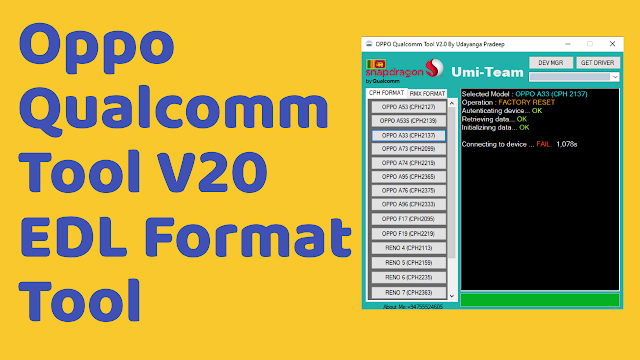
.png)





